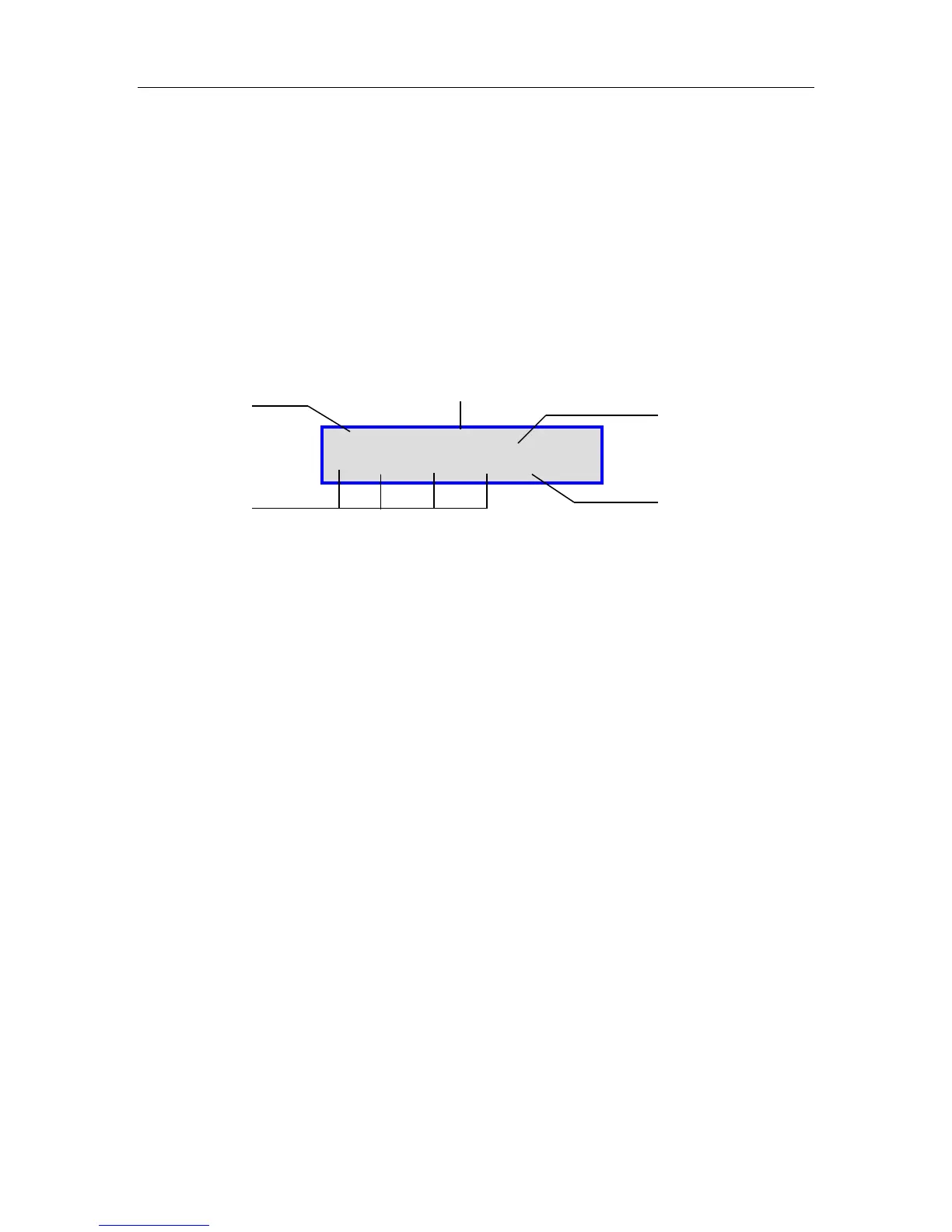C-COM Satellite Systems Inc. Page 54 of 164
7.6.4.2. S2
This menu allows for the configuration of the reference satellite parameters. If the user is
using the Reference Satellite Search option, the transponder information must be
entered along with the LNB power requirements of the reference satellite used. The
controller will lock onto the Reference satellite DVB carrier, and will pivot to the target
satellite position to peak on the modem signal. Users acquiring Satellite signal using RF
Search or direct DVB search with the Target satellite DO NOT require this option, and
should ensure that this method is disabled (as will be explained below) . Reference
Satellite Search option will only work with DVB search method. The Max ES/NO is
automatically disabled and reverted back to default value of 255 when Ref Sat is
enabled.
Fig. 38: “S2” (Reference Satellite) Configuration Display
1 – Reference Satellite
Orbital slot / Longitude of the Reference Satellite. If the reference satellite option
is enabled, the Find Satellite command will use this value when attempting to
find and lock onto the reference satellite signal then pivot to the target satellite
position. Only works with DVB search mode.
“D” – The user should select “D” if he/she does not wish to use this option.
“E” – If the user wishes to use the reference satellite, “E” should be selected.
2- DVB Configuration
The user can configure the type of carrier to search for either DVB-S1 or DVB-
S2A. The DVB-S2 ACM carrier requires controller model 7000B Rev 1.0+ or
greater. DVBS2 carriers are recommended.
3 – Satellite Transmit Polarization Offset (range: -180 to +180)
In North America and not limited to the rest of the world
981/1201/1200/1800/1500/1.2 Flyaway – Horizontal Receive (Offset = 0) with
feed/OMT standing up.
Vertical Receive (Offset = 90) with feed/OMT position flat.
980/740 – Offset = 0 (considering OMT is adjusted manually)
Only RX Polarity is referenced for the Pol Offset field allowing both Cross-Pol and
Co-Pol to work with setting the Pol Offset to 90 or 0 depending on the Receive
Polarity required. Rx = V = 90 (feed/OMT position flat) and Rx = H = 0
(feed/OMT position standing up) for Cross-Pol and Co-Pol.
E 093.0W S11/S2A O: +90
0 0999 09999 DB-7 18
