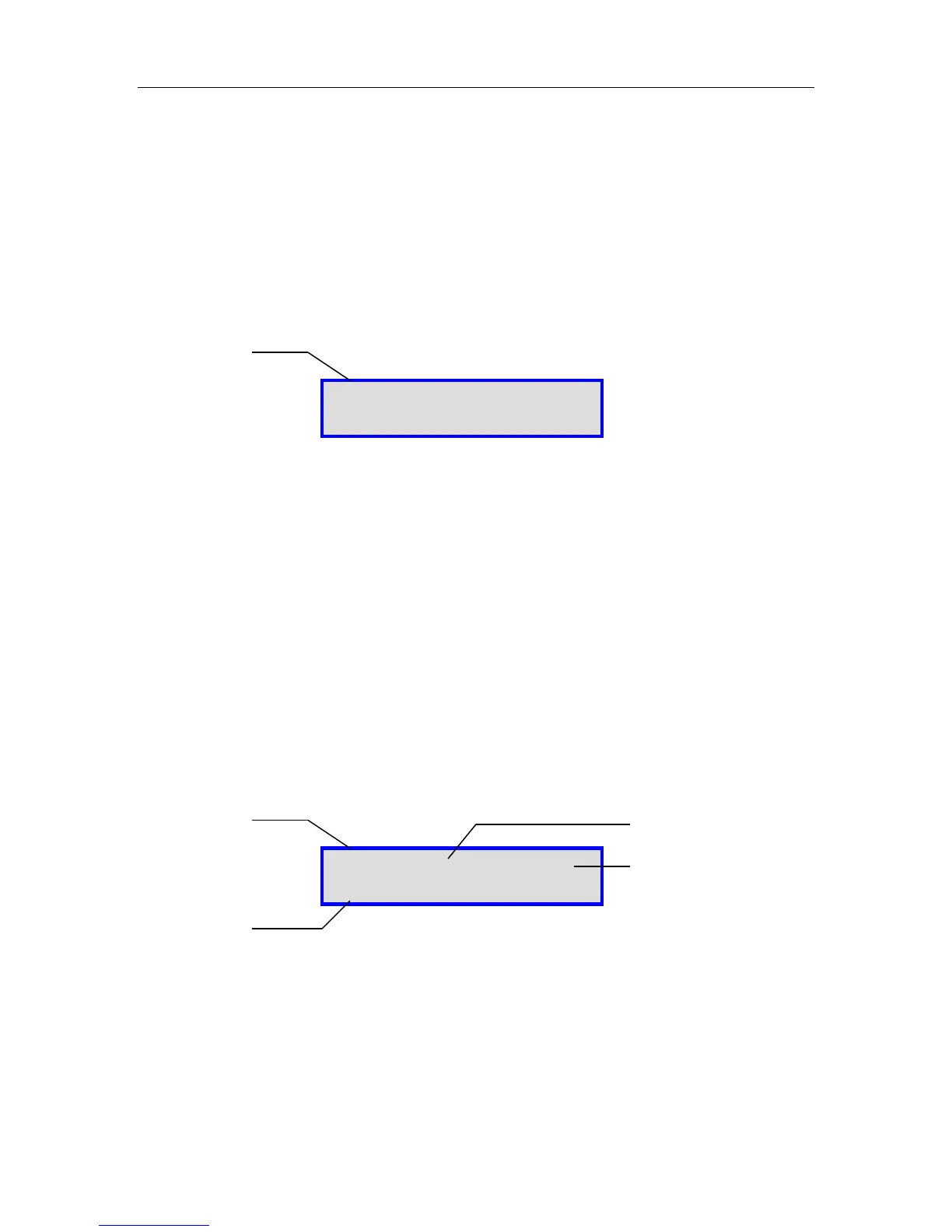C-COM Satellite Systems Inc. Page 79 of 164
1 – iNetVu
®
7000 Series Controller MAC address
2 – iNetVu
®
7000 Series Controller Configuration ID (for internal use).
7.6.6.3. DVB_D
This branch menu displays the controller DVB Module Type and ID.
Fig. 60: “DVB” (DVB Module) Display
1 – The DVB Module (Tuner) and ID currently embedded into the iNetVu
®
7000 Series
Controller.
7.6.6.4. DVB_P
This menu displays the real time DVB module information. If there is no lock on DVB, it
will simply indicate “No Lock”, otherwise it will display real time DVB information such as
DVB type, modulation, code rate (if applicable), symbol rate, and frequency.
7.6.6.5. MOD
This branch menu displays the VSAT Modems ID, Serial Number, and software version
number if proper controller/modem communication is established.
Fig. 61: “MOD” (Modem) Display
1 – VSAT Modem Serial number
2 – Modem Status
1 - Modem Initializing Status
2 - Modem Normal Status
16 - ACP in progress
3 – Satellite Modem’s Model and Firmware Version
SN: 3863 S: 2 A:D
V: 6.0.9.0