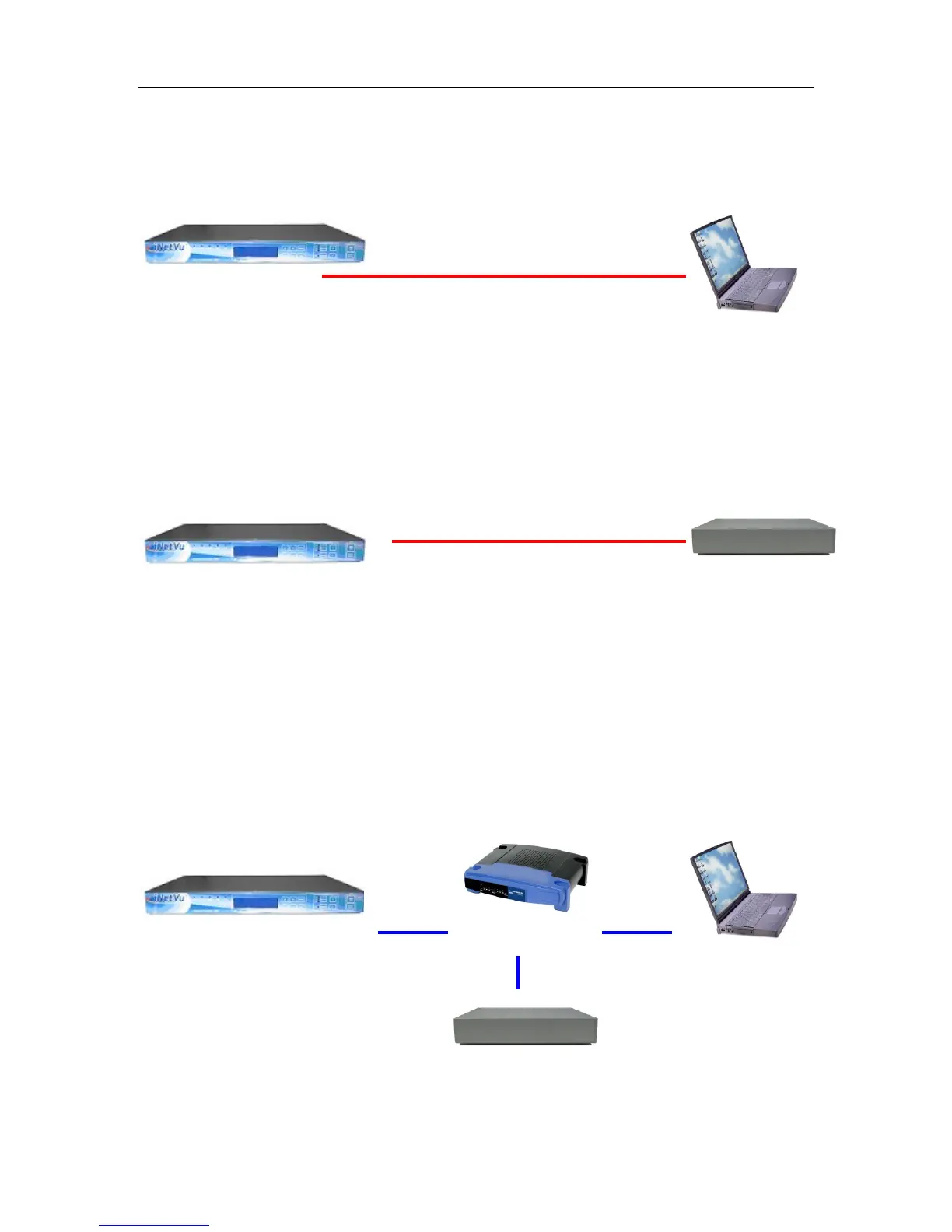C-COM Satellite Systems Inc. Page 144 of 164
10.1. Network Configuration Example
Direct Connection to PC:
Fig. 115: IP Setup for Controller to PC Connectivity
Direct Connection to Satellite Modem/VSAT:
Satellite Modem / VSAT – Fixed IP Address
Fig. 116: Controller to Modem Network Setup
** Once the IP Address is assigned to the iNetVu
®
7000 Controller by the Satellite Modem / VSAT, you may
check the LCD Menu to view the assigned IP Address.
Connection via Router/Switch:
Satellite Modem / VSAT – Fixed IP Address
Fig. 117: Controller to Modem and PC network setup
IP Address: 10.211.9.74
Subnet Mask: 255.255.255.0
Gateway: 10.211.9.73
Modem IP: 10.211.9.73
Computer
IP Address: 10.211.9.75
Subnet Mask: 255.255.255.0
Gateway: 10.211.9.73
Straight / Crossover
Network Cable
(Manufacturer Dependent)
IP Address: 10.211.9.74
Subnet Mask: 255.255.255.0
Gateway: 10.211.9.73
Modem IP: 10.211.9.73
iNetVu 7000 Series Controller
IP Address: 192.168.0.2
Subnet Mask: 255.255.255.0
Gateway: 192.168.0.1
Straight / Crossover
Network Cable
Satellite Modem / VSAT
IP Address: 10.211.9.73
Computer
IP Address: 192.168.0.3
Subnet Mask: 255.255.255.0
Gateway: 192.168.0.2
Straight / Crossover
Network Cable
(Manufacturer Dependent)
Satellite Modem / VSAT
IP Address: 10.211.9.73
*See Appendix for router
configuration