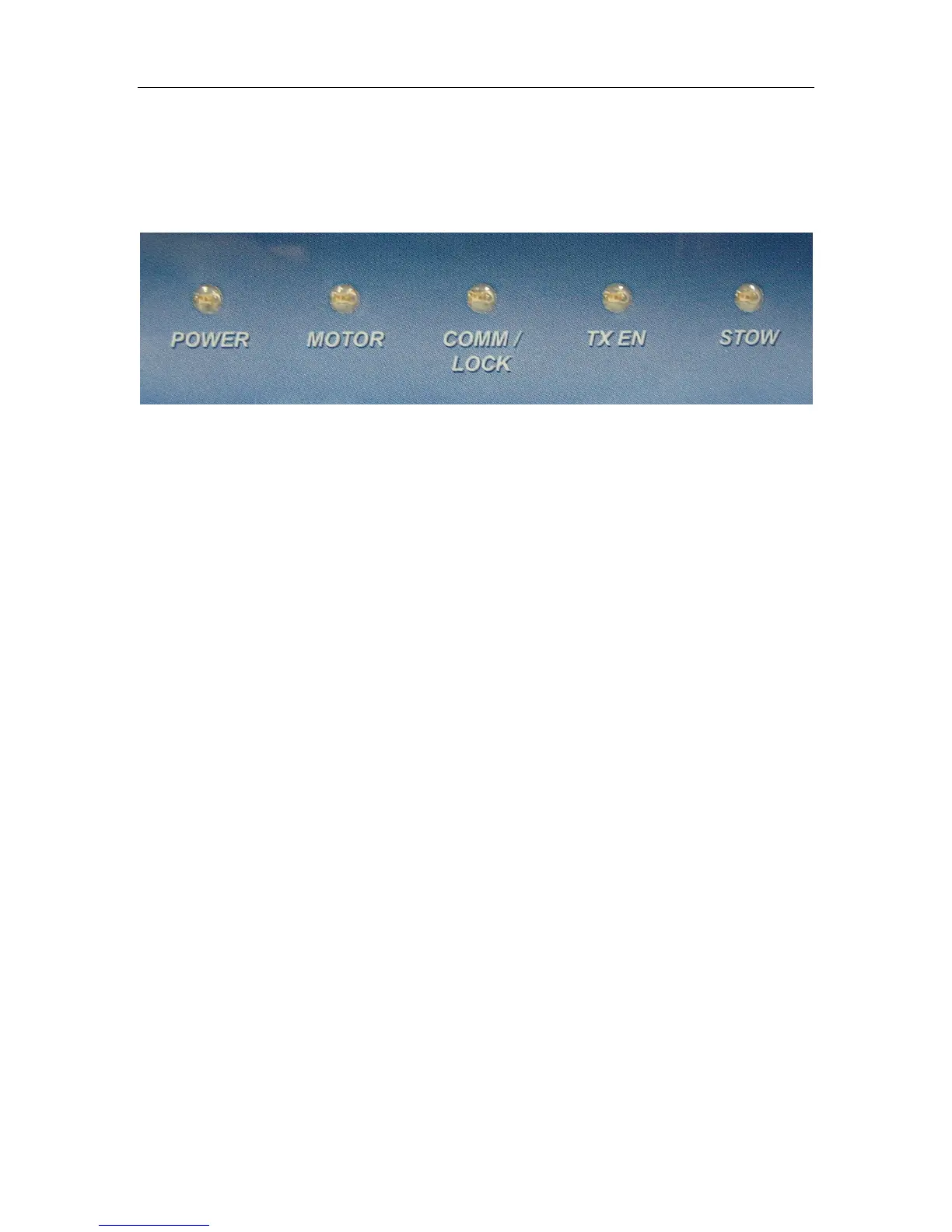C-COM Satellite Systems Inc. Page 27 of 164
7. iNetVu
®
Front Panel Operation
7.1. LED Definition
Fig. 11: iNetVu
®
7000 Series Controller Front Panel LED Panel
POWER
Solid light indicates power is ON.
MOTOR
Flashes when any of the three motors are instructed to move.
COMM / LOCK
Indicates Communication between Controller and Modem, it also indicates communication
between GPS and controller. NA must be selected when checking GPS communication status.
Slow blinking (2 sec. intervals) indicates no communication.
Slow blinking (1 sec. intervals) indicates idle communication.
TX EN
Solid Light indicates transmitter has been enabled.
STOW
Light indicates iNetVu
®
Mobile Platform Elevation Axis (EL) is in the stowed position.
