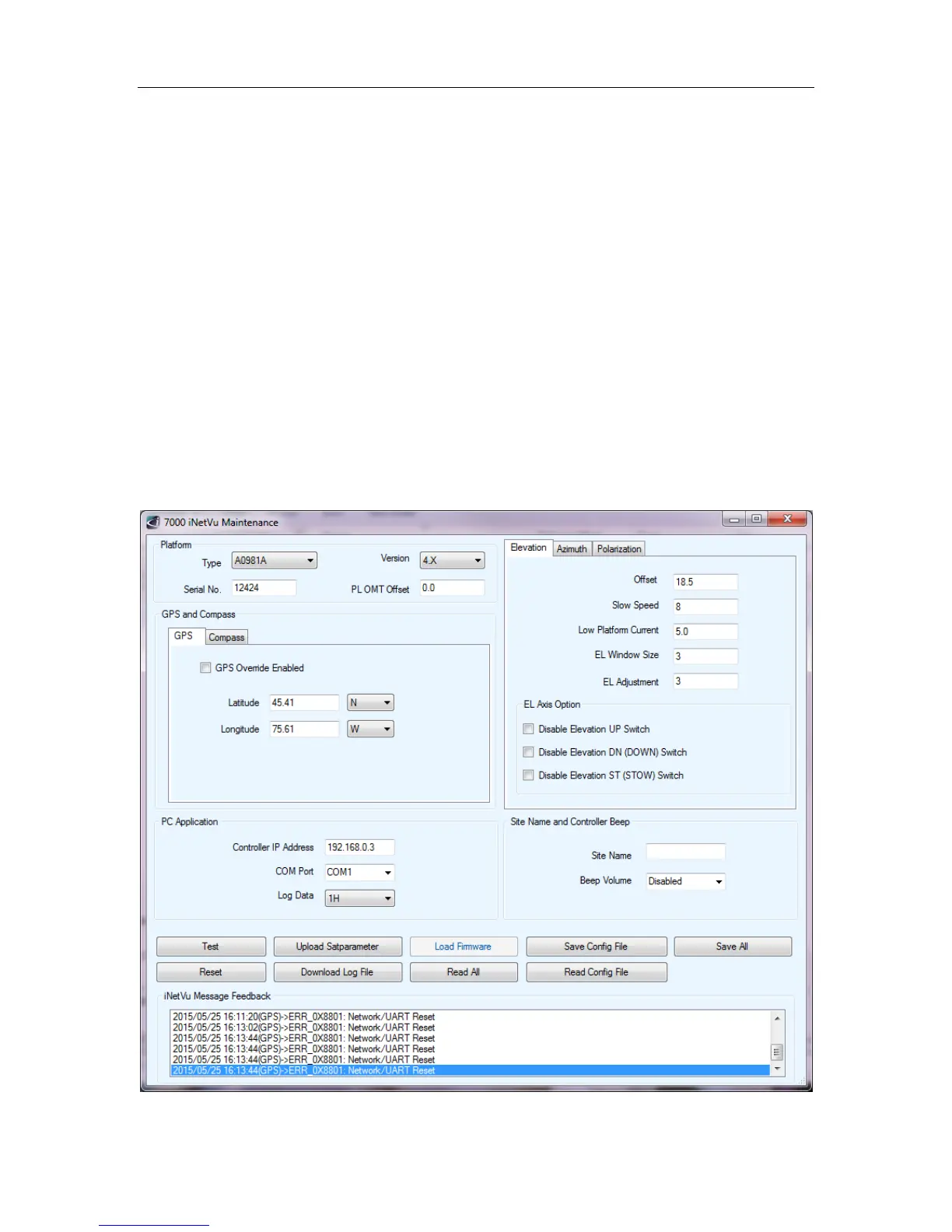C-COM Satellite Systems Inc. Page 94 of 164
8.2.2. Maintenance
The Maintenance menu has been re-organized to allow the configurable parameters to
exist together on the same window. The Maintenance allows users to configure the
communication between the controller and platform type, as well as various system
parameters for optimal performance. Separate tabs have been added to isolate the 3
axis as well as GPS and Compass for easier configuration.
The Maintenance menu allows users to conduct maintenance tests/processes, override
parameters, and troubleshoot.
Note: It is recommended to power cycle the controller after firmware upgrades or
configuration changes have been saved. Recycling Controller power will confirm
and validate settings to ensure correct values are propagated and displayed on all
screens, this is important especially for Ka platforms.
Click SAVE ALL when any modifications are made, and before power recycling the
controller to ensure data will be saved on controller side.
Fig. 77: iNetVu
®
7000 Maintenance Window
