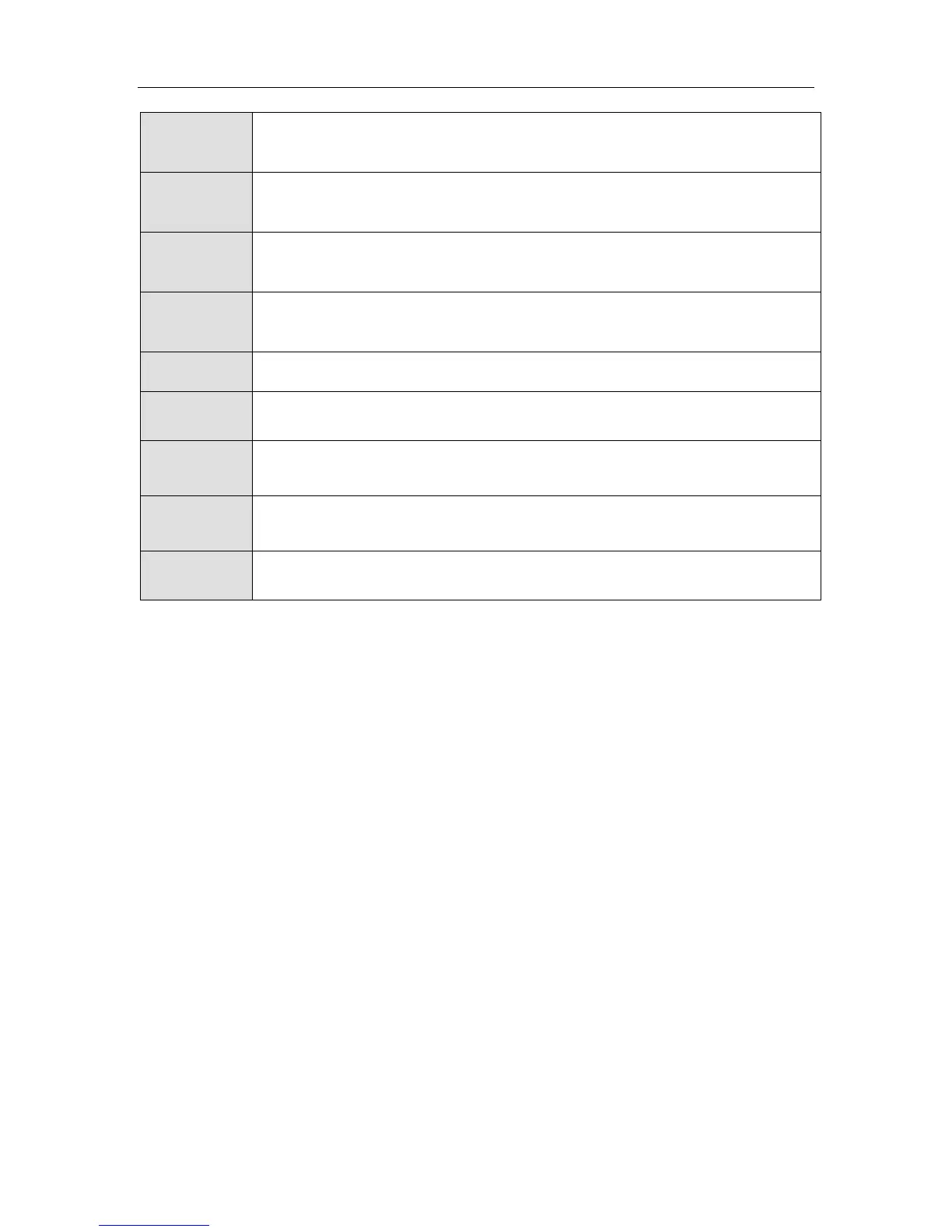C-COM Satellite Systems Inc. Page 45 of 164
(Find Satellite GRN) Performs automatic satellite acquisition on the
Green Beam.
(Find Satellite 4) Performs automatic satellite acquisition for configured
satellite 4.
(Transmitter Enable) Enables the transmitter after locking onto the
designated satellite.
(Transmitter Disable) Disables the transmitter after locking onto the
designated satellite.
(Azimuth Calibration) Performs a complete Azimuth Calibration.
(Polarization Calibration) Performs a complete Polarization Calibration.
Allows Manual Compass Calibration at specified angles.
Performs automatic compass calibration.
Restores Compass to factory calibrated defaults.
1 – Find Satellite
Automatically finds and locks onto the satellite signal by communicating with the
Satellite Modem and using the GPS coordinates, the compass heading and
internal parameters of the Satellite Modem. Typically, it takes approximately 3-5
minutes to find satellite. The “Service Type” must be selected and “Update Beam
Table” button applied for the correct Beam ID information to propagate when
using HN_KA Modem Type.
If the Antenna is already pointed on the satellite, clicking Find Satellite will re-
peak or re-deploy the Antenna onto the last satellite signal found. There are 5
configurable satellites in the 7000 Series Controller (S0-S4) and each is now
capable of having 5 configurable beacon settings. Press “Enter” onto the
corresponding satellite, Beam Color or Beam ID to begin search.
Note: The Tooway service will display Beam Colors while the HN_KA and iDirect
Dual Beam Ka service will display Beam ID number.
2–Transmitter Enable (TE)
Enables the Transmitter once locked onto satellite.
3 –Transmitter Disable (TD)
Disables the Transmitter once locked onto satellite.