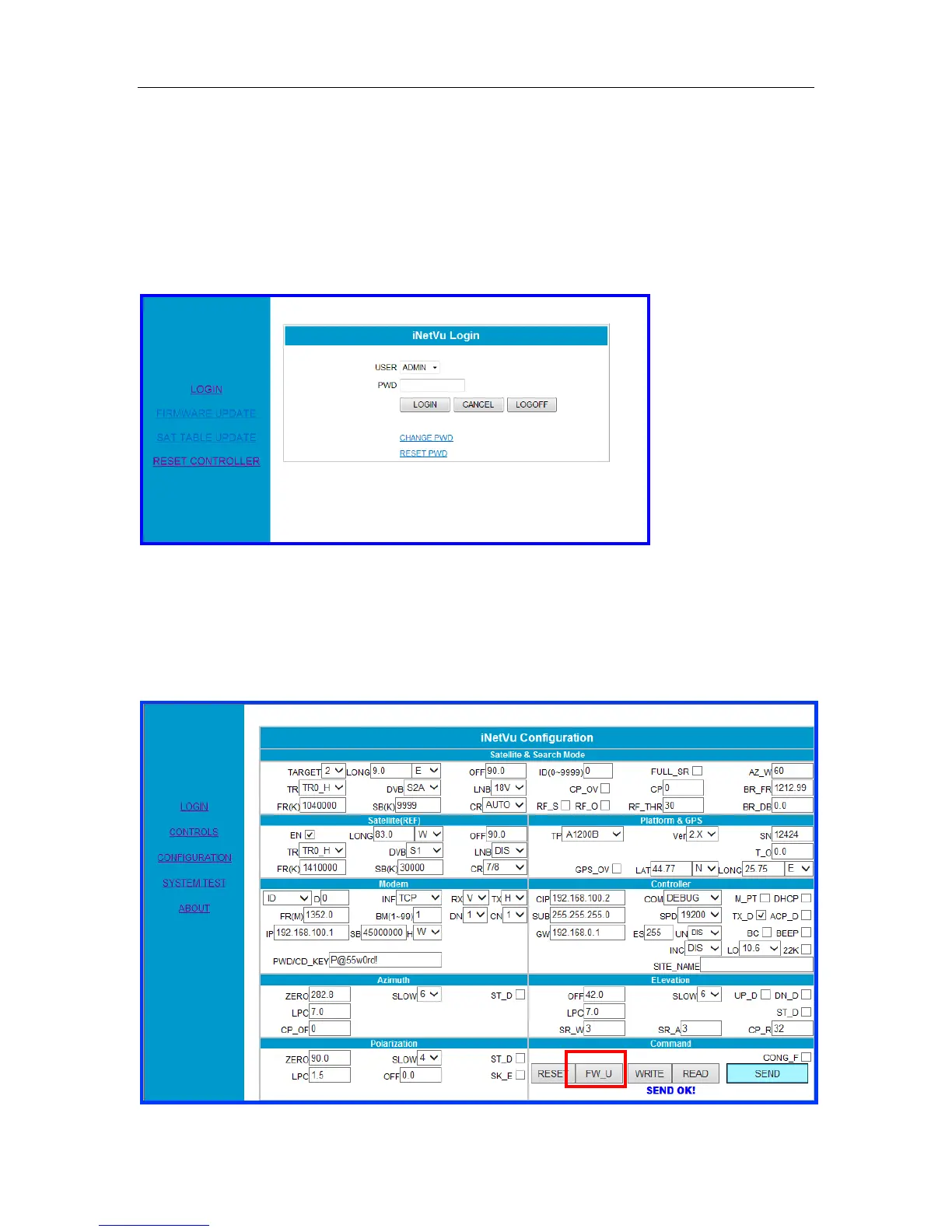C-COM Satellite Systems Inc. Page 135 of 164
To reset the password, click on “RESET PWD”, and enter “123456789” for the reset ID.
These options are available once the controller is in upload mode:
Login
Firmware Update
Sat Table Update
Reset Controller
Fig. 103: Web Interface – Upload Login Window
There are 2 ways to get the controller in the upload status; first method is from the
controller front panel, the second is from within the web GUI by clicking on the FW_U
button. Updating the Firmware or the SatParam Table or Resetting the Controller; all of
these can be accomplished by clicking the FW_U from the CONFIGURATION screen.
Fig. 104: Web Interface – Firmware Update Button
