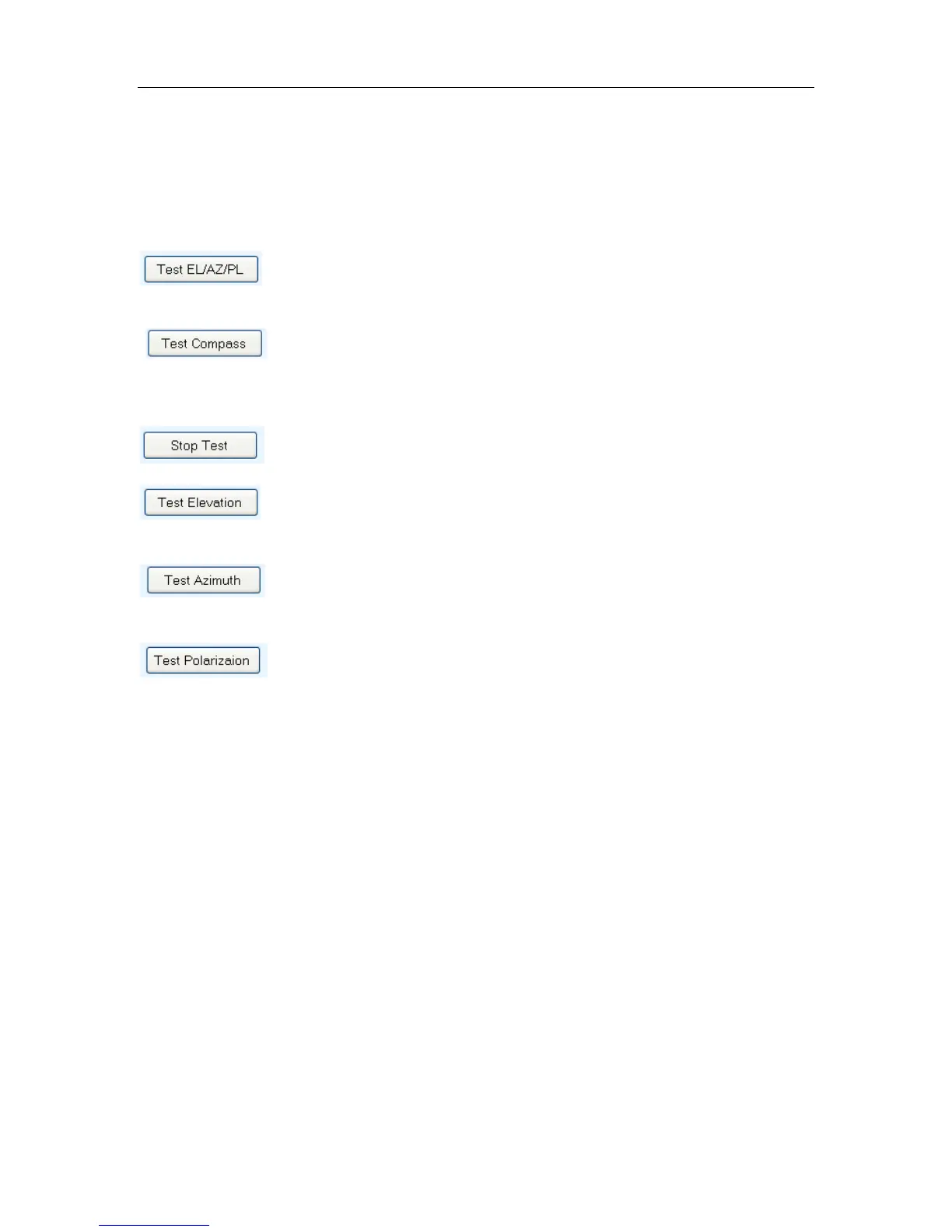C-COM Satellite Systems Inc. Page 129 of 164
Loop the Test/Demo
Enables an infinite loop of the test/demo sequence
Loop Interval
Time between test/demo sequences
Test EL/AZ/PL
Moves and rotates to the values set in the Start Angle and End/Demo
Angle fields
Test Compass
Positions Antenna to the set Elevation angle and updates compass
heading by moving to the set End Angle values entered by the user
on all three axis.
Stop Test
Halts all test/demo sequences
Test Elevation
Moves dish to the values set in the Start Angle and End/Demo Angle
fields
Test Azimuth
Moves dish to the values set in the Start Angle and End/Demo Angle
fields
Test Polarization
Rotates dish to the values set in the Start Angle and End/Demo Angle
fields
Modem Test (Command)
The user may enter certain modem commands, and click send. The 7000 Series
Controller will then read the response from the modem in the text area below the
command line. Currently the commands supported are for iDirect service:
laninfo
tx power
tx freq
tx symrate
tx cw
rx power
rx freq
rx symrate
latlon
