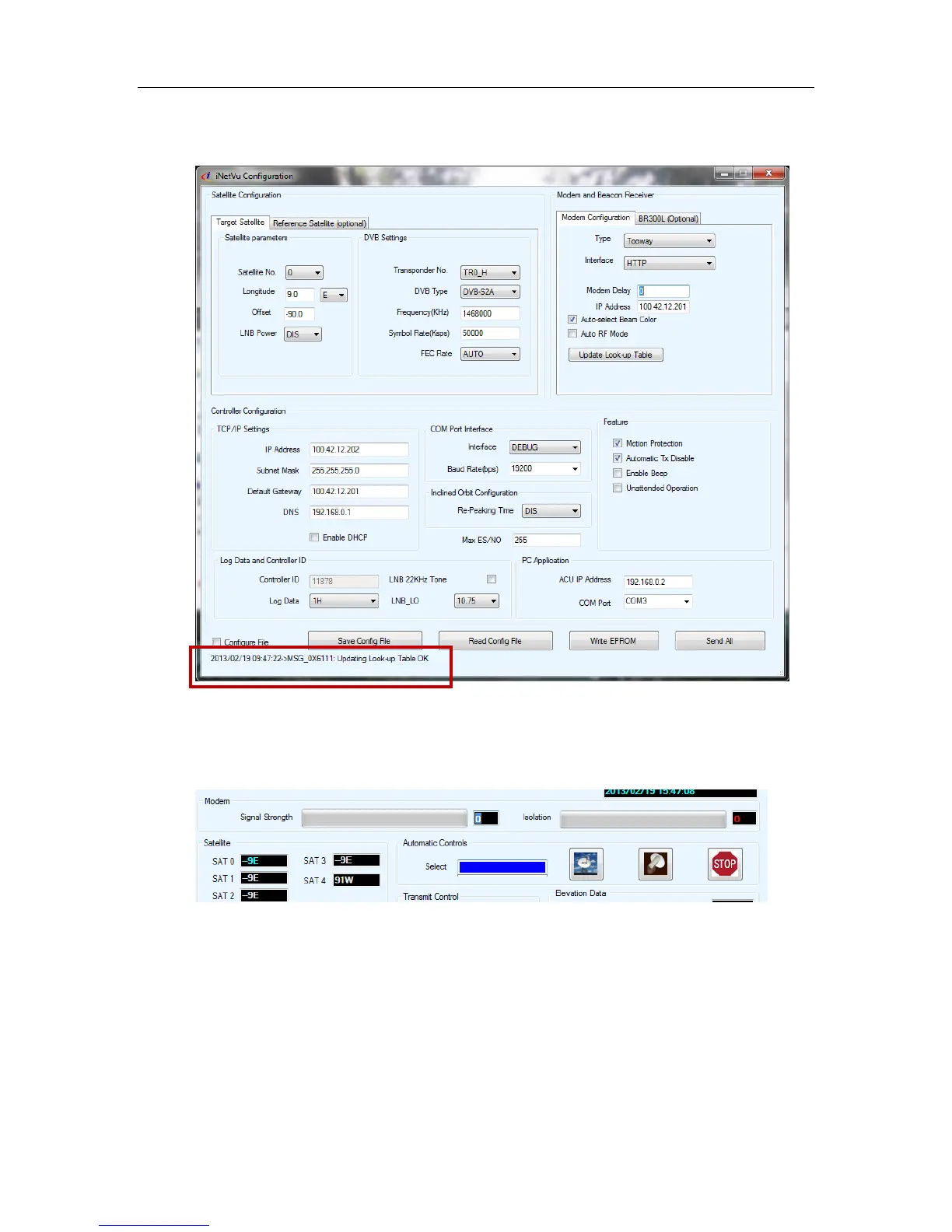C-COM Satellite Systems Inc. Page 159 of 164
8. The Upload status will be confirmed with an OK once it finishes.
9. Ensure Auto-select Beam Color option is selected on the Application side in
order to see which Beam color the auto selection is searching on.
10. The Controller is now ready to do Auto Beam selection.
11. Press FIND SAT, the system will begin the Auto Beam search
