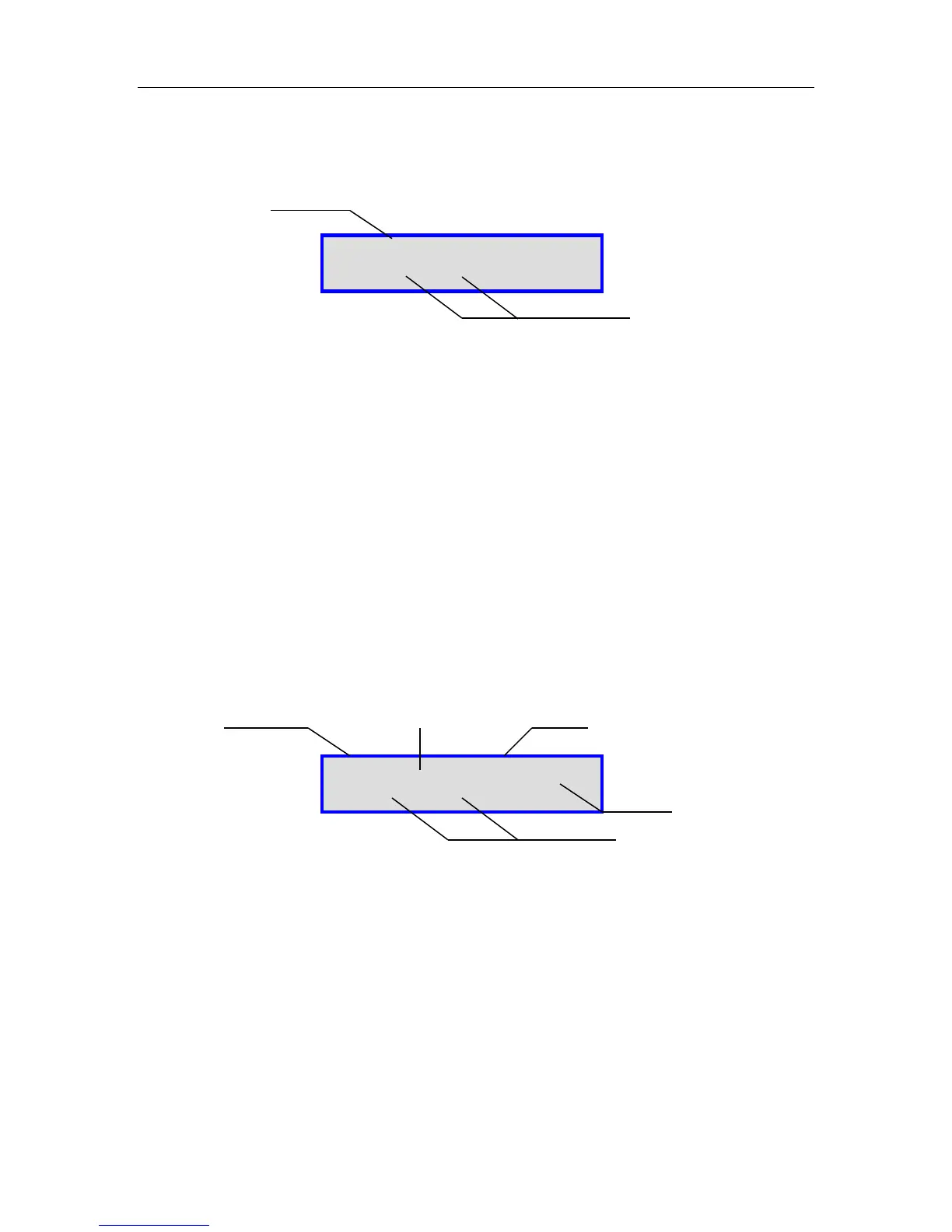C-COM Satellite Systems Inc. Page 42 of 164
7.6.1.9. MB
This menu displays the modem status, beacon frequency and signal strength.
Fig. 26: Modem and Beacon Receiver
1 – Modem Communication Status
INIT will appear if still initializing communication.
NA will appear if no modem selected.
SQ: with value will appear if modem is communicating with controller.
2 – Beacon Receiver Frequency and Signal Strength
The Beacon Receiver is an optional unit that could be used to acquire satellite with the
7000 Series Controller. See “iNetVu User Manual – Beacon Receiver” (7000 Controller
section) for details
7.6.1.9.1 Hughes Modem Status (Only)
1 – Modem Communication Status.
INIT will appear if still initializing or no communication
NA will appear if no modem selected.
SQ will appear with after modem communication is establish (Modem TX Disabled).
2 – Displays the status of the (TX) satellite receiver transmit state.
3 – Displays the status of the (RX) Satellite receiver receive state.
4 – ACP status enables or disables the ACP routine after locking on signal.
D Disables the ACP after locking on signal
MODEM : INIT
BR :1448.05 0/0dB
SQ : 15 TC :24 RC :6 A :D
BR :1448.05 0/0dB
