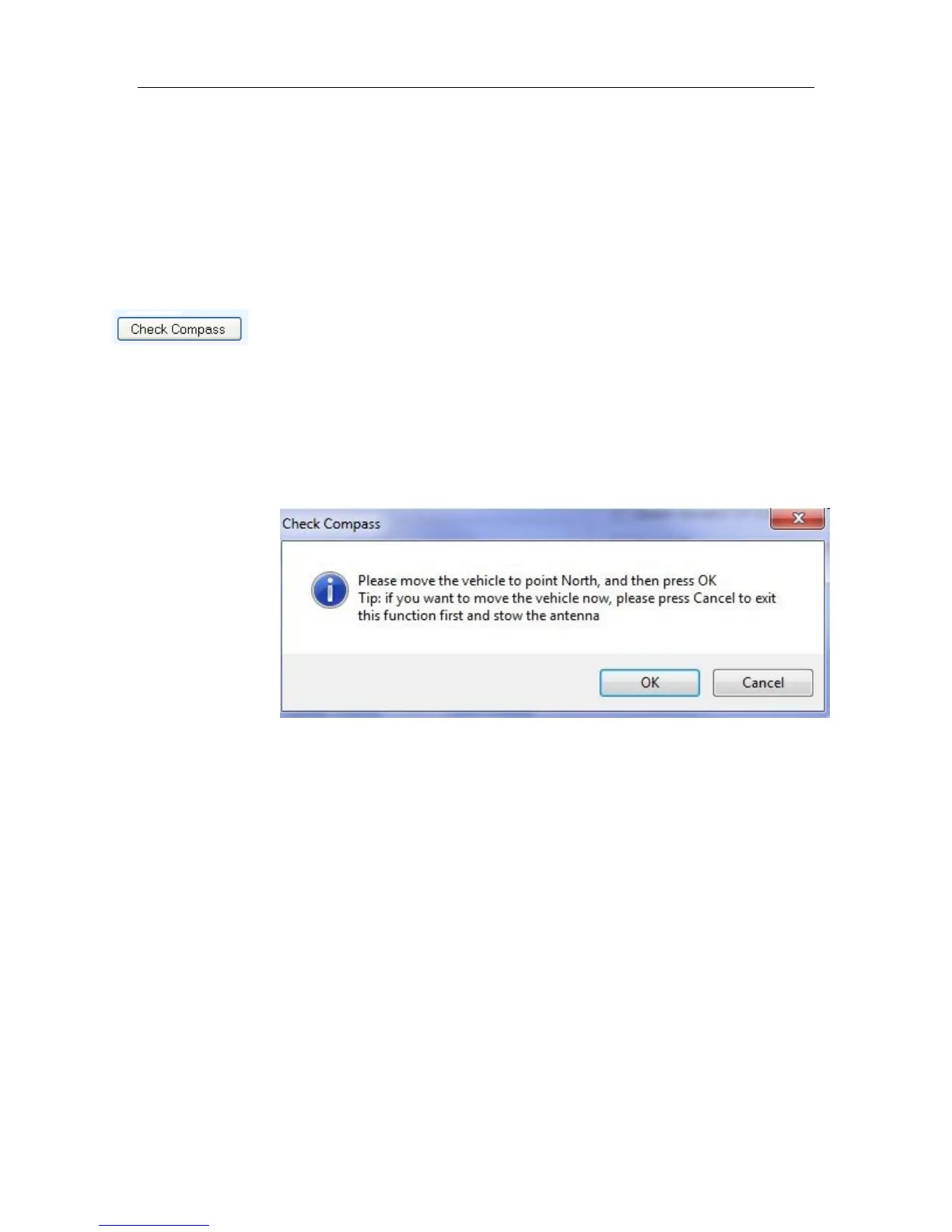C-COM Satellite Systems Inc. Page 99 of 164
iii. Orient the Mobile Platform as depicted in any of the orientation
figures within this manual. It is recommended that you use an
external compass to be as accurate with the orientation as
possible.
iv. The Antenna will now rotate in 90 intervals and attempt to
calibrate the compass.
v. A message prompt will appear to notify you whether the Compass
Calibration has been completed successfully or not.
Check CP
Tests the compass’ heading and accuracy by rotating the antenna at 90
intervals and comparing the compass readings with the actual
antenna’s movement.
i. The mount and or Mobile Platform Vehicle must be pointed North
(Vehicle front windshield). The software will have a pop-up to
confirm this orientation prior to proceeding with the calibration.
Refer to Fig.85 for orientation.
ii. Antenna will center itself; move to the proper Elevation for reading
the compass, then read the compass heading.
iii. Antenna will rotate 90 to each of the following positions and read
the compass at each: 0, 90, 180, -90, 0
iv. iNetVu
®
Mobile Software will compare the compass heading
values read at each position, and determine if they differ by
approximately 90.
v. The Compass Check will display a message regarding the
accuracy of the compass.
