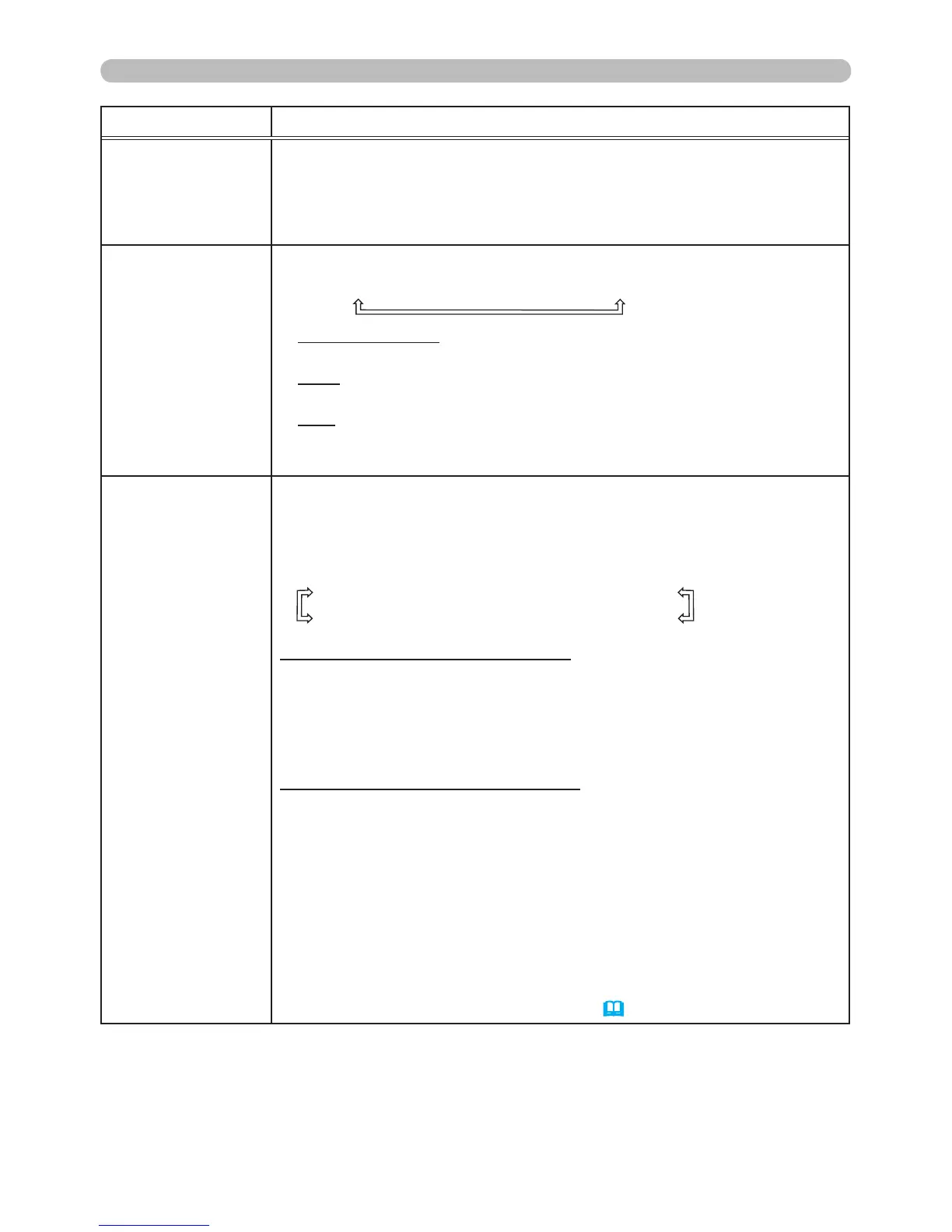PICTURE menu
Item Description
SHARPNESS
Using the ◄/► buttons adjusts the sharpness.
Weak
ó
Strong
• There may be some noise and/or the screen may icker for a
moment when an adjustment is made. This is not a malfunction.
ACTIVE IRIS
Using the ▲/▼ cursor buttons changes the active iris control mode.
PRESENTATION
ó
FILM
ó
OFF
PRESENTATION : The active iris displays the best presentation
image for both bright and dark scenes.
FILM
: The active iris displays the best lm image for both bright
and dark scenes.
OFF
: The active iris is always open.
• The screen may icker when PRESENTATION or FILM modes are
selected. If this occurs select OFF.
USER PRESET
This projector has 4 options to save the user's custom Image menu
settings.
Highlight one of the options using the ▲/▼ buttons and press the
► or SELECT button to load/save the current user Image menu
settings.
SAVE-1
ó
SAVE-2
ó
SAVE-3
ó
SAVE-4
LOAD-4
ó
LOAD-3
ó
LOAD-2
ó
LOAD-1
SAVE-1, SAVE-2, SAVE-3, SAVE-4
Performing a SAVE option saves the current Image menu settings
into the option associated with the number included in the option’s
name.
• Remember the current settings being stored will override pre-
existing settings in that SAVE option.
LOAD-1, LOAD-2, LOAD-3, LOAD-4
Performing a LOAD option loads the saved settings linked to the
option associated with the number included in the option’s name,
and adjusts the image automatically based on the saved settings.
• LOAD options which have no saved settings are skipped.
• Remember the current settings will be overridden by loading the
new settings. If you want to save your current settings, please save
them before performing a LOAD.
• There may be some noise, and the screen may icker for a
moment when loading data. This is not malfunction.
• You can perform a LOAD using CUSTOM KEY. Please see
CUSTOM KEY item in OPTION menu (
51).
