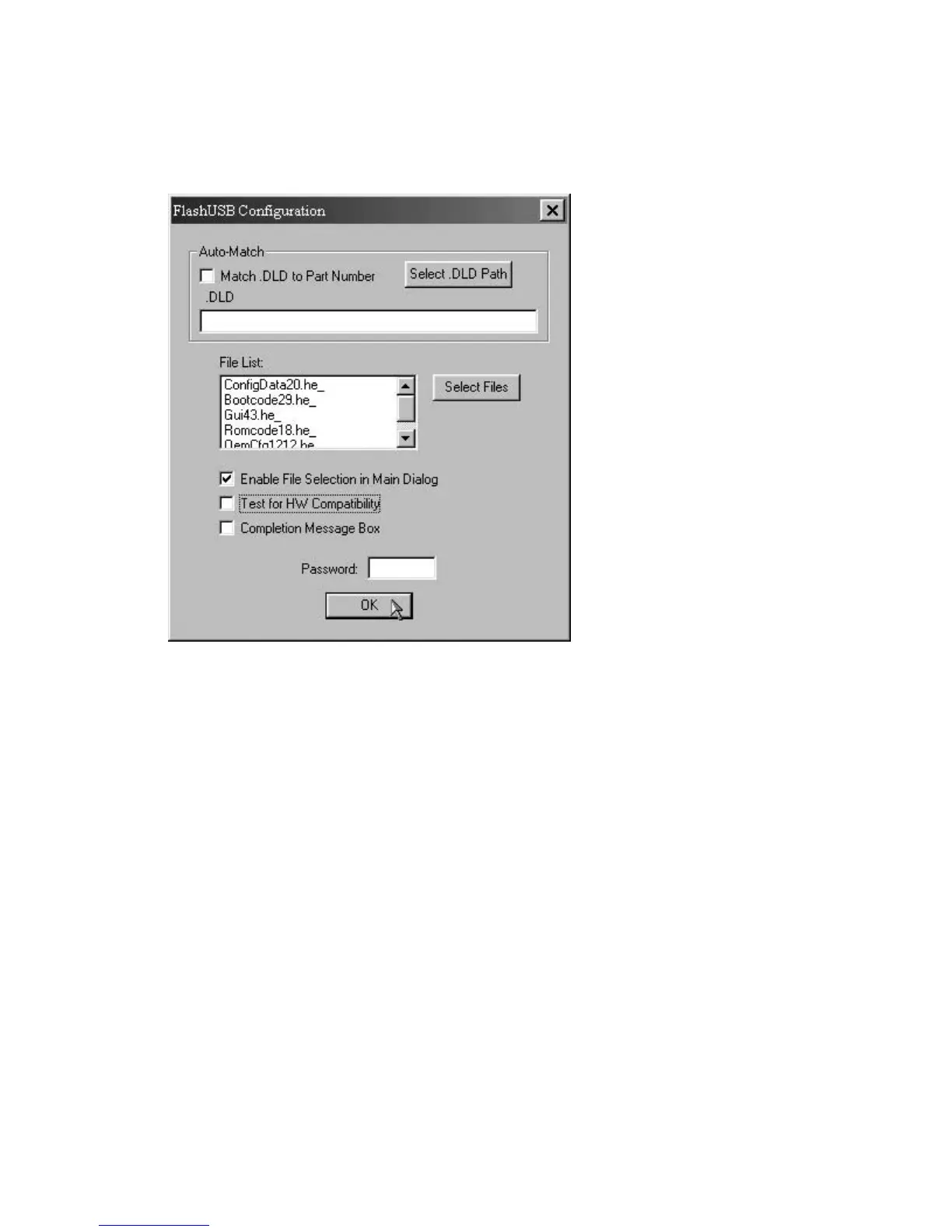LP500 Series Service Manual 76
5 In the FlashUSB Configuration dialog box, clear the Test For HW Compatibility check box,
then click OK.
If this check box is not cleared, the software upgrade will not work.
6 Plug the power cord into the projector. The green LED should light.
7 On the LP530 keypad, press the green power button, then immediately press and hold the
volume – and the source buttons.
The projector should go to ‘load state’, where the fans are running and the green LED glows, but
the lamp does not light.
In the FlashUSB v1.2 dialog box, The Status: Connecting… message changes to Status:
Connected. The Download button becomes available.
The Status indicator now says Connected..., telling you that the computer is communicating with
the projector.
