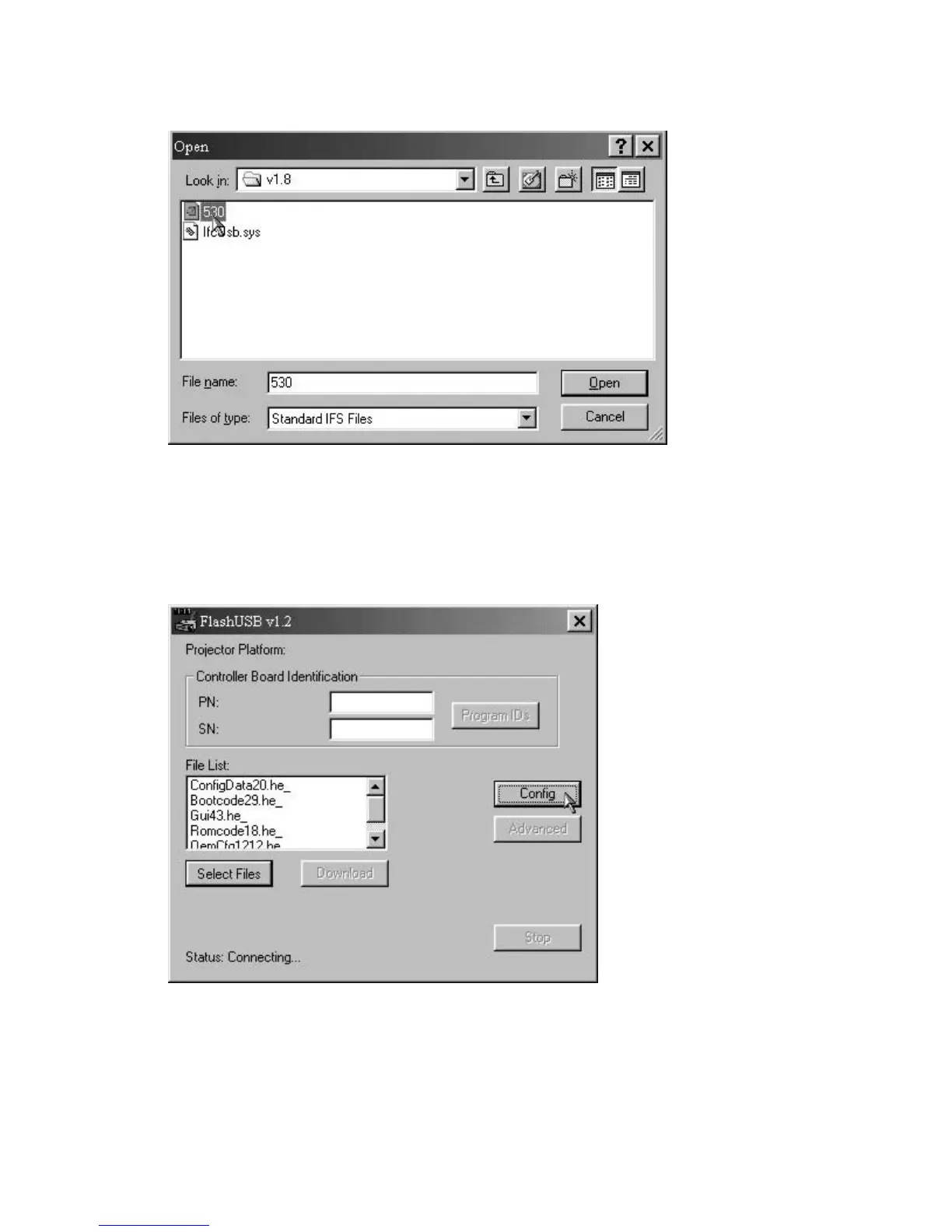LP500 Series Service Manual 75
3 In the Open dialog box, select the file named 530 or 530.dld, then click Open.
The upgrade files appear in the File List box, and the Status indicator at the bottom of the dialog
box reads Connecting.... This tells you that the computer is attempting to establish a connection
with the projector.
4 Click the Config button.
The FlashUSB Configuration dialog box opens.
