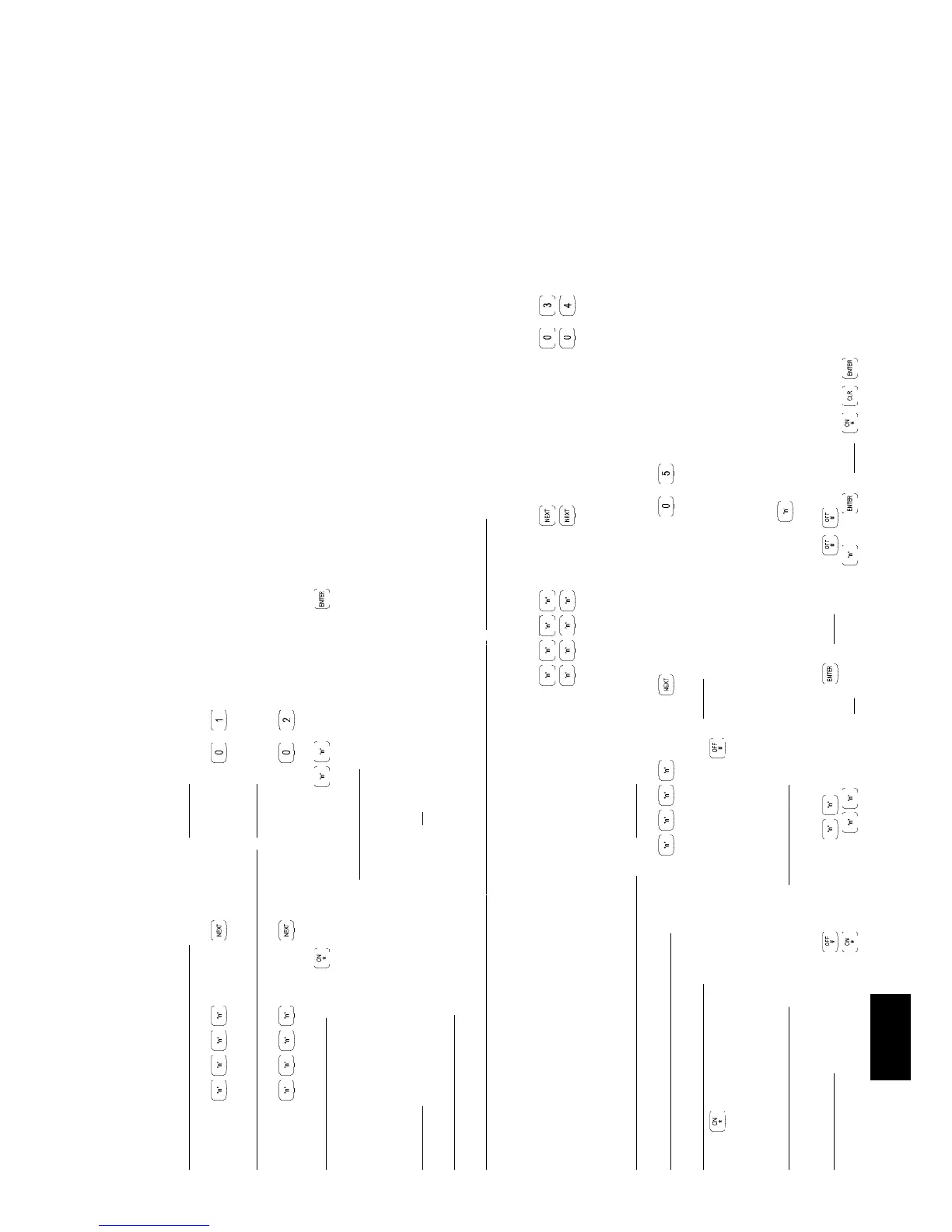Section 12. Quick Programming. Version 1.02 p11
CONCEPT IQ. Installation & Programming Manual.
How to Enter Data. Select Address: Press , then the Address .. (2 or 3 digits), then . NOTE: Pressing will take you to the next Address.
Enter Data: Press , then the new Data .. (1-16 digits) OR Option to Select/De-select , then . NOTE: , , sets Data/Options to Factory Default.
Quick Prog
INSTALLER MODES SUMMARY
MODE 01. PROGRAMMING MODE. NEXT 01
Enter PIN; ... , then , then the Mode number; , . The <HOME>, <FAULT> and <PWR> Lamps on the LED Terminal will flash simultaneously.
MODE 02. DEFAULTING THE CONTROL MODULE. NEXT 02
Enter PIN; ... , then , then the Mode number; , . The <HOME>, <FAULT> and <PWR> Lamps on the LED Terminal will flash simultaneously.
Select the Default Option: Press , then the Default Option (1 or 2 digits), then
Option 0: The Control Module memory is completely cleared with the exception of the Installer and Master User Codes.
Options 1 to 16: The Control Module memory is defaulted to the Factory settings AND the number of Zones specified by the Option selected, are programmed into Area 1.
Option 49: The Master Code is defaulted to the Factory setting and all other programming is left intact.
CAUTION: Defaulting the Control Module will erase all current programming stored in the memory before implementing any Factory default settings. (Except for Option 49)
Reset the Control Module: Disconnect the AC Input and the Battery from the Control Module, then re-connect.
MODE 03 / MODE 04. IMPORT/EXPORT DATA FROM/TO THE PROGRAMMING KEY. NEXT 03/NEXT 04
Connect the Programming Key to Serial Port 0 on the Control Module.
Import Data from the Programming Key to the Control Module: Enter PIN; ... , then , then the Mode number; , .
Export Data from the Control Module to the Programming Key: Enter PIN; ... , then , then the Mode number; , .
The Lamp on the Key will flash to indicate data is being copied. The Terminal beeper will sound 3 short beeps if the operation was successful, or 1 long beep if unsuccessful.
MODE 05. TERMINAL AREA PROGRAMMING. NEXT 05
Select the Terminal Programming Mode: Enter PIN; ... , then , then the Mode number; ,
Select the Terminal Area Mode: (Not relevant to Enhanced Terminals which cannot be set to Multi-Area)
Press to Set the current Terminal to Single Area Mode. Press to Set the current Terminal to Multi Area Mode.
When Single Area Mode is selected, the default “Associated Area” is Area 1 (General Area)
Select the Associated Area: (Single Area Mode must be selected in the previous step) Press the number (1 to 4) of the Area.
