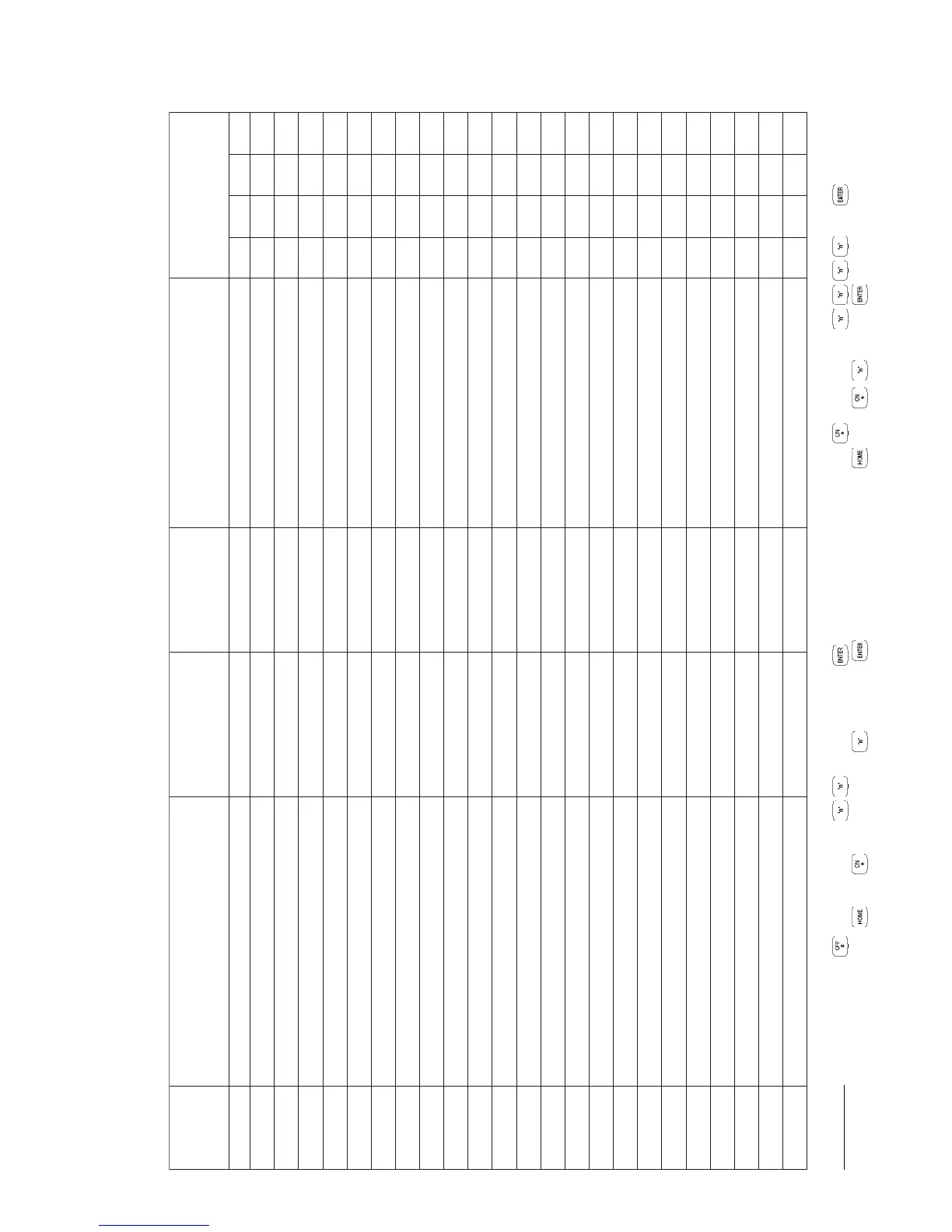p12 Section 12. Quick Programming. Version 1.02 CONCEPT IQ. Installation & Programming Manual.
ONRESUEMAN
EDOCNIP
NIPpeeK:NOITUAC
.erucessdroceredoCDIDRAC
EPYTRESU
mrasiD/mrA-1ylnOmrA-0
retsaM-3etalosI/mrasiD/mrA-2
SAERARESU
4321
USER PROGRAMMING. NEXT 20 Section 11. p1 & 2. or User’s Manual Chapter 4.1
Program a User. 1) Select User: Press , then the User number .. (1 or 2 digits), then . 2) Enter the PIN code: Press , then the new PIN , then .
3) Assign User Type: Press , then , then the User Type (1 digit), then . 4) Assign Area/s: Press , then “ , (Area no), ” for each Area to Select/Deselect.
