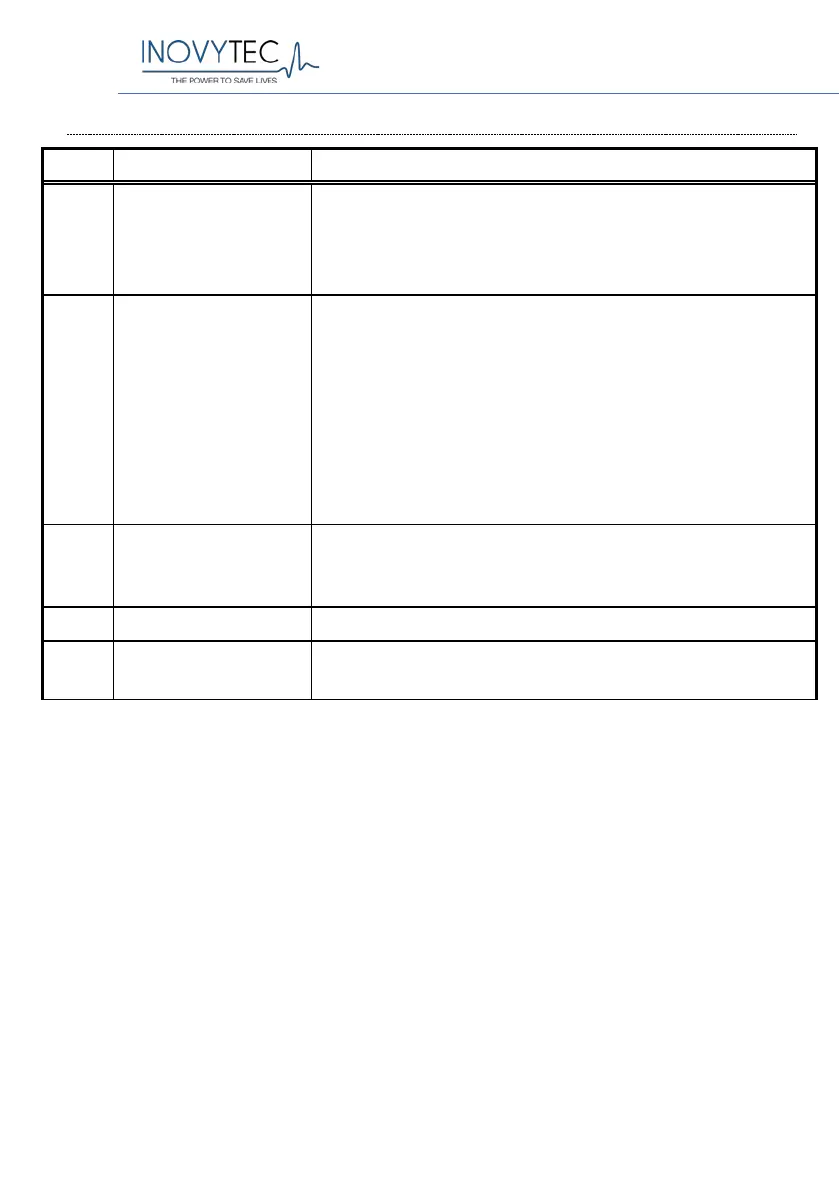Ventway Sparrow User Manual
Page 131 of 144
23.12. APNEA ALARM
Step Procedure Action Expected Results
1
Start up the Sparrow
ventilator.
Complete the patient
circuit test.
The software switches to the ventilation phase, weight
selection screen.
2
Set the simulator to
the patient weight of
60 kg. Select 60 kg
and then CPAP
ventilation mode,
Invasive/Non-
Invasive, and confirm
the patient
connection.
Mode is set. The blower starts.
The software switches to running ventilation, in CPAP mode.
3
Wait without
generating inhalation
triggers.
After the set time for Apnea alarm, the software displays:
“Apnea Alarm” and switches to backup ventilation mode.
4
Silence the alarm. Alarm indication on the screen, but alarm is silenced.
5
Select to view active
alarms via the menu.
Alarm is shown.
