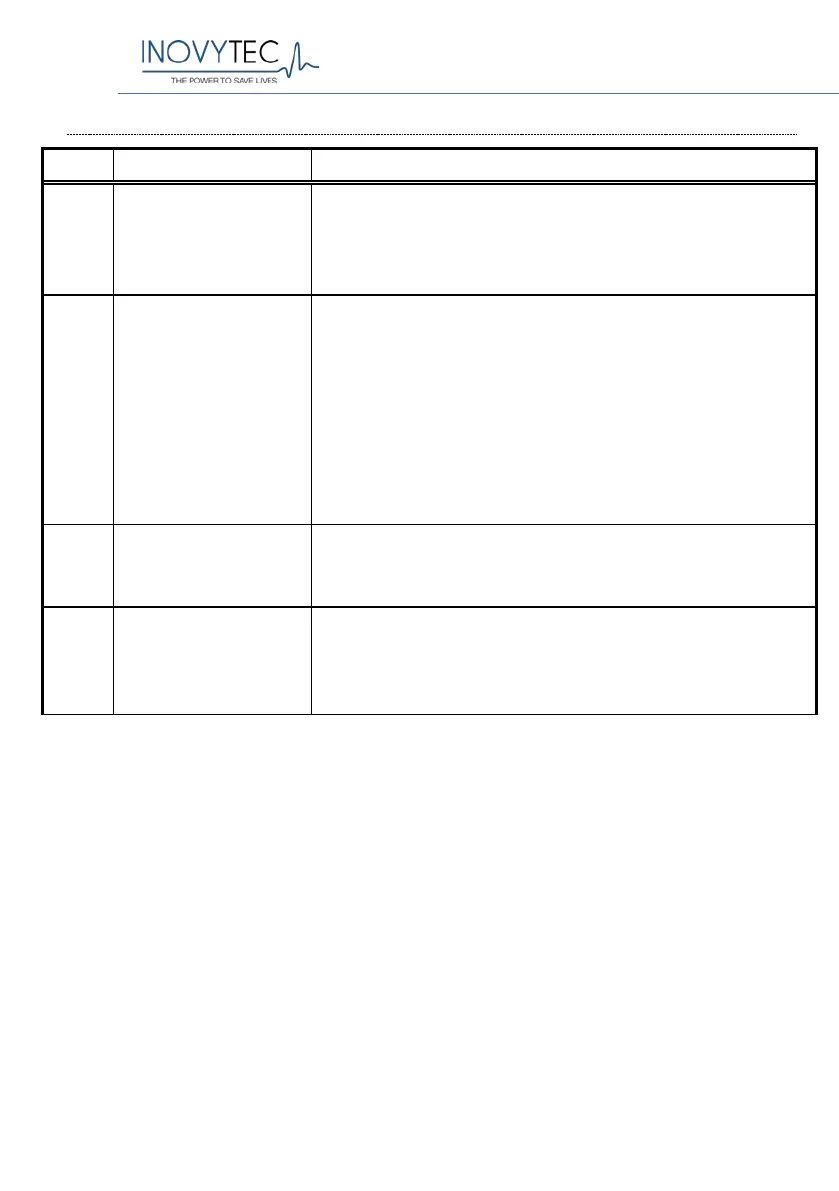Ventway Sparrow User Manual
Page 139 of 144
23.20. SHUTDOWN ALARM
Step Procedure Action Expected Results
1
Start up the Sparrow
ventilator.
Complete the patient
circuit test.
The software switches to the ventilation phase, weight
selection screen.
2
Set the simulator to
the patient weight of
60 kg. Select 60 kg
and then SIMV
ventilation mode,
Invasive/Non-
Invasive, and confirm
the patient
connection.
Mode is set. The blower starts.
The software switches to running ventilation, in SIMV mode.
3
Shut the device down
by a long press on
the on/off button.
There will be a recurring quick beeping tone while the
button is pressed. The software requires confirmation for
shutting down.
4
The device starts
playing a tone until
an extra confirmation
is given.
The device shuts down.
