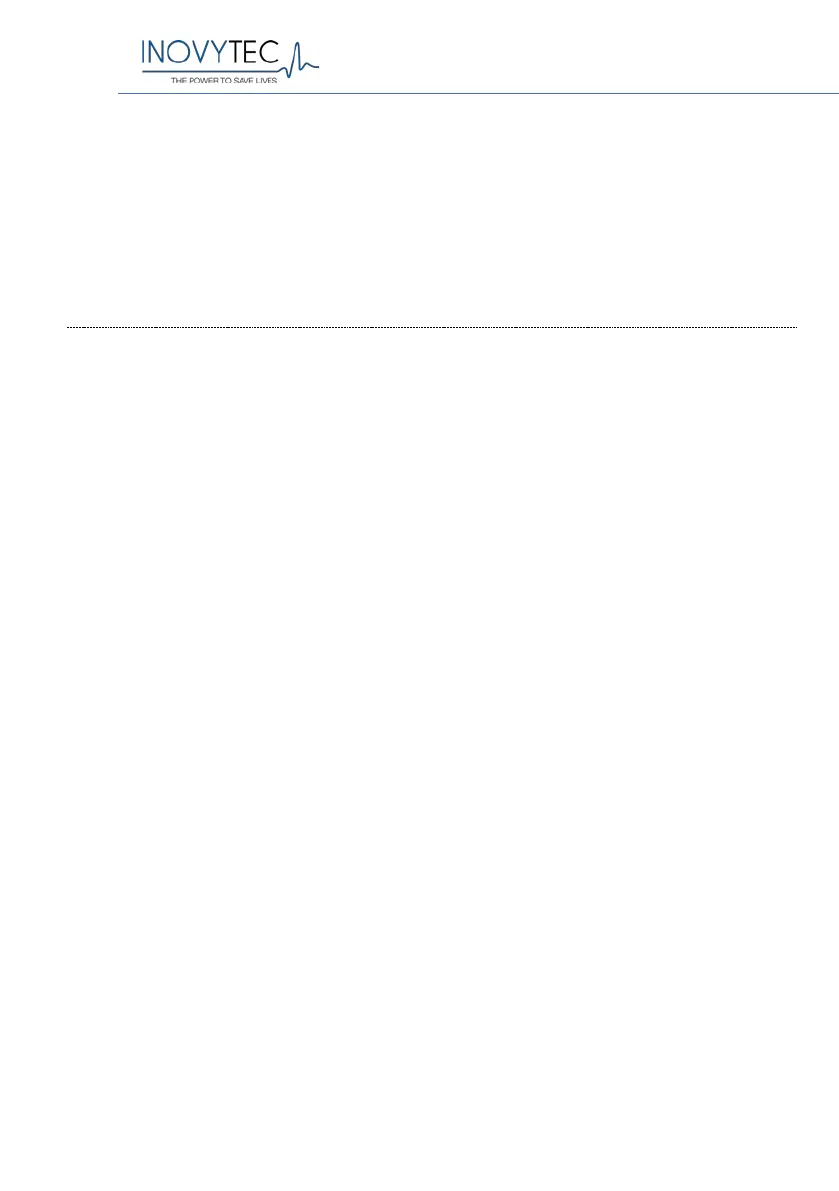Ventway Sparrow User Manual
Page 97 of 144
• BPM value is patient weight-based.
• Resuming to CPAP ventilation will be possible either by patient trigger,
or user switching back to CPAP or SIMV - VC - PS manually, through the
"MENU" option on the main screen.
• All alarms and user inputs will be logged in logbook.
• An alarm is issued "Backup ventilation active" -- "OK".
15.4.2. BACKUP VENTILATION BEFORE STARTING PATIENT VENTILATION
If patient is connected to the ventilator, the following conditions may also
initiate backup ventilation:
a) Ventilation has not started yet, but ventilator is turned on (either
patient weight, ventilation method or start command was not chosen
by the user).
b) Patient trigger sensed.
If conditions a) and b) above were met, then backup ventilation starts.
• "Backup ventilation mode" alarm is activated - "OK" displays.
o If the user approves, the Patient Type window appears,
and then the backup starts.
o If the user does not approve, the action is canceled and
the ventilation does not start.
• The "Backup ventilation mode" icon appears on top of the screen
after the last alarm was either accepted or discarded.
If Patient weight was entered, the device ventilates according to the given
weight parameters.
If Patient weight was not entered:
1. Initial pressure support value is set to PS=18 cm H
2
O.
2. Tidal volume is calculated during ventilation.
3. 3 breaths are given to the patient at identical parameters (PS=18
cm H
2
O) at 12 BPM rate.
