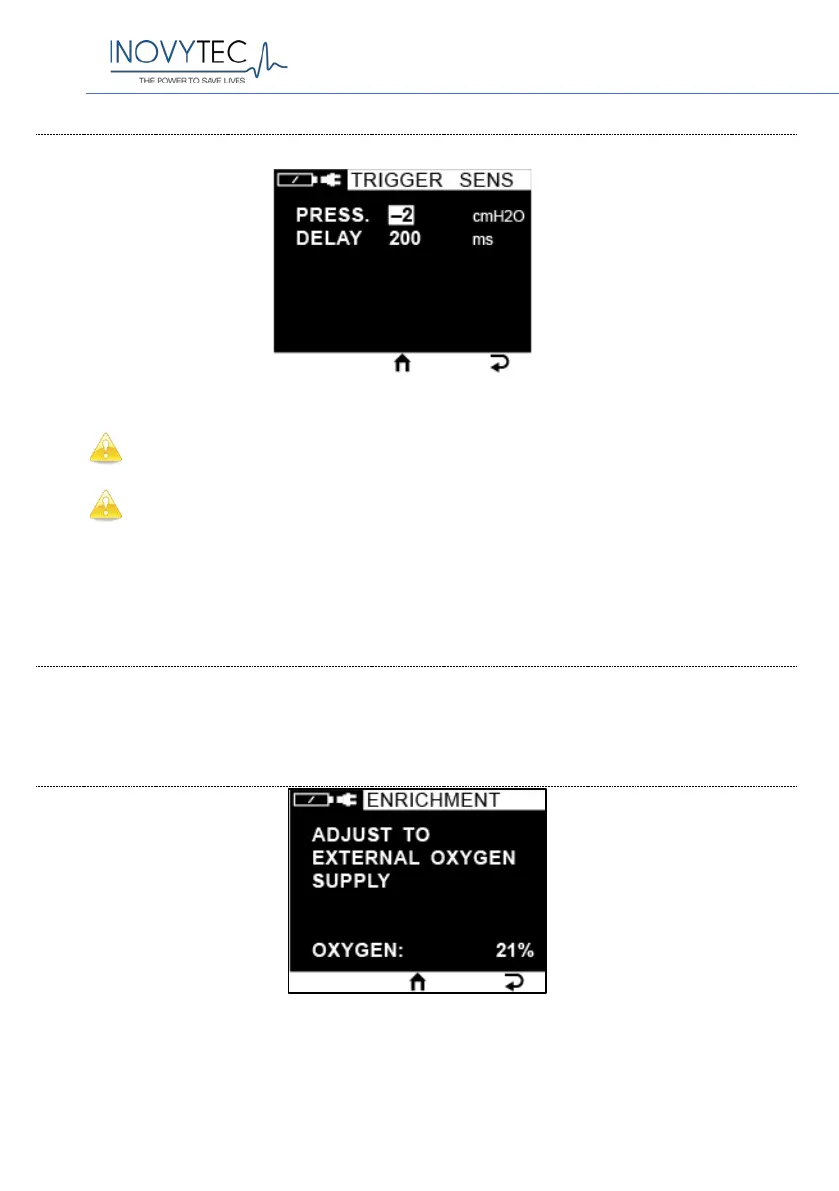Ventway Sparrow User Manual
Page 52 of 144
10.2.1. MAIN MENU/VENT PARAMS/TRIGGER SENSITIVITY
Set the trigger sensitivity for the pressure measurements.
Trigger Sensitivity screen
Caution: When closed suction catheterization is performed,
patient trigger sensitivity must be turned to "off".
Caution: During transport ventilation, when the patient is
often moved and subject to abrupt bumps, it is recommended
to decrease pressure triggers sensitivity, in order to avoid auto
triggers (e.g. -5 instead of -2).
10.2.2. MAIN MENU/VENT PARAMS/VENT MODE
The ventilation mode was set initially when the device was turned on. See
Section 9.4. Ventilation Mode to change the ventilation mode.
10.2.3. MAIN MENU/VENT PARAMS/O
2
ENRICHMENT
This screen allows adjustment to the volume calculation, according to the
delivered mixture to the ventilator.
