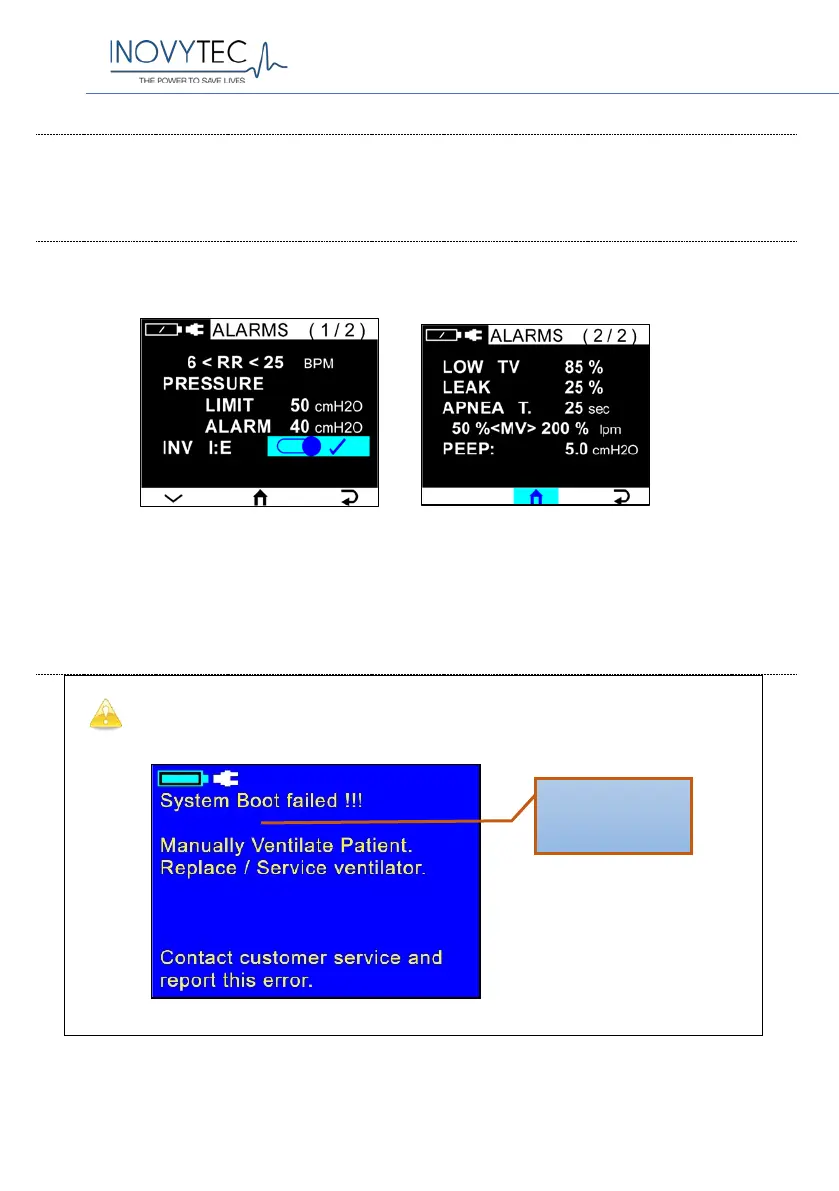Ventway Sparrow User Manual
Page 53 of 144
10.2.4. MAIN MENU/VENT PARAMS/PATIENT WEIGHT
The patient weight was set initially when the device was turned on. See
Section 9.3. Patient Weight to change the patient weight.
10.3. MAIN MENU/ALARM SETTINGS
The Alarm Settings screens allow the user to set the threshold value for each
type of ventilation parameters alarm.
Alarm Param. screen (page 1) Alarm Param. screen (page 2)
See also Section 11. Warnings and for more information about warning and
alarm messages.
10.3.1. BOOT FAIL ALARM
Caution: Boot Fail Alarm
The Boot Fail screen appears if the system experiences an error
when starting. Replace ventilator and contact Inovytec support.
Example of Boot Fail Alarm
A summary of Boot Fail alarms is shown in Section 11.1. Boot Fail
Alarms.
displays here
