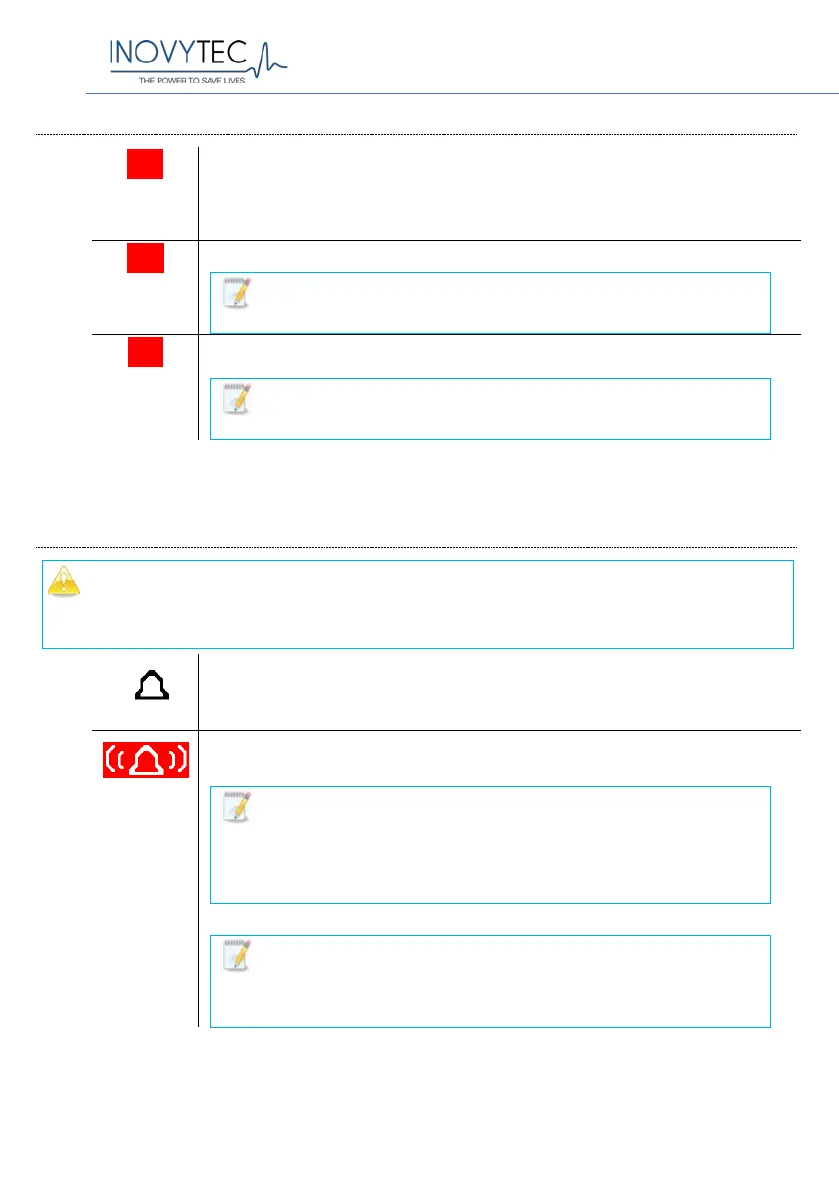Ventway Sparrow User Manual
Page 39 of 144
8.6.2. INDICATORS
Note: If a cough is detected, the ventilator will
ignore patient triggers for one second.
Pressure sensors are currently being zeroed
Note: While zeroing sensors, the ventilator will
not detect patient triggers.
The bottom left corner of the display shows the active alarms indicator.
8.6.3. ALARMS
Caution: It is the user’s responsibility to ensure that the alarms are working
properly. See Section 23. Appendix – Test Alarms
for instructions on testing
the alarms.
Normal operation
Alarm is silenced.
Note: While the alarm is silenced (maximum 120
seconds) this indicator is displayed, and the num-
ber of active alarms is displayed in parentheses
Note: The icon serves as an activation button.
Pressing it will open a list of up to five active
alarms, ordered by priority.
