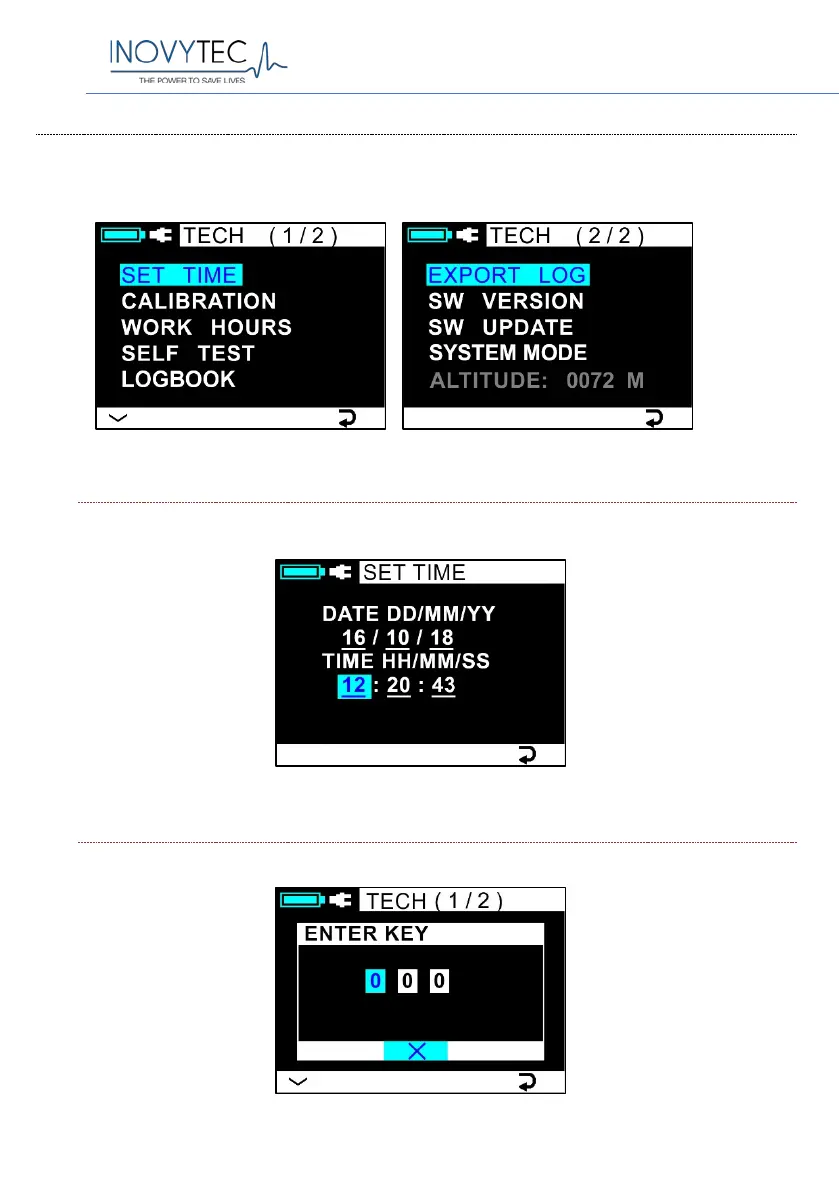Ventway Sparrow User Manual
Page 56 of 144
10.4.5. MAIN MENU/ADV SETTINGS/TECH MODE
Tech mode allows the setting of the time, total hours of operation, and
provides a system self-test function.
Tech Mode screens
10.4.5.1. MAIN MENU/ADV SETTINGS/TECH MODE/SET TIME
Set the system date and time.
The Set Time screen
10.4.5.2. MAIN MENU/ADV SETTINGS/TECH MODE/CALIBRATION
The Calibration screen requires a device key to be entered:
Enter key for Calibration screen
