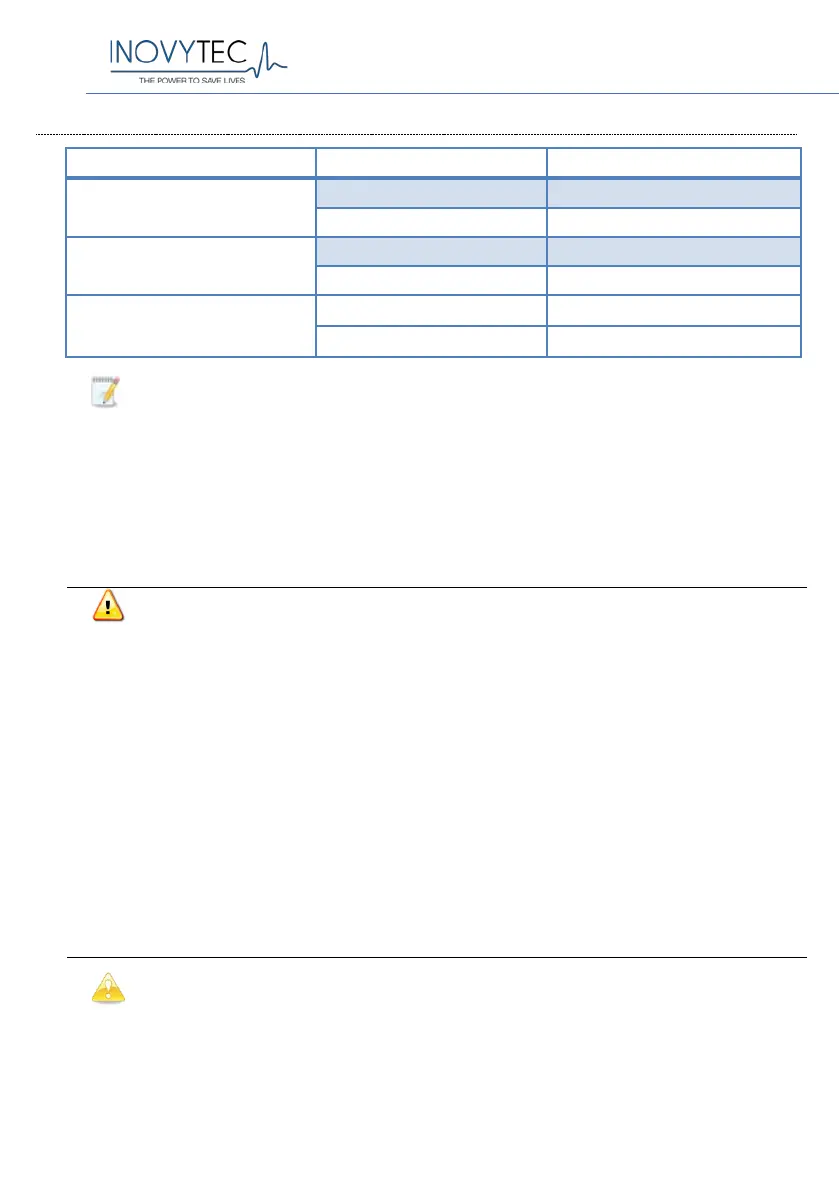Ventway Sparrow User Manual
Page 76 of 144
11.7. ALARM SIGNAL SOUND PRESSURE LEVEL RANGE
Note: When multiple alarms appear they are visually seen on
screen (each at appearance order).
If a high level alarm appears first, and then medium level alarm,
order of audiovisual sequence is as follows:
1) High level alarm audio + visual alarm on screen (!!!)
2) Medium level alarm visual (!!) yet audio of high level alarm is in
Warning: If an alarm system has a high level alarm condition and
an operator adjustable auditory alarm signal sound pressure level,
the auditory alarm signal sound pressure levels, which are less
than ambient levels, can impede operator recognition of alarm
conditions and the alarm system provides:
1. Only authorized personnel can configure the minimum
operator-adjustable auditory alarm signal sound pressure level
by using a password.
2. A blinking icon appears on the screen in a situation that a
current sound pressure level might be inaudible when the
auditory alarm signal sound pressure level is below a
threshold that is configured.
Caution: Setting alarm limits to extreme values can render the
alarm system useless.
