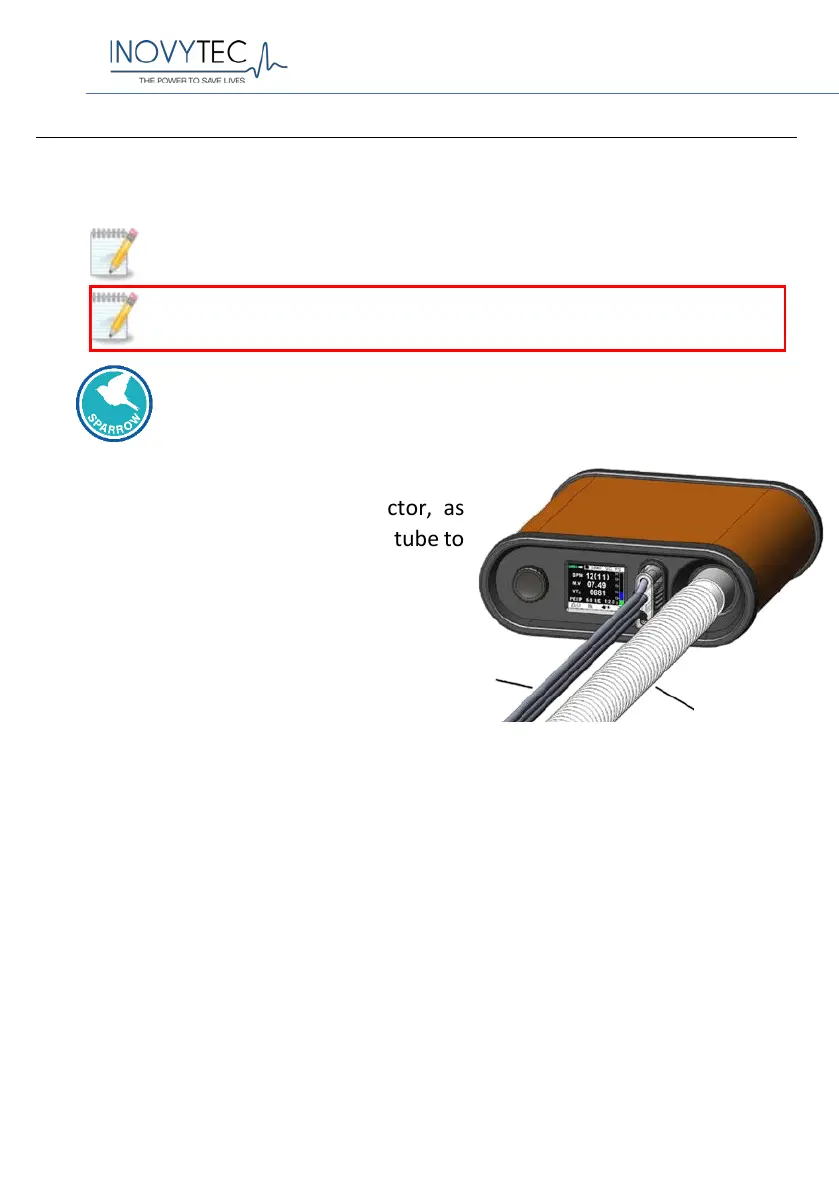Ventway Sparrow User Manual
Page 40 of 144
9. GETTING STARTED WITH VENTWAY SPARROW
The initial set of screens allow you to start the ventilator and specify settings
such as patient weight, ventilation type, and other basic parameters.
Note: A system alarm sound is activated during system startup,
indicating a valid Circuit Verification test.
Note: An emergency quick start can be performed if necessary.
See Section
7.2. Quick Start
The first screen showing the Ventway Sparrow logo allows the
user to identify whether the display is working properly.
Connect the measurement and control tube
adapter to the front panel connector, as
shown here. Connect the ventilation tube to
the ventilator outlet.
Measurement and control
tubes connector
