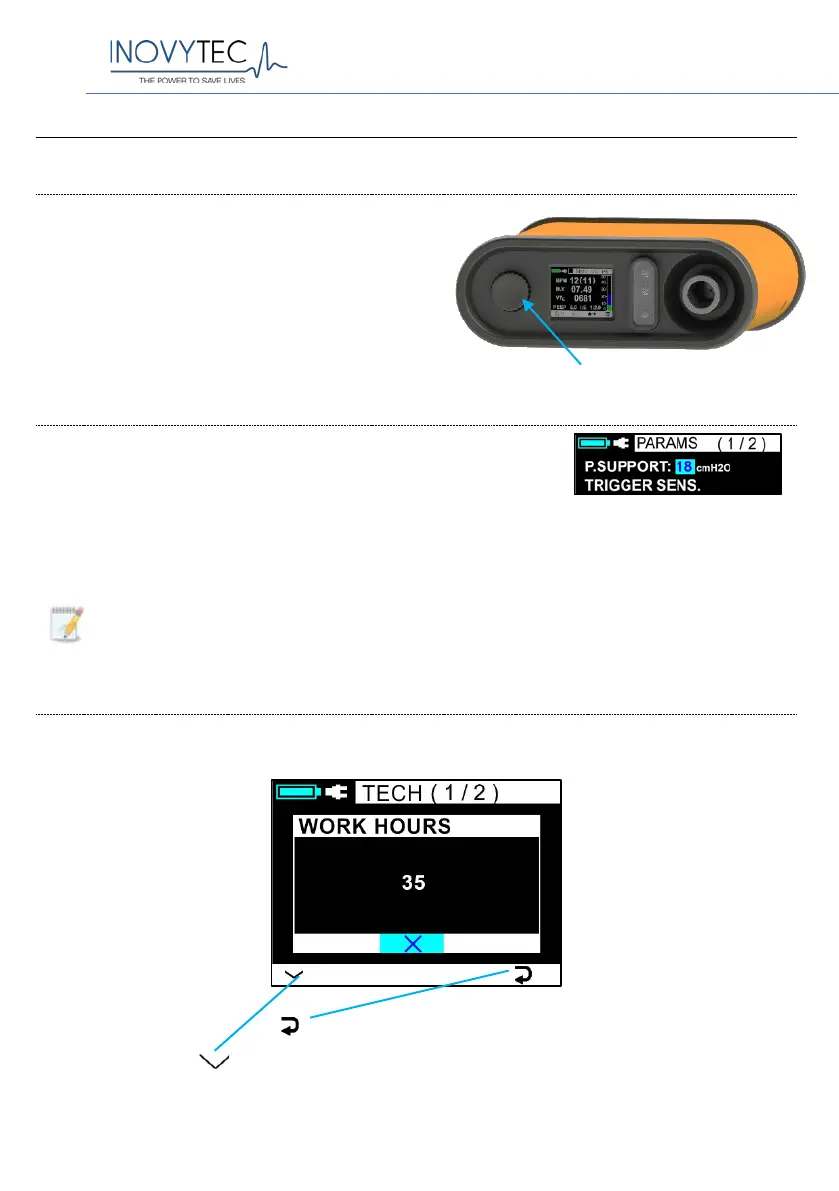Ventway Sparrow User Manual
Page 35 of 144
8. NAVIGATING THE GUI SCREENS
8.1. SELECTING SCREEN OPTIONS
To navigate between the screen options,
turn the control knob on the left side of
the device. When the desired option has
been marked by positioning the marker
on its location, press the knob to select
the option.
8.2. EDITING FIELDS
While turning the control knob, fields that can be
modified are highlighted.
To edit a field, press the control knob when po-
sitioned on the field. The field will change color. Rotate the control knob to
view different values for the field, and press the knob to select a value.
Note: When the field changes to red, it means that the selection
exceeds the normal setup related to the patient weight or type.
8.3. NAVIGATING BETWEEN SCREENS
Navigate between screens as follows:
Press the Back button ( ) to return to the previous screen. Press the Next
Screen button ( ) to continue to the next screen.
Pressure Support highlighted
