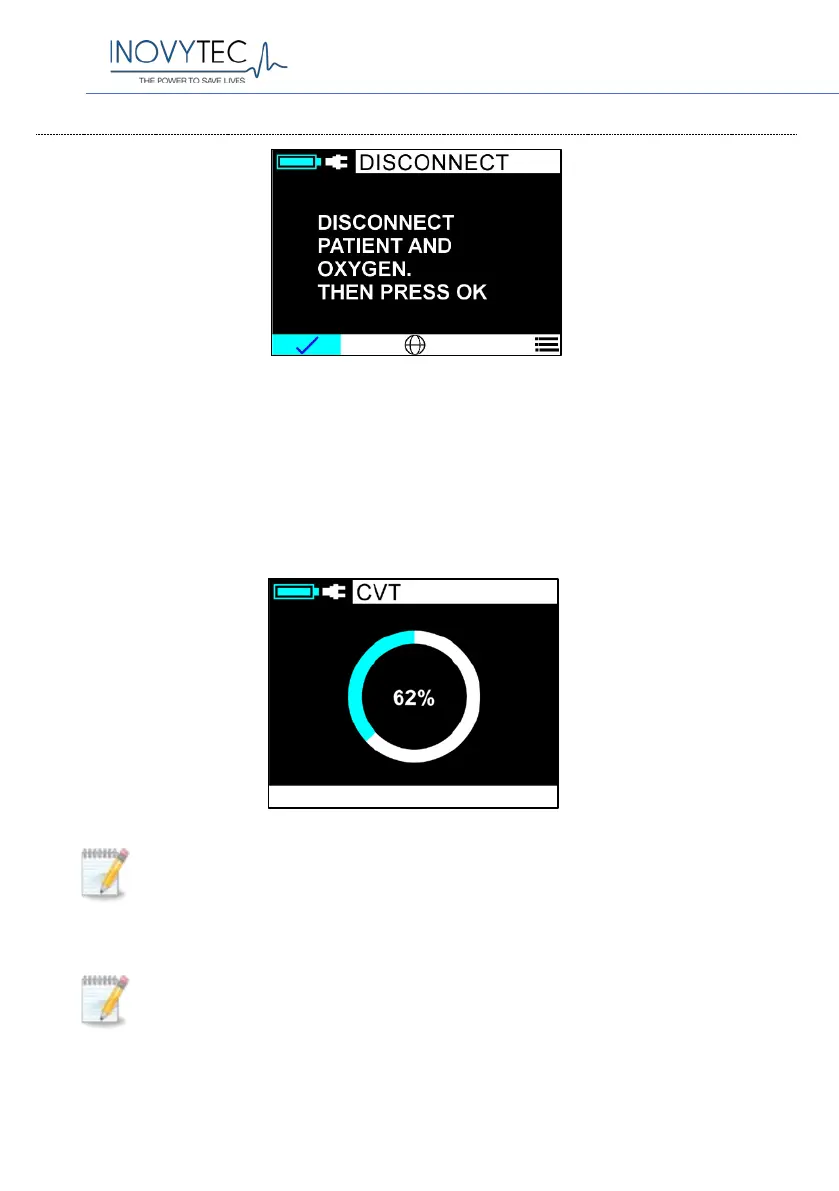Ventway Sparrow User Manual
Page 43 of 144
9.2. DISCONNECT PATIENT
Initial screen
Normal procedure after turning on the ventilator is to verify that the patient
is disconnected, then press OK on this initial screen. The system will activate
the blower to verify the correct operation of the device and various compon-
ents (e.g. patient circuit, sensors and electrical components).
The self-test screen will display for about 15 seconds.
Note: If the Main Menu is selected instead of OK, the START
option will be unavailable, since the weight of the patient is
unknown and ventilation parameters are not set. For details on
the Main Menu
option, see Section 10. Main Menu.
Note: If the self test is performed at an altitude that exceeds
4,000 meters (13,123 feet) the caregiver is asked if the patient
circuit being used is adult or pediatric.
