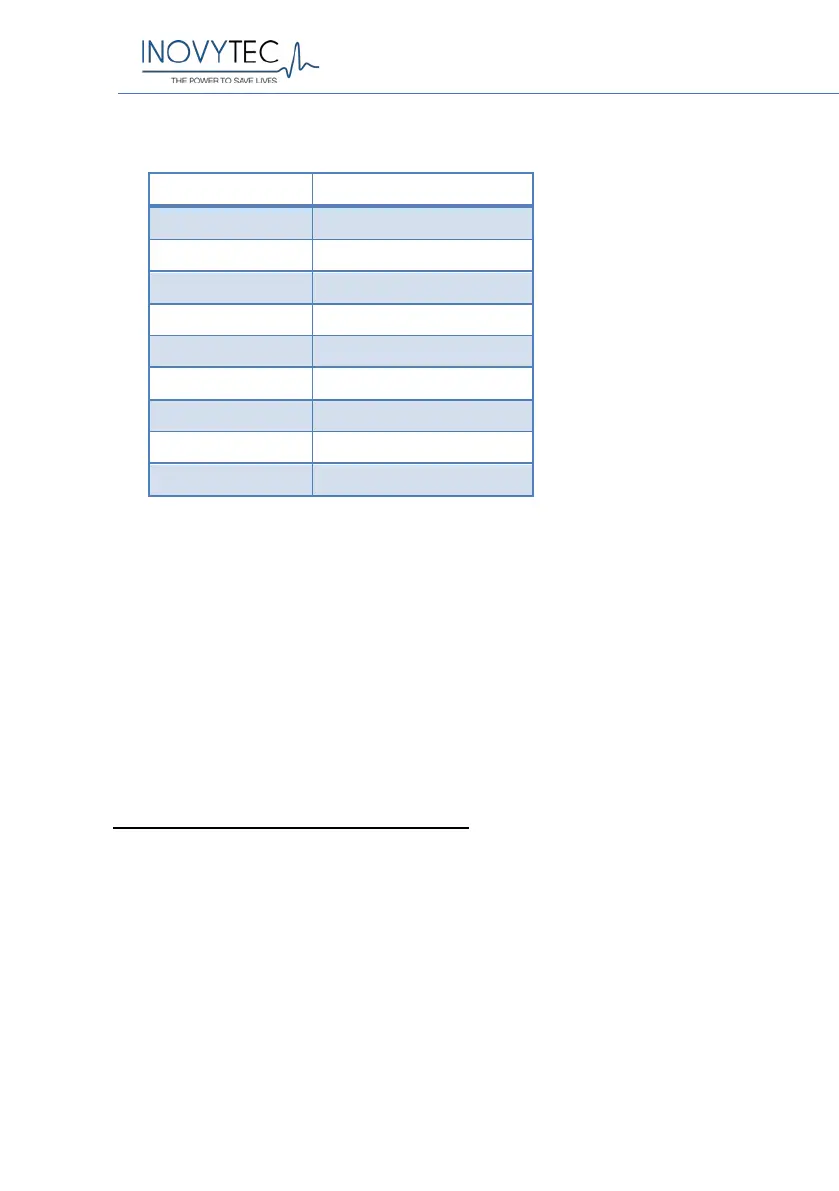Ventway Sparrow User Manual
Page 98 of 144
4. After 3 breaths, the patient weight is evaluated by using TV
average of the last 3 breaths:
5. The table shown above shows the estimated patient weight,
based on the volume reached during quick mode method.
If Patient weight and ventilation mode were entered, ventilation will
start in selected mode and will issue an alarm “Ventilation started –
OK”.
If patient trigger is sensed, then spontaneous breath is initiated with
the same ventilation parameters.
• An alarm appears: "Backup ventilation active -- OK".
• User may change the ventilation parameters by entering MENU and
selecting new ventilation parameters.
3. Backup Ventilation in Pause mode
In case the user chose to pause the ventilation for any reason, and
patient trigger (pressure -2.5 cm H
2
O or -5 lpm or greater) was sensed,
then ventilation is resumed with the exact same parameters as set by
the user. The alarm is issued: "Ventilation is resumed -- OK".
