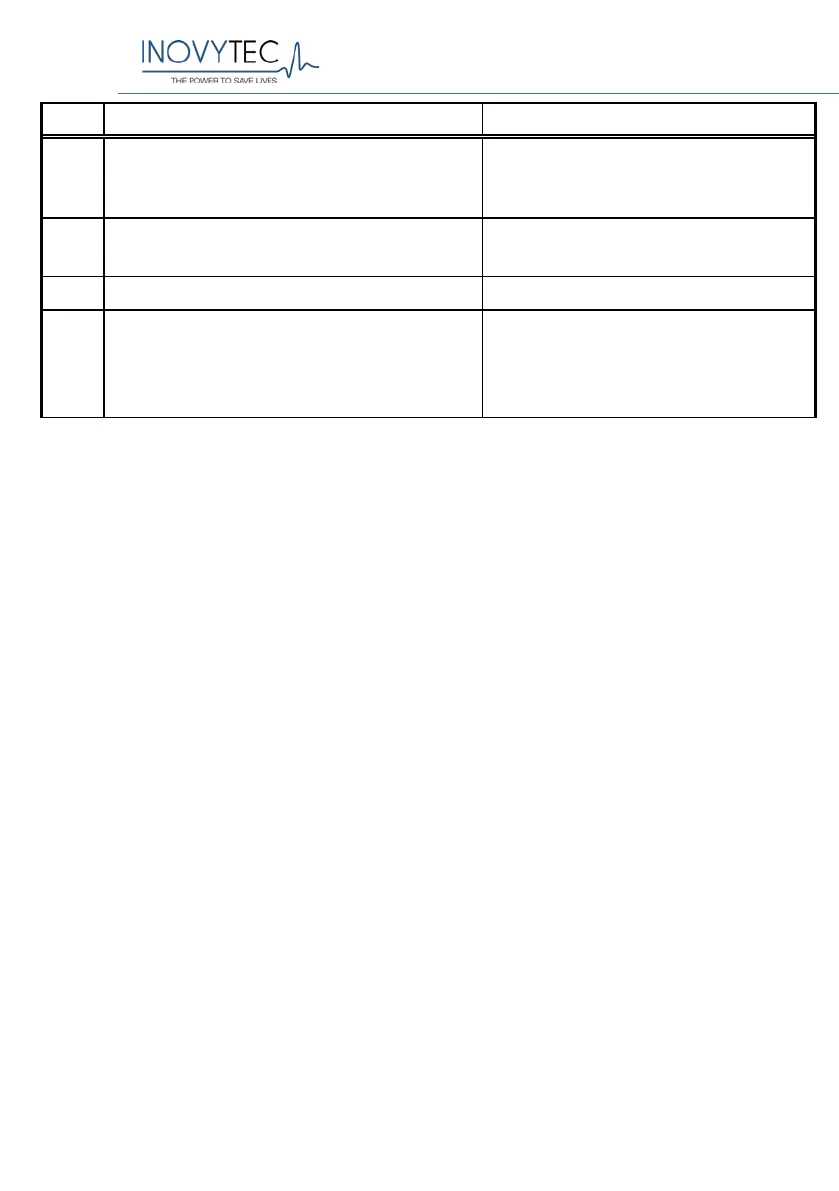Ventway Sparrow User Manual
Page 142 of 144
Step Procedure Action Expected Results
15
Go back to the alarm settings screens and
see that all the values are back to the
default values.
Al
l the values should be the default
values.
16
Enter the menu and press “stop vent”.
The ventilator should stop ventilating.
17
Disconnect the charger. The ventilator should turn off.
18
Reconnect the charger and turn the
ventilator on.
The ventilator should show a message
for an “unexpected shutoff” without
giving the
ventilation.
