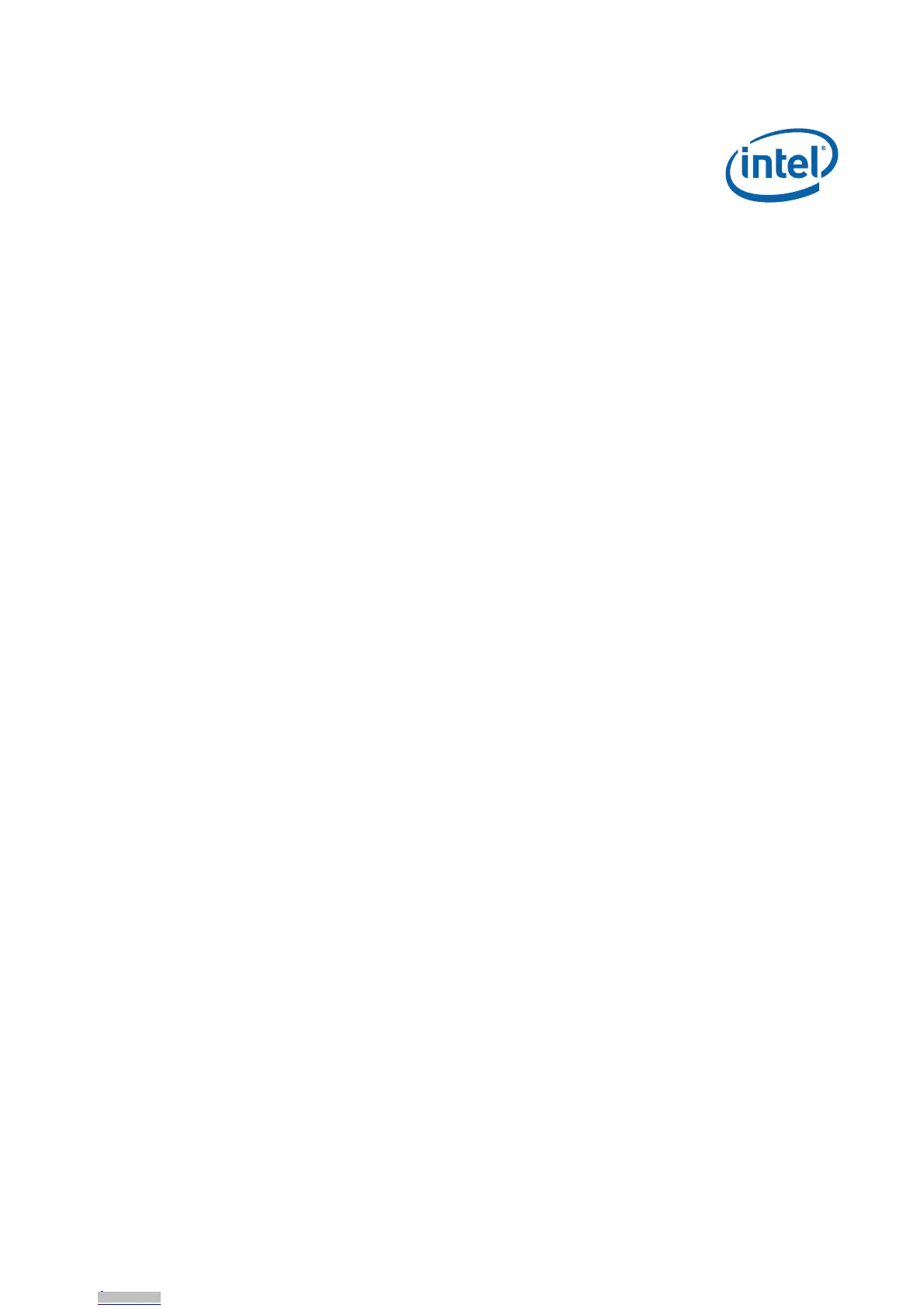Development Kit User’s Guide
October 2008 Order Number: 320067-002US
5
Contents—Intel
®
EP80579 Integrated Processor with Intel
®
QuickAssist Technology
Figures
1 Block Diagram of the Intel
®
EP80579 Development Board............................................. 12
2Intel
®
EP80579 Development Board ...........................................................................18
3 Mezzanine Cards...................................................................................................... 19
4 Power Distribution Block Diagram............................................................................... 21
5 Clock Block Diagram................................................................................................. 22
6 Reset Diagram.........................................................................................................23
7 SMBus System Block Diagram ................................................................................... 24
8 Front View of the Board Components.......................................................................... 25
9 Back View of the Board Components...........................................................................26
10 Side View of the Board Connectors............................................................................. 27
11 Layout of LEDs ........................................................................................................ 30
12 Jumper Block Locations............................................................................................. 32
13 SPI and FWH Boot Option Jumpers............................................................................. 34
14 Header Locations .....................................................................................................35
15 Form Factor of Intel
®
EP80579 Development Board...................................................... 46
16 CMOS Location ........................................................................................................ 55
17 Intel
®
EP80579 Development Kit Basic Setup .............................................................. 57
18 Connecting SATA Port 0............................................................................................58
19 Close-up of Connection SATA Port 0 ........................................................................... 59
20 Memory Installation - 1 GB DDR-800 DIMM in DIMM 0 Socket........................................ 59
21 Proper Installation of Heatsink................................................................................... 60
22 Location of CPU FAN Connector.................................................................................. 61
23 Graphics Adapter Installation - PICe Slot 0 .................................................................. 61
24 Connecting the PS/2 Keyboard and PS/2 Mouse ........................................................... 62
25 Connecting the CAN Interface Cables.......................................................................... 63
26 Connecting Ethernet Cable Port 0............................................................................... 63
27 Connecting ATX Power Supply Cable...........................................................................64
28 Intel
®
EP80579 Stand-alone Target Platform ............................................................... 65
29 Connecting the Mezzanine Cards (optional)..................................................................67
30 EP80579 Processor Location ......................................................................................70
31 Advanced Interconnections 1088 POS PGA-to-BGA Socket............................................. 71
32 Advanced Interconnections 1088 BGA-to-PGA Interposer (pin side facing up)................... 72
Tables
1 Related Documents ....................................................................................................9
2 Acronym Table ..........................................................................................................9
3 Feature List.............................................................................................................13
4 DDR2 Memory Configuration...................................................................................... 15
5 Supported DIMM Slot Populations...............................................................................16
6 Pre-boot Firmware Features ......................................................................................16
7Intel
®
EP80579 Development Kit Revision Identification and Color Scheme...................... 17
8 Ordering Information................................................................................................19
9 Component and Connector Layout Description ............................................................. 27
10 Intel
®
EP80579 IA-32 core Frequency Selection........................................................... 29
11 SMBus Connectivity.................................................................................................. 29
12 Signal and Voltage LED Indicators..............................................................................30
13 Jumper Block Descriptions......................................................................................... 32
14 Header Block Descriptions.........................................................................................35
15 ITP-XDP Connector................................................................................................... 36
16 Main ATX Power Supply Connector ............................................................................. 37
17 HSS to Mezzanine Organization..................................................................................38
18 HSS Interrupt GPIO Pin Names .................................................................................. 38
19 Standard Mezzanine Connector Pinout ........................................................................ 38
