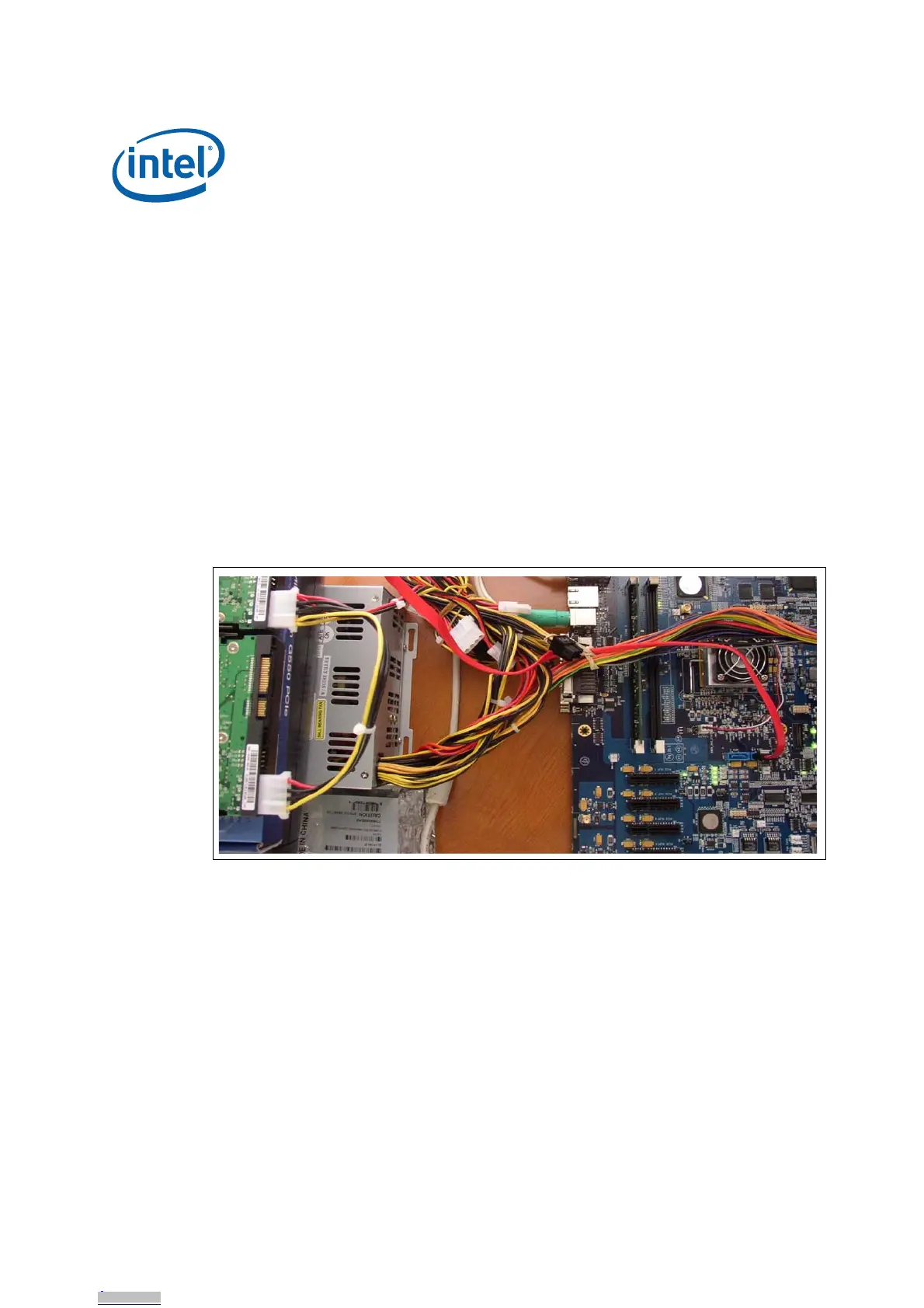Intel
®
EP80579 Integrated Processor with Intel
®
QuickAssist Technology—Platform Setup
Development Kit User’s Guide October 2008
58 Order Number: 320067-002US
Caution: The power supply cord is the main disconnect device to main power (AC power). The
socket outlet should be installed near the equipment and should be readily accessible.
To avoid shock, ensure that the power cord is connected to a properly wired and
grounded receptacle. Do not connect/disconnect any cables or perform installation/
maintenance of the boards for this product during an electrical storm. Ensure that any
equipment to which this product will be attached is also connected to properly wired
and grounded receptacles.
Note: Ensure that setting up the ATX power supply is the final step performed in the process
of assembly.
6.1.2 Connecting the SATA Cables
The Intel
®
EP80579 Integrated Processor with Intel
®
QuickAssist Technology
Development Kit provides two Serial ATA (SATA) connectors. Connect the cables to the
appropriate drives sequentially, starting with Port 0 and ending with Port 1. See
Figure 18 and Figure 19 for the location of the SATA connectors.
Note: Intel recommends connecting the boot drive to SATA Port 0.
Figure 18. Connecting SATA Port 0
