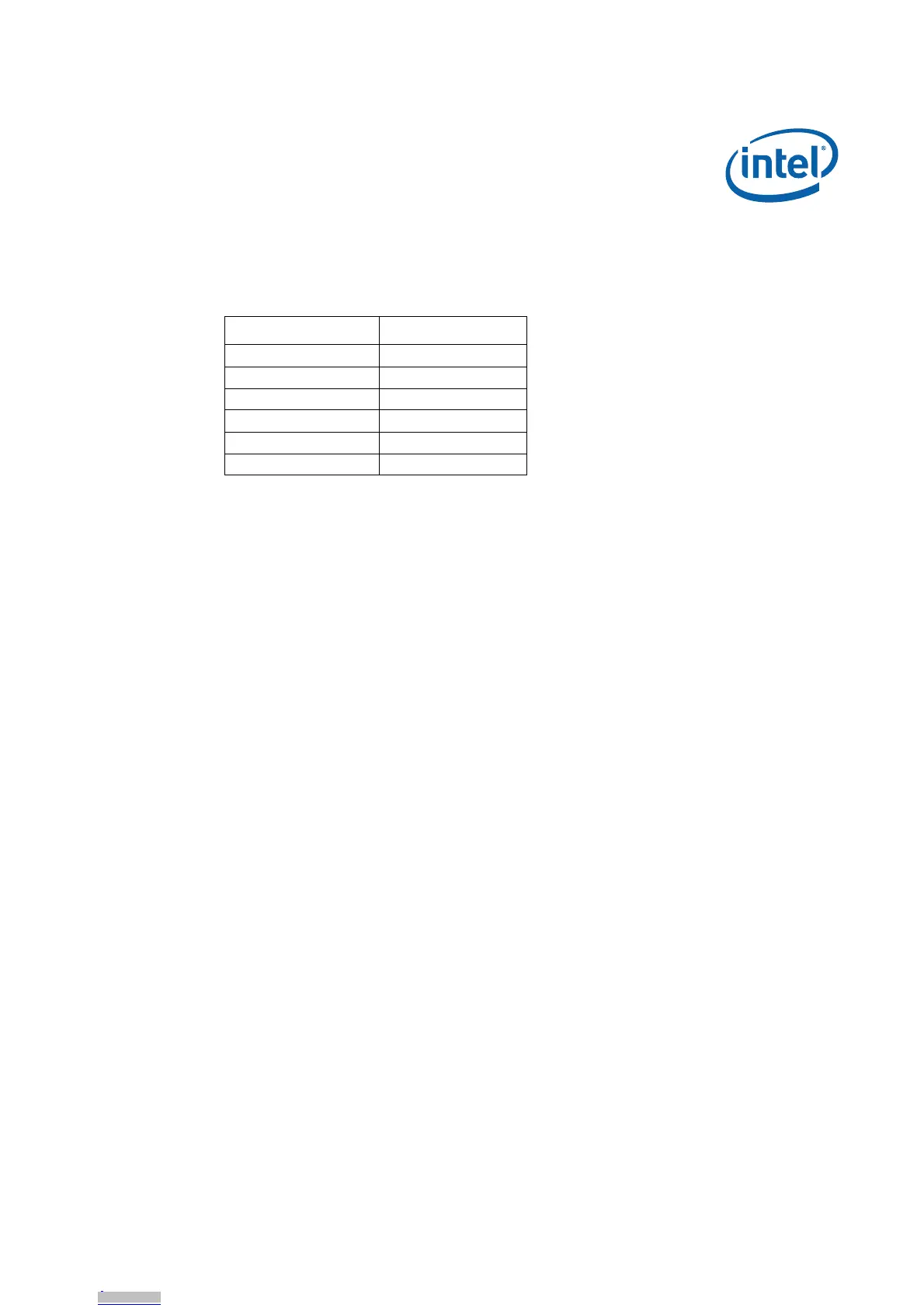Development Kit User’s Guide
October 2008 Order Number: 320067-002US
51
Pre-boot Firmware—Intel
®
EP80579 Integrated Processor with Intel
®
QuickAssist Technology
5.4.1 Default Settings
Table 34 shows the default settings of the serial console redirection.
5.5 PXE Boot Support
The Pre-boot Firmware supports the EFI PXE implementation for on-board gigabit
ethernet on Gigabit Ethernet Port 0. See Chapter 15 of the Extensible Firmware
Interface Reference Specification, v1.10. The PXE driver will be included in the Pre-boot
Firmware image to support this feature.
5.6 System Management BIOS (SMBIOS)
The Pre-boot Firmware provides support for the System Management BIOS Reference
Specification, v2.4 to create a standardized interface for manageable attributes that
are expected to be supported by DMI-enabled computer systems. The Pre-boot
Firmware provides this interface via data structures through which the system
attributes are reported. Using SMBIOS, a system administrator can obtain the following
information about server components:
•types
• capabilities
• operational status
•installation date
• other information
5.7 Legacy USB Support
The Pre-boot Firmware supports legacy USB during POST, which allows a user to enter
and configure the Pre-boot Firmware setup via a USB keyboard.
5.8 Pre-boot Firmware Recovery and Updates
The Intel
®
EP80579 Development Board Pre-boot Firmware can be updated by using
the Pre-boot Firmware programming tool software flash utility (flash programmer). The
Pre-boot Firmware Update for the Intel
®
EP80579 Integrated Processor with Intel
®
QuickAssist Technology Development Kit (Pre-boot Firmware) and the Pre-boot
Firmware Update Tool for the Intel
®
EP80579 Integrated Processor with Intel
®
QuickAssist Technology Development Kit (AFUEFI Flash Utility) are available to
download.
Table 34. Serial Console Redirection Default Settings
Parameters Default
Port Number COM 1
Baud Rate 115200
Data Bits 8
Parity None
Stop bits 1
Flow Control None
