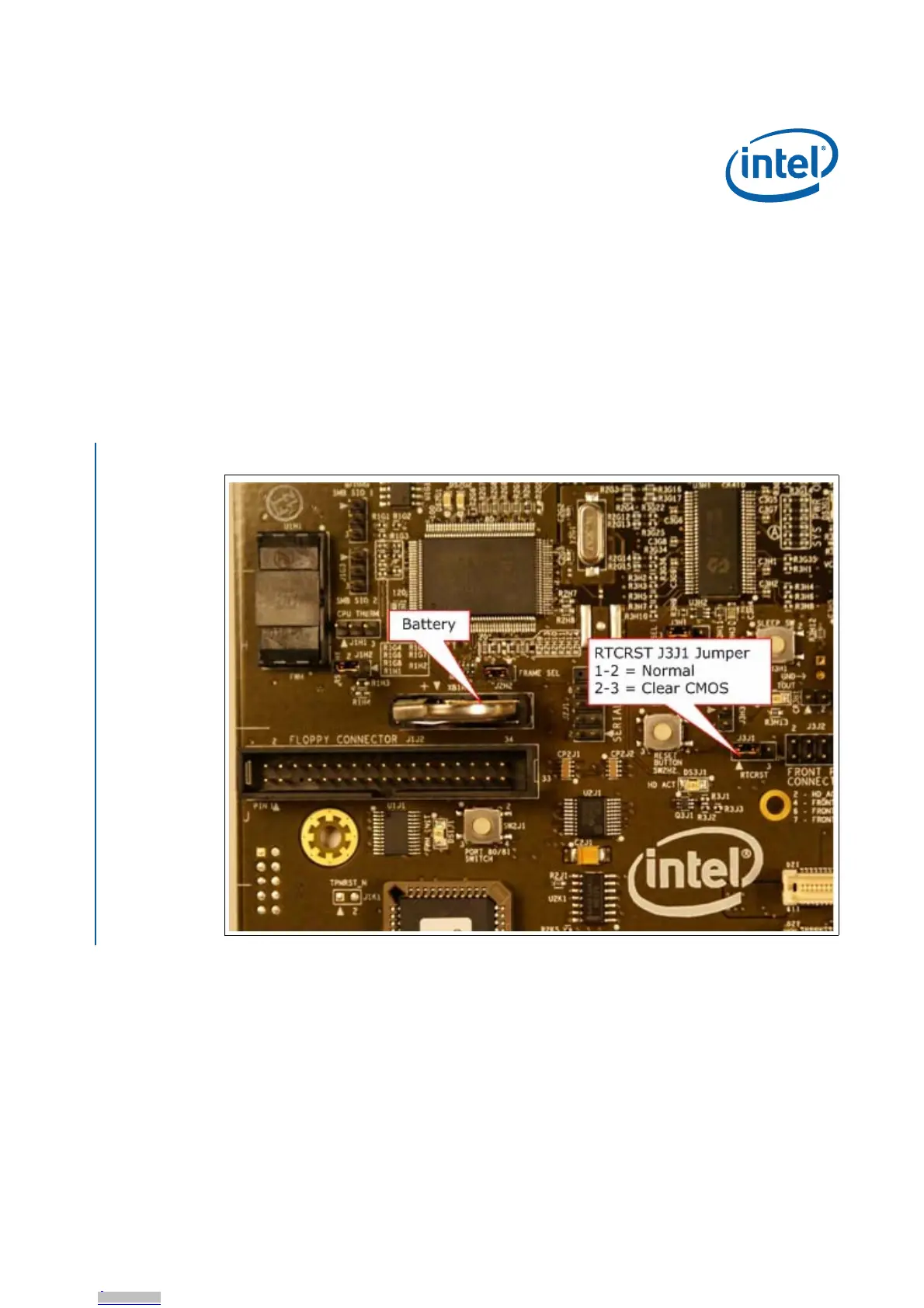Development Kit User’s Guide
October 2008 Order Number: 320067-002US
55
Pre-boot Firmware—Intel
®
EP80579 Integrated Processor with Intel
®
QuickAssist Technology
5.11 Clearing CMOS
The Intel
®
EP80579 Development Board provides a feature to clear the CMOS clock
and date setting. Clearing the CMOS does not restore the original default setting for the
Pre-boot Firmware. Here are the steps to clear CMOS:
1. Power down the Intel
®
EP80579 Development Board completely (via ATX power
supply).
2. Remove the battery from the socket.
3. Move jumper J3J1 to cover pins 2-3 and wait for a few seconds.
4. Restore the jumper to the original position, covering pins 1-2.
5. Replace the battery in the socket, ensuring it is in the correct position.
If the administrator password in the Pre-boot Firmware is set and the user forgets the
password, the Intel
®
EP80579 Development Board Pre-boot Firmware must be
reflashed (see Section 5.8).
If the Pre-boot Firmware is completely corrupted, or any configuration setting is
incorrect, causing the Pre-boot Firmware to not boot, the Pre-boot Firmware must be
reflashed into the Intel
®
EP80579 Development Board firmware device (FWH or SPI
Flash) using an external firmware device (FWH or SPI Flash) programmer (not AFUEFI).
§ §
Figure 16. CMOS Location
