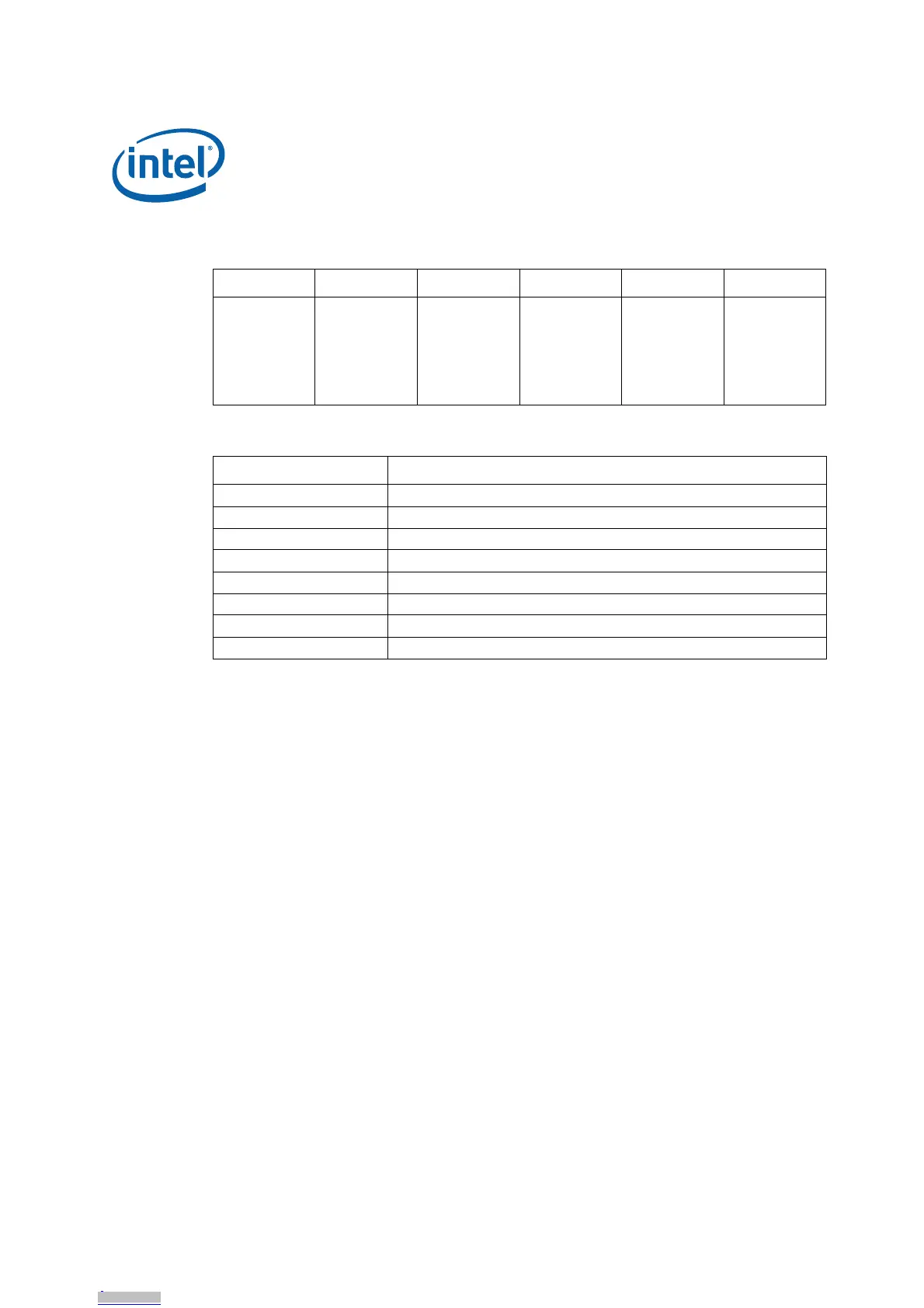Intel
®
EP80579 Integrated Processor with Intel
®
QuickAssist Technology—Pre-boot Firmware
Development Kit User’s Guide October 2008
50 Order Number: 320067-002US
5.4 Serial Console Redirection
The Pre-boot Firmware supports redirection of both video and keyboard via a serial
port. When console redirection is enabled, the remote console terminal sends
keystrokes to the Intel
®
EP80579 Development Board Pre-boot Firmware and the Pre-
boot Firmware redirects the video to the console terminal.
As an option, the Intel
®
EP80579 Development Board can be operated without
keyboard or video and can run entirely via the remote serial console. This includes
accessing the Pre-boot Firmware setup menu.
Console redirection ends when operating system boot up begins. After boot up begins,
the operating system is responsible for continuing the redirection.
Note: Pre-boot Firmware console redirection is text only. Graphical data, such as logos, are
not redirected.
Table 32. Pre-boot Firmware Setup Main Menu
Main Advanced Chipset Security Boot Exit
Displays
processor and
memory
configuration
Setup for CMOS
system date
and time
Configures
advanced
features and
settings
Configures
different major
components
Setup
passwords and
security
features
Selects boot
options and
configurations
Saves or
discards
changes to
setup program
options
Table 33. Pre-boot Firmware Setup Program Function Keys
Function Key Description
< or > Moves cursor left or right in the main menu
^ or v Moves cursor up or down to select sub-menu items
Enter Executes command or selects the submenu
F7 Discard changes
F8 Load the fail-safe default
F9 Load the optimal default configuration value for the current menu
F10 Save the current configuration and exit the setup menu
ESC Exit the setup menu
