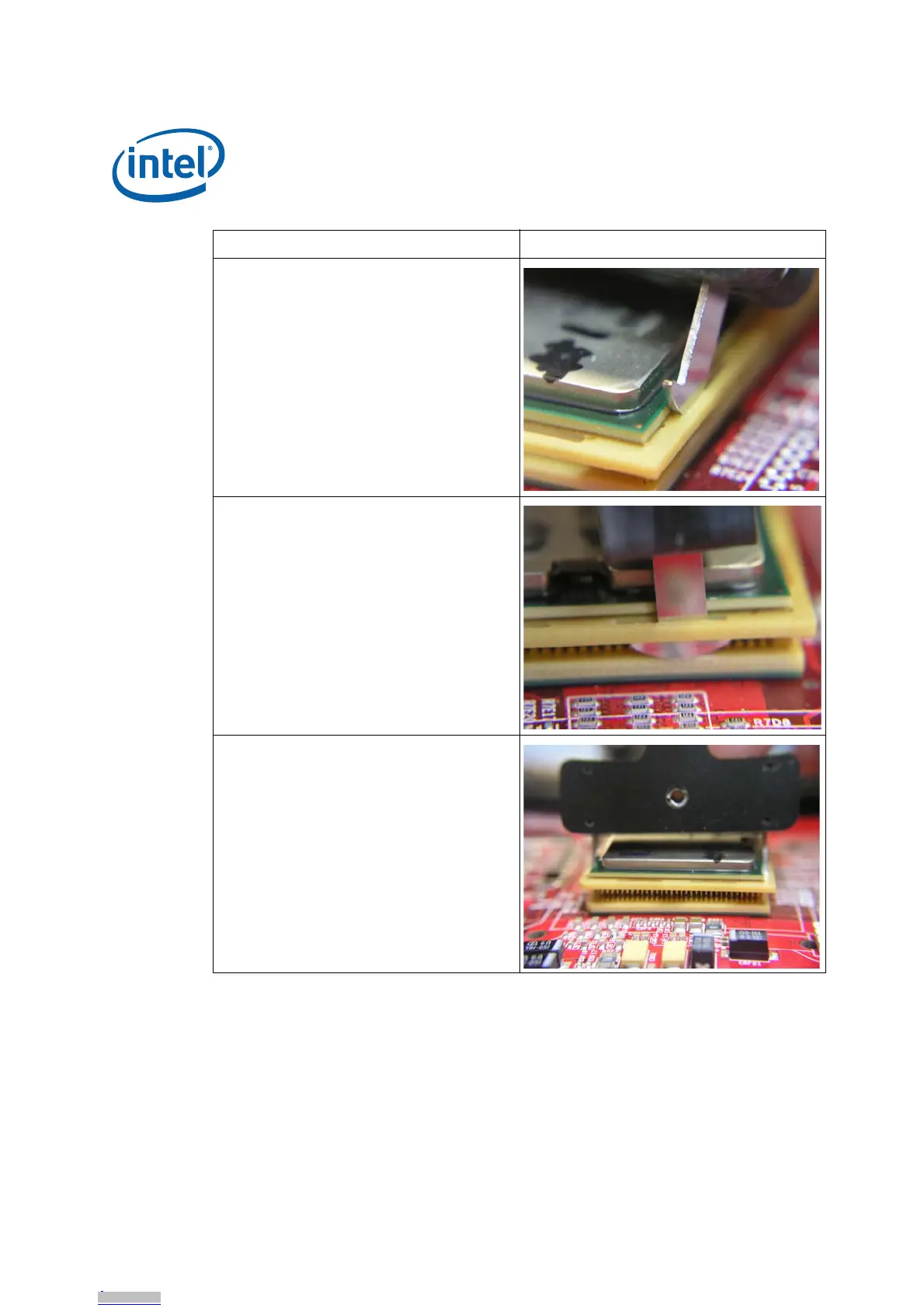Intel
®
EP80579 Integrated Processor with Intel
®
QuickAssist Technology—Socketed Intel
®
EP80579 Integrated Processor with Intel
®
QuickAssist Technology Extraction and Insertion
Development Kit User’s Guide October 2008
74 Order Number: 320067-002US
3. Insert the extraction tool blades into the
guide slots located on edges of interposer.
Slide the blade edges of the tool towards the
center end of guide slots (located along
center line of CPU) and engage both sides of
the extraction tool under end of guide slots.
The extraction tool blade has a semi-circular cam
shape that is allows the tool to impart a positive Z
direction (out of the board) force on bottom edge of
interposer via a cam-like action.
4. Gently pull the arm of extraction tool until
interposer pins begin to pull out of the
socket. Remove the socket extraction tool
from the guide slots.
5. Insert the extraction tool blades into the
adjacent guide slots on the edges of the
interposer. Slide the blade edges of the tool
towards the center end of guide slots
(located along center line of CPU) and
engage both sides of the extraction tool
under the end of the guide slot.
Steps Figures
