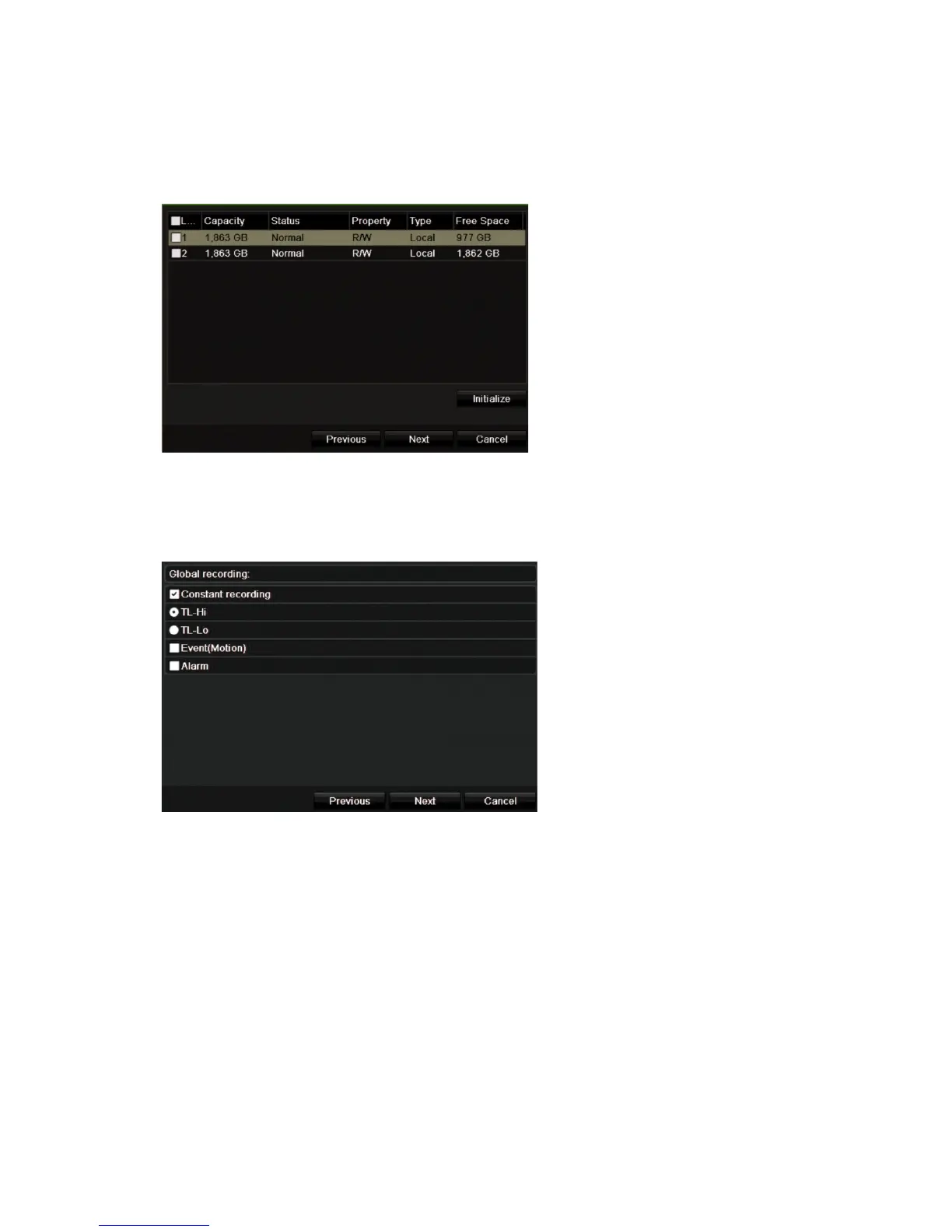2BChapter 3: Getting started
TruVision DVR 44HD User Manual 15
7. HDD management:
The hard drives are initialized at the factory. However if you wish to clear all data, click
Initialize to initialize the HDD and Next to move to the next page, or Previous to return to
the previous page.
8. Recording configuration:
Configure your recording settings as required. The settings apply to all cameras connected
to the recorder.
Check the Constant Recording checkbox for the recorder to record continuously all day. If
left unchecked, the recorder will not record.
Check the desired time lapse check box, TL-Hi or TL-Lo.
To record motion detection events, check Event (Motion).
To record alarm events, check Alarm.
Click Next to move to the next page, or Previous to return to the previous page.
Note: You can configure the recording parameters of each individual camera for the
different recording schedules in the recording menu.
9. When all the required changes have been entered, a summary page appears showing all
the settings.