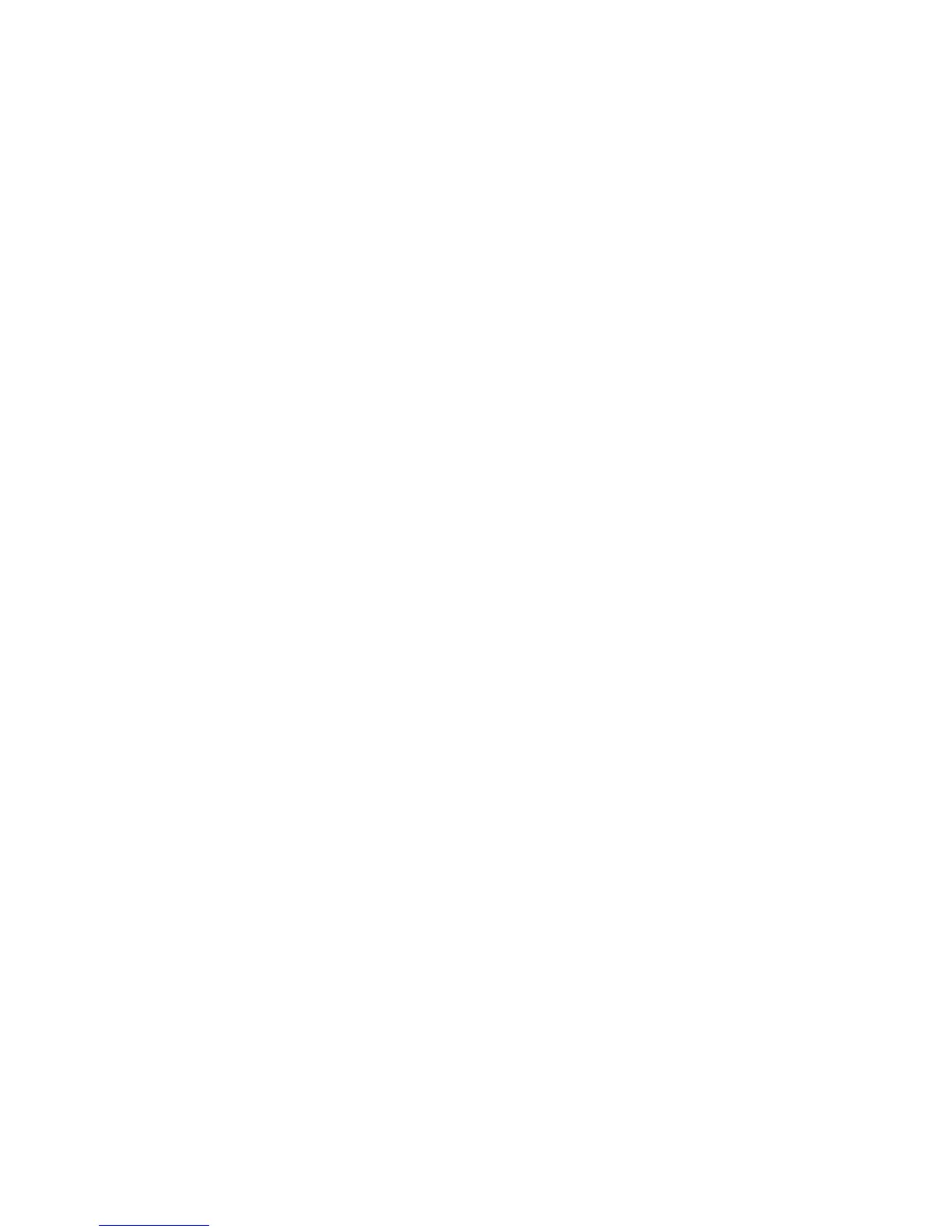78 Intermec EasyCoder PC4—Service Manual
Chapter 12—Troubleshooting
Description:
Printing stops and indicator lamp lights orange.
Possible Cause of Problem and Suggested Measures:
• Possible problem with label gap sensor. Perform an auto detection in
Test Mode (see Chapter 10.2).
- See “Printer keeps printing....” above.
• Possible media jam.
- Remove jammed media. Reload media and try again.
Description:
Label stuck on platen roller.
Possible Cause of Problem and Suggested Measures:
• Open the peel-off mechanism and use fingers to peel away stuck label
while manually rotating the platen roller. Do not use any sharp tools!
Clean using a cleaning card or a cotton swab moistened with isopropyl
alcohol.
Description:
Label taken sensor does not hold printing until label/tag has been removed.
Possible Cause of Problem and Suggested Measures:
• Label/tag too short (less than 16 mm/.63 inches).
• Label taken sensor defective or bad connection.
- Disconnect and reconnect the cable to the Main board a few times to
rub off possible oxide.
- Replace the entire peel-off mechanism (see Chapter 5.4).
Description:
Indicator lamp emits short red flashes and printing is interrupted.
Possible Cause of Problem and Suggested Measures:
• Overtemperature.
- Wait for the printer to cool down until the indicator lamp switches
to green. If the printing has been halted during a batch print job, the
printing is resumed automatically.
Description:
Indicator lamp emits long red flashes and the printing is interrupted.
Possible Cause of Problem and Suggested Measures:
• Media jam in the cutter (option).
- Clear the jammed media. If necessary, remove the cutter housing and
rotate the screw on the side of the cutter motor casing.
