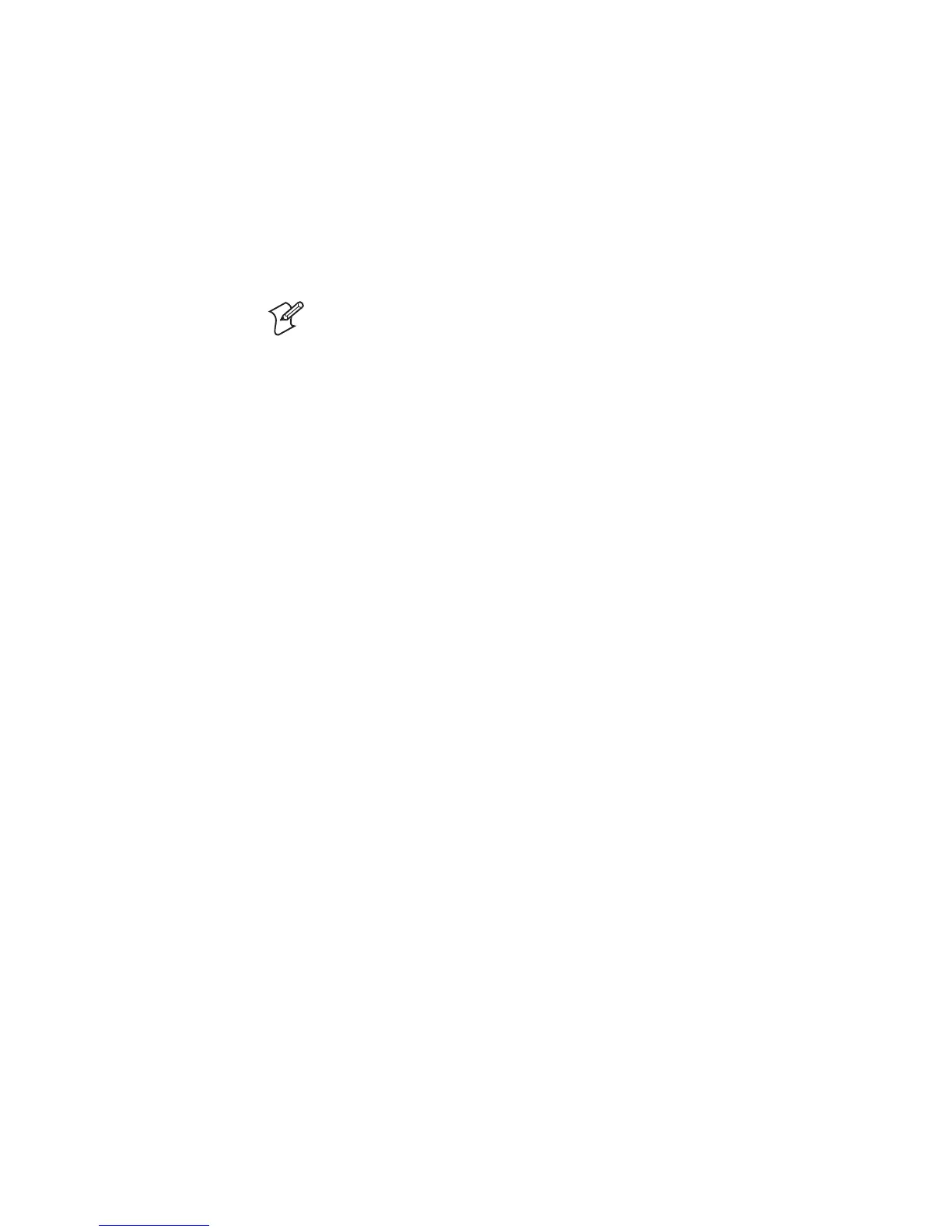Intermec EasyCoder PF2i, PF4i, and PF4i Compact Industrial—Service Manual 85
Chapter 7—Print Mechanism
General
The information on where the gaps or marks are presently positioned
relative the LSS (and thereby also relative the dot line on the printhead)
is saved as an “invisible” fi le in the fl ash memory’s fi le operating system
(see Chapter 12.2). However, if the printhead is raised, or if the power is
interrupted during printing, this fi le may be cleared, which will affect any
labels between the LSS and the dot line. In this case, readjust the LSS by a
TESTFEED operation (Fingerprint) or by pressing the Feed/Pause button
(IPL).
Note (Fingerprint only): It is possible to decide if the media feed data will
be cleared or not when the printhead is raised by means of the Fingerprint
instruction SYSVAR(28). By default, the media feed data are not cleared.
The LSS checks for gaps or marks at every dot of positive media feed (feed
out/print), but gaps or marks are ignored at negative media feed (retract).
Gaps and black marks up to 170 dots (21.3 mm/0.84 inches) are allowed.
Adjustment of the Sensitivity
The LSS should always be adjusted when the user changes to another
brand (sometimes even batch) of media, and when a defective sensor has
been replaced. This is especially the case with self-adhesive labels on liner,
because the transparency of the liner may vary and the difference between
labels and gaps may be too small. Before starting the adjustment, check
that both the upper and lower sensor are clean and free from obstructions
and that the edge guides are adjusted so as to guide the media with a
minimum of play. Also check that both parts of the LSS are in the same
lateral position and aligned with any gaps or black marks.
Fingerprint only
As standard, there are four ways to adjust the LSS:
• Performing a TESTFEED by simultaneously pressing the “Shift” and
“Feed” keys on the printer’s built-in keyboard.
• Selecting the TESTFEED option in Intermec Shell.
Four values are displayed showing how the sensor has been adjusted.
1. A measured value lower than the displayed value is interpreted as
media detected.
2. A measured value higher than the displayed value is interpreted as no
media detected.
3. Gain, that is, the sensitivity of the sensor.
4. Drive, that is, the intensity of the light-emitting diode.
• Selecting the TESTFEED option in the Setup Mode.
• Executing a TESTFEED statement in a Fingerprint program.
The printer feeds out 1.5 times the set label length or less while testing
all levels of the LSS at each millimeter of media feed. The LSS is adjusted
according to the result of the check and a full label is fed out according to
the present feedadjust setup.
The label stop sensor/black mark sensor can be turned off for a specifi ed
amount of media feed using the LBLCOND statement, see Intermec Fin-
gerprint v8.xx Programmer’s Reference Manual.