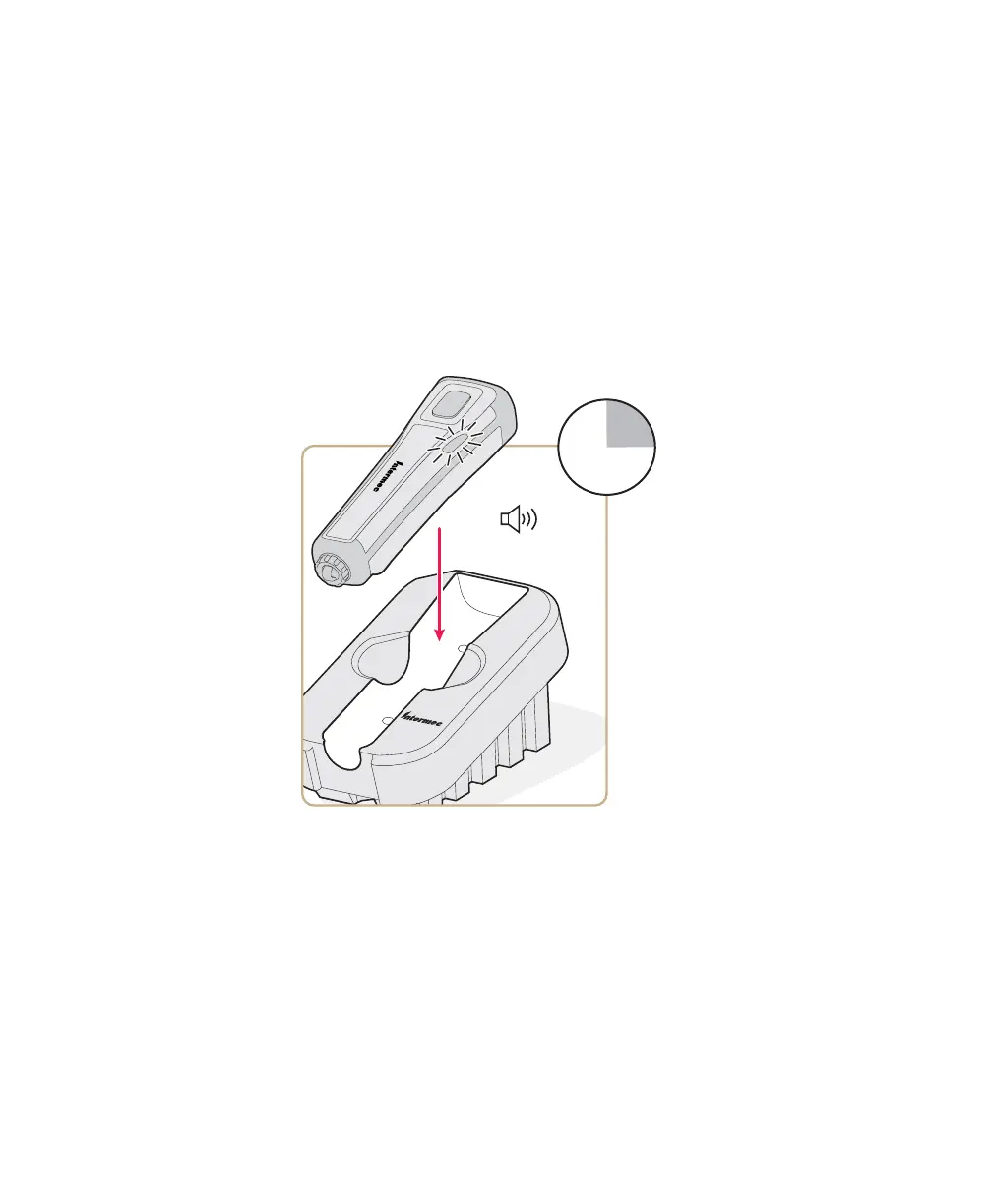Chapter 1 — Introducing the SF61B Cordless Scanner
4 SF61 Cordless Scanner User’s Guide
Make sure you fully charge the battery before you start to use the
SF61B. Should a problem arise with the battery, you can replace it (see
Replacing the Battery of the SF61B in Chapter 4).
To charge the scanner’s battery
Place the SF61B in a charger bay or connect it to the vehicle power
adapter. The scanner beeps twice (two-tone beep) and the status light
shows the charge status:
• a fixed red light indicates "scanner charging"
• a fixed green light indicates "scanner fully charged"
SF61B with the 1-Bay Charger
It takes approximately 3 hours to charge a fully discharged battery.
Battery Charge Status during Operation
During SF61B operation, the status light blinks red when the battery
charge is less than 20% to indicate that you should charge the battery.