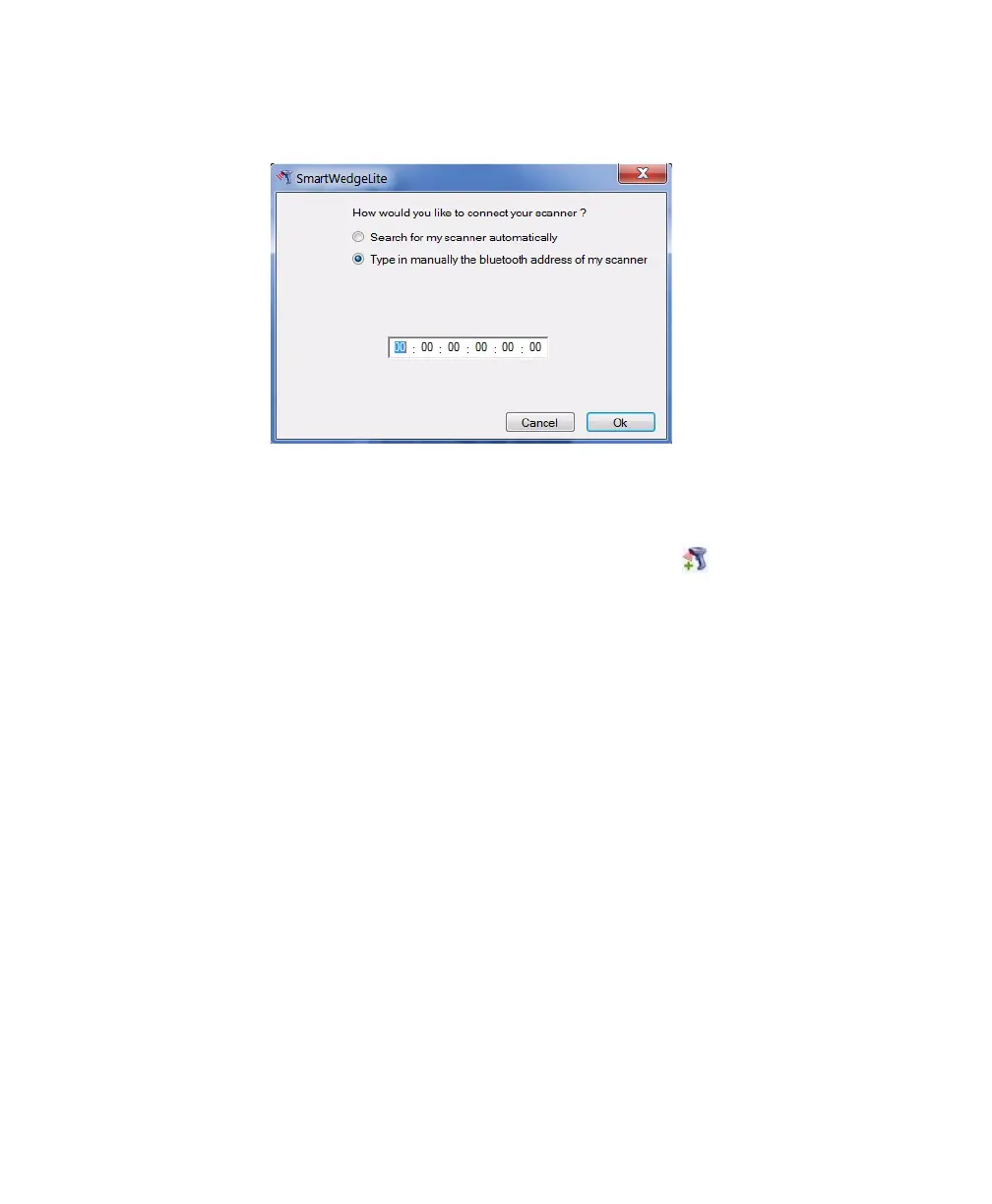Chapter 2 — Connecting the SF61B
SF61 Cordless Scanner User’s Guide 45
Using the Scanner’s Bluetooth Device Address to
Connect
Host-initiated connection: Entering your scanner’s Bluetooth Device Address
in SmartWedgeLite
To enter your scanner’s Bluetooth Device Address in SmartWedgeLite
1 Click on Scanners > Add scanner (or the icon).
2 Select Type in manually the Bluetooth address of my scanner.
3 Enter your scanner’s Bluetooth Device Address and click OK.