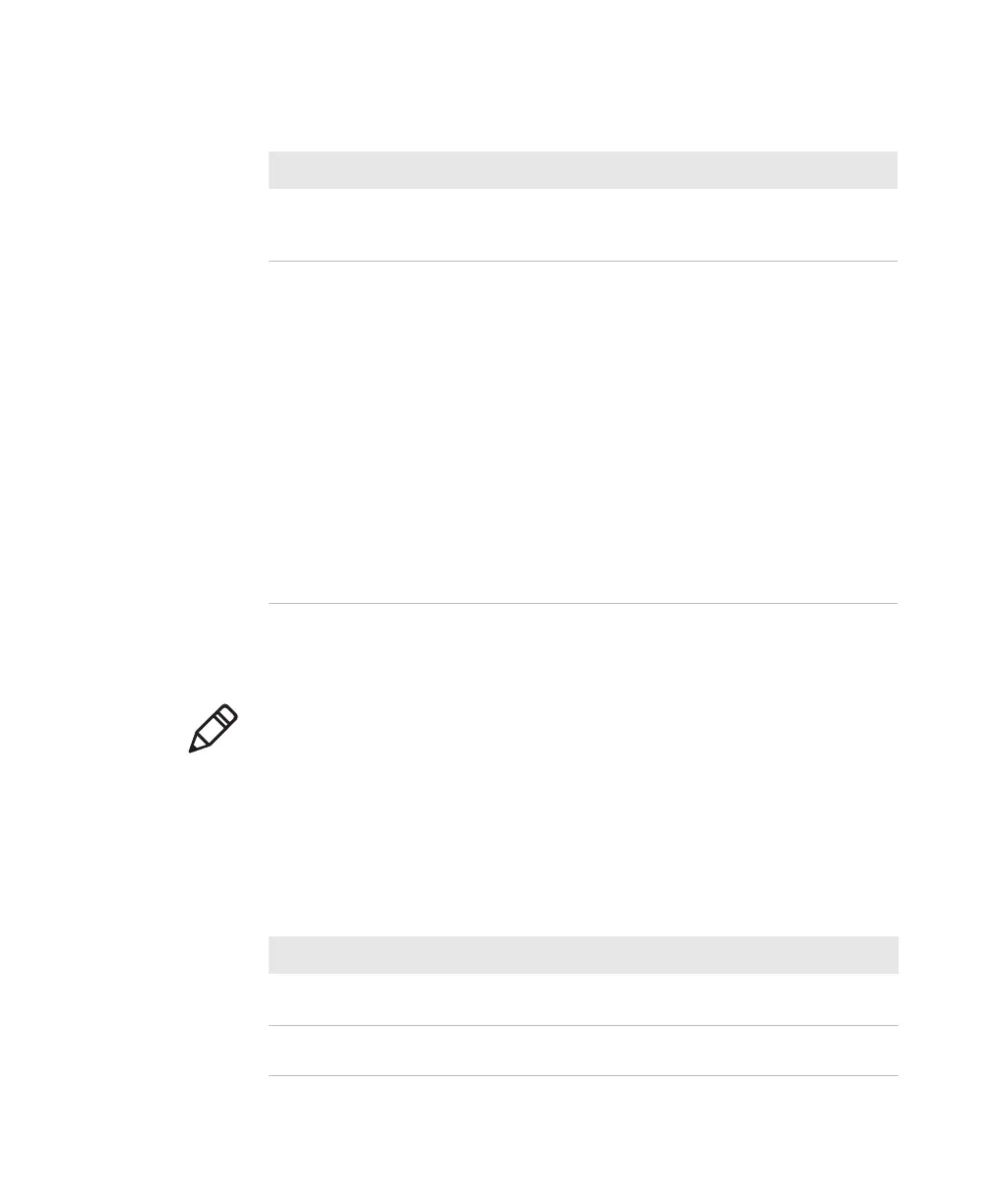Chapter 1 — Introducing the SF61B Cordless Scanner
SF61 Cordless Scanner User’s Guide 11
Beeps and Vibrate Alert
The SF61B beeps to give you audio feedback and vibrates when
performing some functions. For example, you hear a beep each time
you scan a valid bar code.
Red continuously on
and 6 fast beeps every
2 seconds
NVM (non-volatile memory) problem.
Amber blinking Battery charging problem:
• battery failure
Solution: Replace the battery.
• temperature problem: the integrated charge
handler in the SF61B refuses to charge the battery
due to storage or use of the SF61B and/or the
battery charger outside the recommended battery
charging temperature range (see recommended
"Charging" temperature range in Temperature
and Environmental Specifications in the
Appendix)
Solution: Move the SF61B (and battery) and/or
battery charger to a location where they can regain
the recommended charging temperature and
charge the battery (no need to replace the battery).
Default Status Light Description When the Scanner is Docked in a
Charger
Light State What it Means
Note: The following table shows the default behavior of the beeps and
vibrate alert, you can use EasySet to modify many of these settings if
you wish (Operating settings > Beeps / LEDs).
Default SF61B Beep and Vibrate Alert Descriptions
Beep Sequence What it Means
Single beep and
vibrate alert
Good read - the scanner successfully scanned a bar code.
Two fast beeps and
vibrate alert
Power-up.