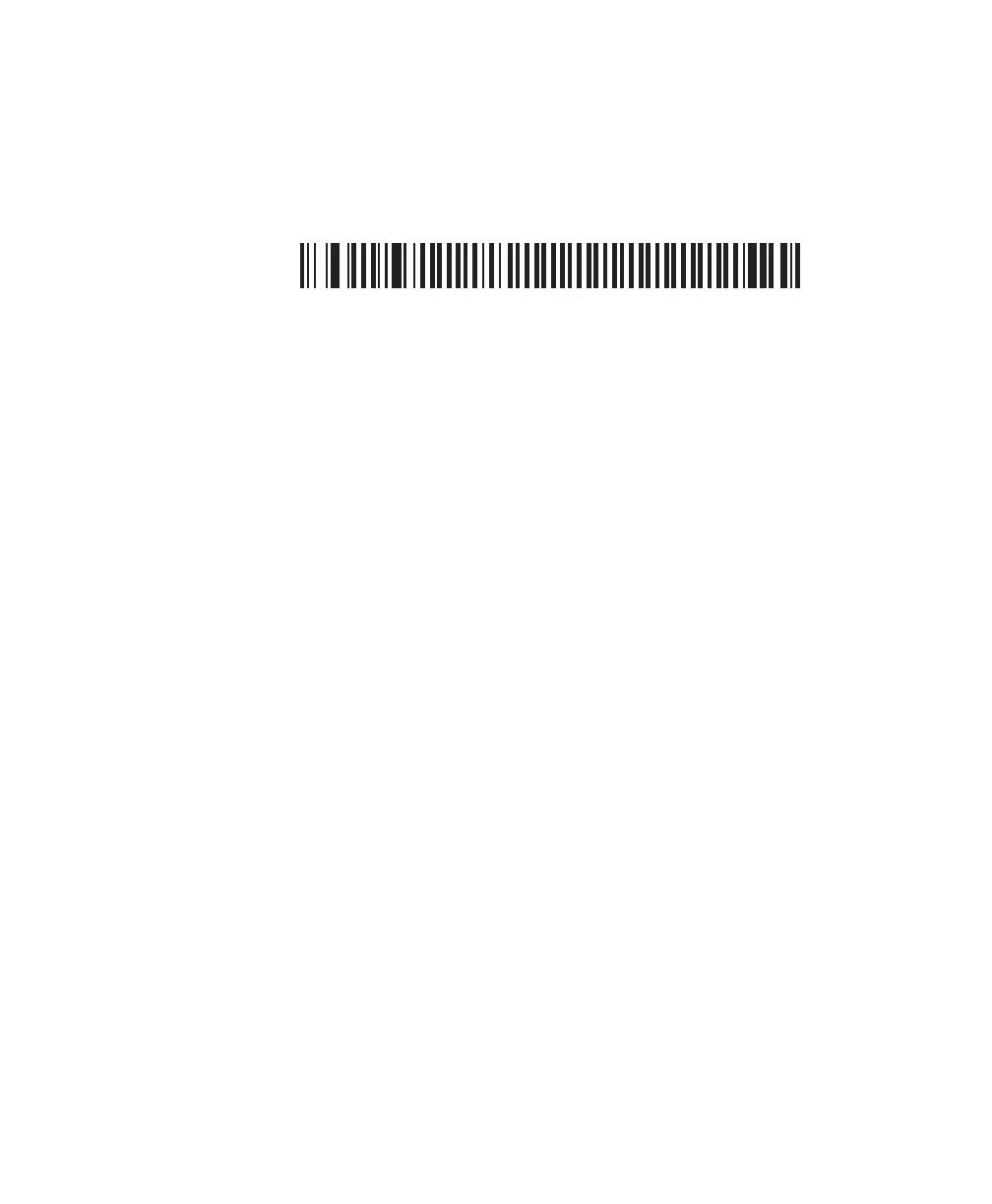Chapter 2 — Connecting the SF61B
30 SF61 Cordless Scanner User’s Guide
Disconnecting the SF61B from an SD61 Base Station
To disconnect your SF61B from the SD61 base station
1 Read the Bluetooth Device Disconnect bar code.
Bluetooth Device Disconnect
The SF61B emits the “disconnect successful” beep sequence (series
of beeps from high to low) and the SF61B’s Intermec Ready-to-
Work indicator goes off.