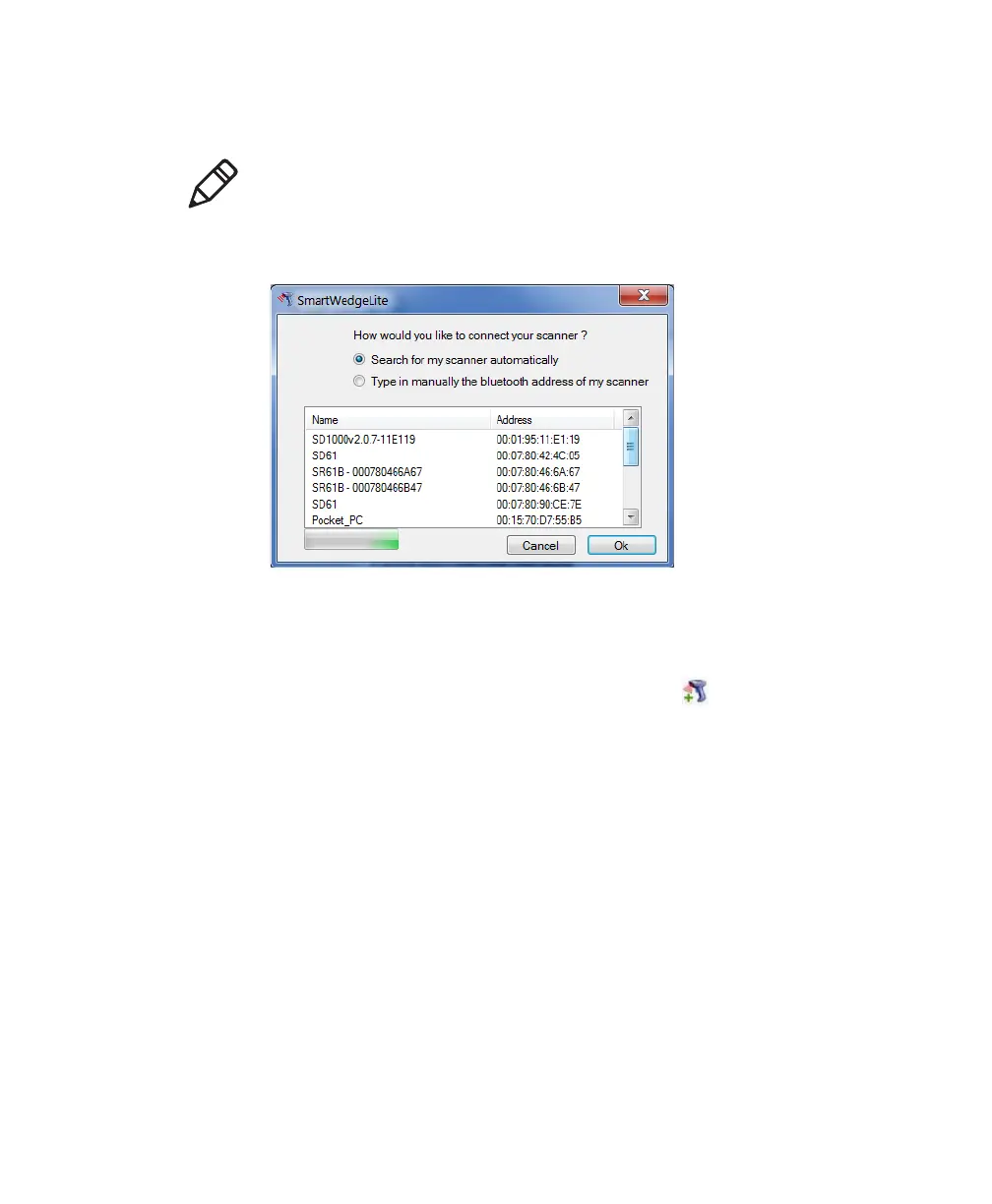Chapter 2 — Connecting the SF61B
44 SF61 Cordless Scanner User’s Guide
Host-initated (Outgoing) Connection with SmartWedgeLite
Using the SmartWedgeLite Device List to Connect
Host-initiated connection: Choosing your scanner from SmartWedgeLite’s list
of detected Bluetooth devices
To choose your scanner from the SmartWedgeLite device list
1 Click on Scanners > Add scanner (or the icon).
2 Select Search for my scanner automatically.
3 Choose your scanner from the list of detected Bluetooth devices
and click OK.
Note: With the host-initiated (Outgoing) connection, if your scanner
later loses the connection with the host PC, you will need to follow the
connection procedure again to reestablish the Bluetooth connection.