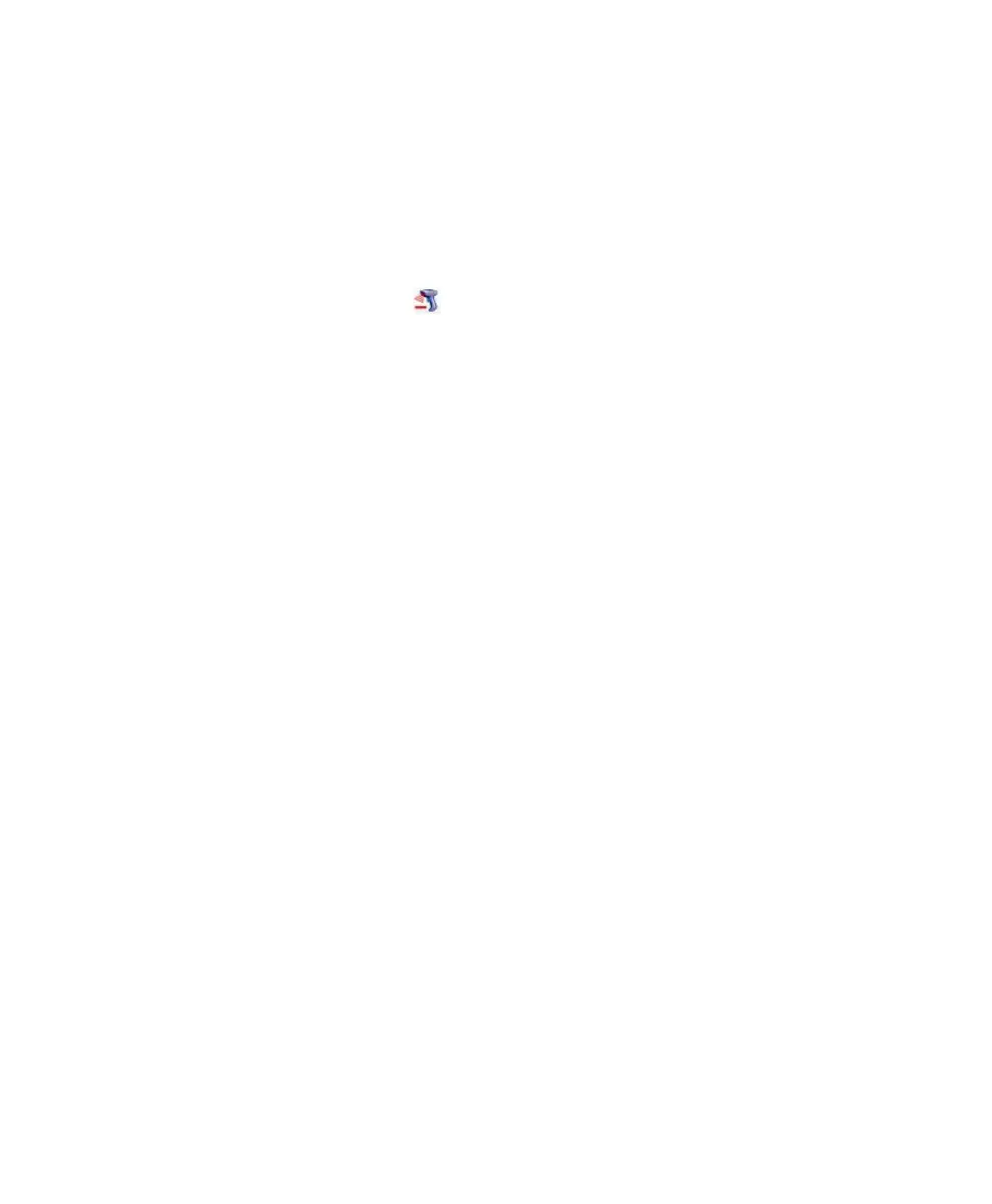Chapter 2 — Connecting the SF61B
SF61 Cordless Scanner User’s Guide 47
Disconnecting your Scanner from SmartWedgeLite
To disconnect your scanner
1 Select your scanner in the list of connected devices in the
SmartWedgeLite Scanners window.
2 Do one of the following:
• click Scanners > Remove scanner
• click the icon
• press the <Del> key on your keyboard
Your scanner is disconnected.