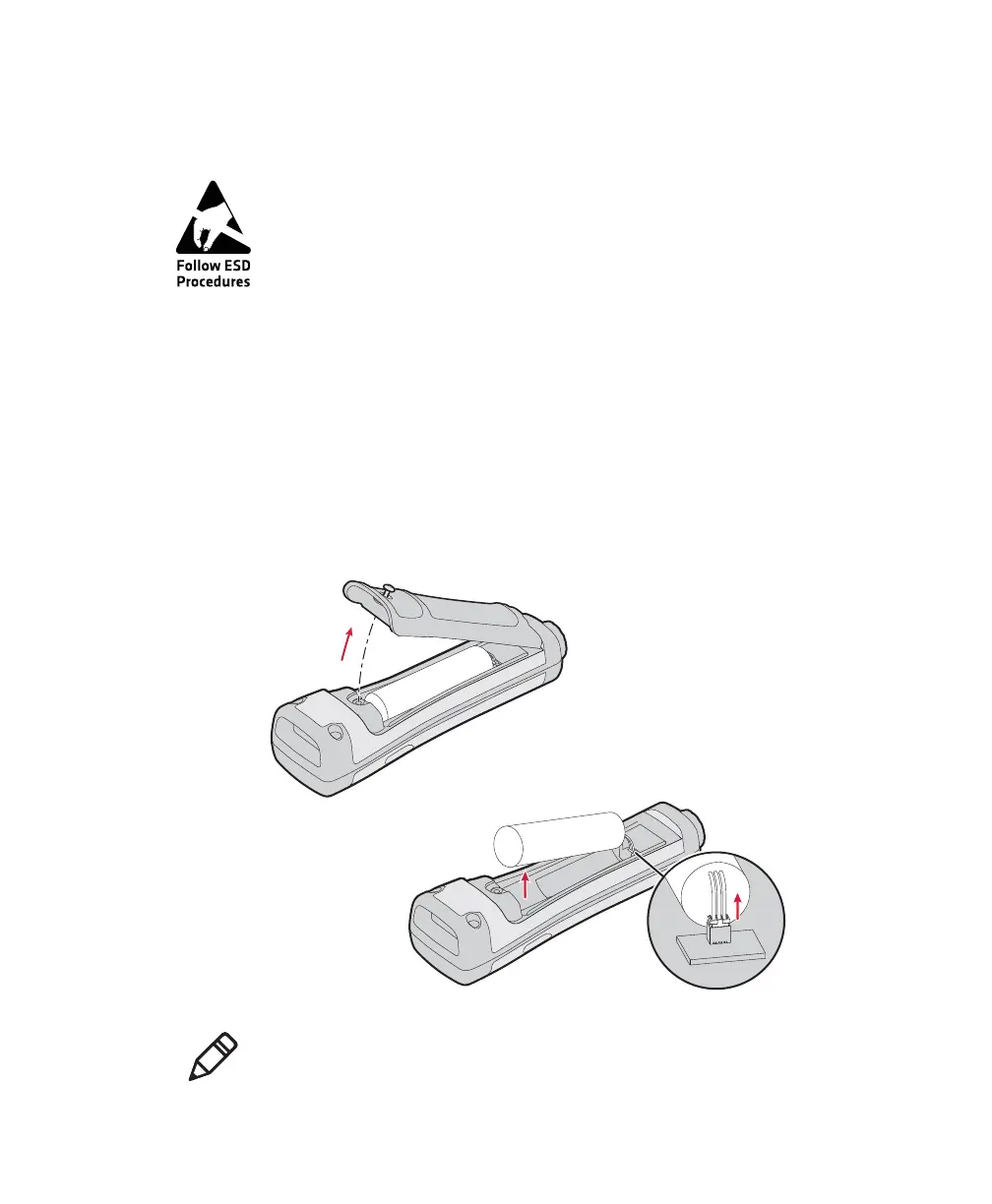Chapter 4 — Troubleshooting and Maintaining the SF61B
78 SF61 Cordless Scanner User’s Guide
Replacing the Battery of the SF61B
To change the battery
1 Loosen the screw holding the battery cover.
2 Remove the battery cover.
3 Disconnect the battery cable and remove the battery.
4 Install the new battery.
5 Install the battery cover and tighten the screw.
Integrated circuits on printed circuit boards (PCBs) in this
equipment are sensitive to damage by electrostatic discharge
(ESD). Prevent ESD by always wearing skin contact ground
straps firmly attached to the equipment metal base assembly
when working inside of the equipment housing. Failure to
comply may result in damage to PCB components.
Note: Do not apply excessive pressure to the battery cover when
removing and installing the screw (applying excessive pressure on the
battery cover during removal/installation may damage your product).