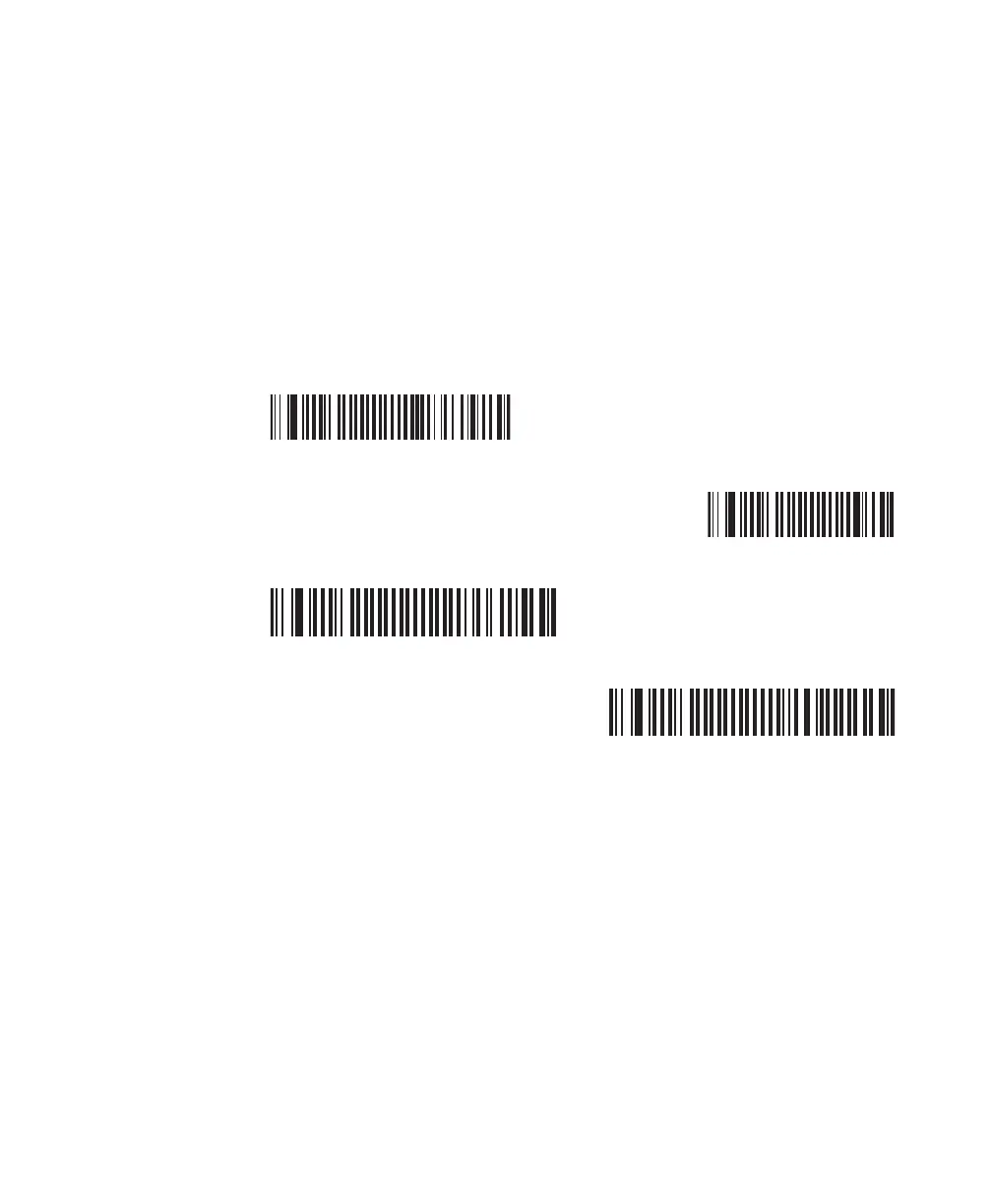Chapter 3 — Configuring the SF61B Cordless Scanner
SF61 Cordless Scanner User’s Guide 53
Configuring the Postamble
The default postamble is <CR> <LF>. For certain applications or
when using your scanner as an HID Bluetooth device you may need to
change this setting. Use the following configuration bar codes to
change the default postamble in your scanner.
More postamble options are available with EasySet or with your
Intermec computer (see Configuring Your Scanner with EasySet
and Configuring your Scanner From Your Intermec Computer in
the present chapter).
Carriage Return + Line Feed (*)
None
Carriage Return
Enter