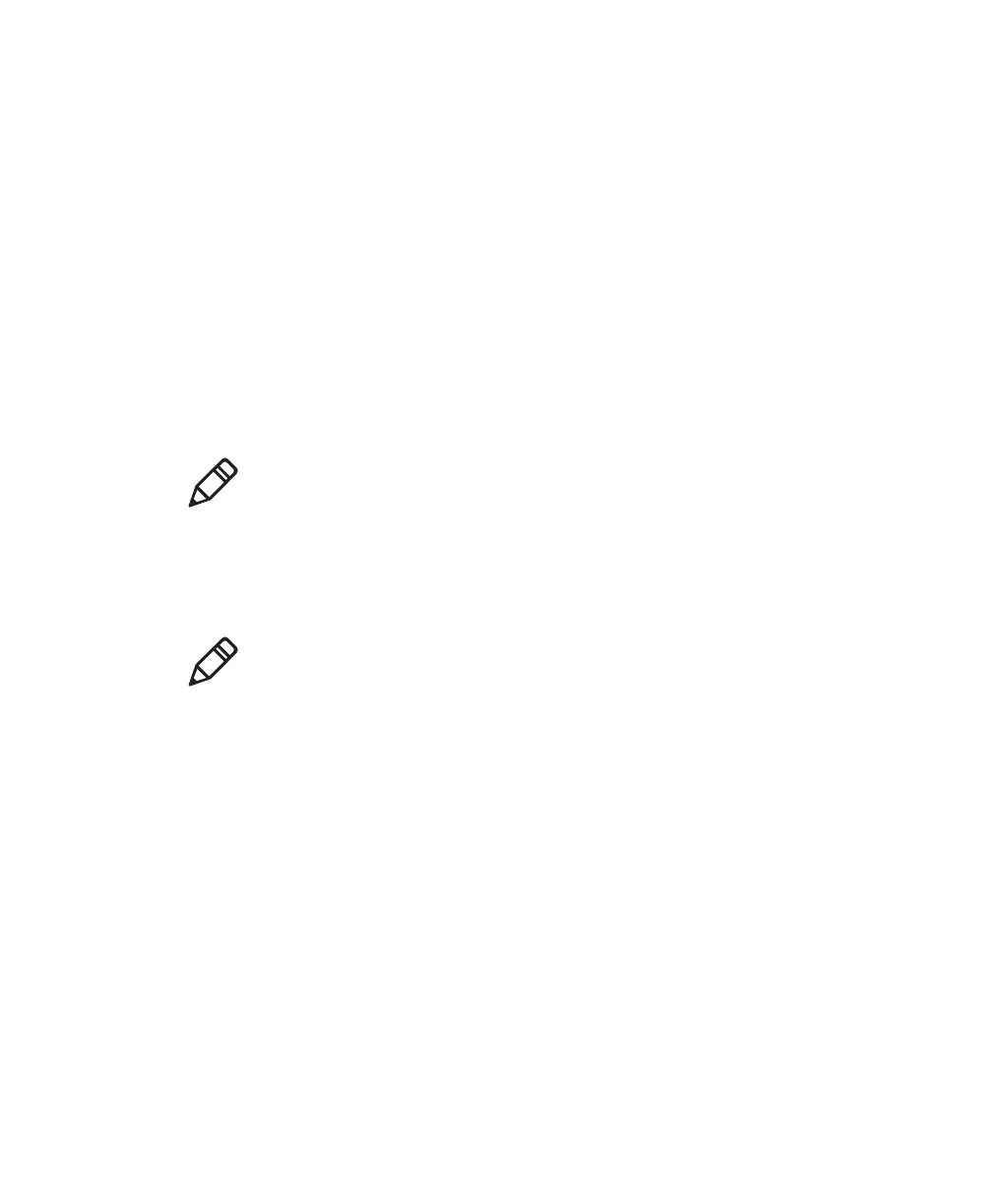Chapter 4 — Troubleshooting and Maintaining the SF61B
SF61 Cordless Scanner User’s Guide 65
Recovering the SF61B
If your SF61B appears “dead” or does not respond when you press the
scan button, you can try to :
• restart the product (hardware reset)
• reset the product’s configuration settings to their initial values
(software reset)
A hardware reset does not lose the current configuration settings.
A software reset sets all the configuration settings of the scanner back
to their default values, including custom default settings (same effect
as when you read the Reset factory defaults configuration bar code).
Forcing a Hardware Reset
The initial reflex when a product gets into a blocked or “dead” state is
to perform a hardware reset by restarting it - you can try switching it
off and on, disconnecting and reconnecting the cable, or removing
and reconnecting the battery.
This is fine for some products, but the SF61B does not have an on-off
switch, it doesn’t have a cable you can disconnect/reconnect, and its
internal battery is not easily accessible, so how can you restart it?
To force a hardware reset (restart) of your SF61B
1 Press and hold the scan button for more than 20 seconds until the
scanner beeps twice and vibrates (no red LED).
2 Release the scan button.
Note: Depending on the status of the scanner, pressing and holding
the scan button will initiate either the hardware reset or the software
reset. If the scanner performs a hardware reset (no red LED) and you
want to perform a software reset, continue to press and hold the scan
button for a further 10 seconds to apply the software reset procedure
(5 quick presses on the scan button while the red LED is on).
Note: If your scanner does not turn on after a hardware and/or
software reset and you are using a correctly charged and functioning
Intermec battery pack Model 1016AB01 (P/N SF61-BAT-xxx,), please
contact your Intermec representative.