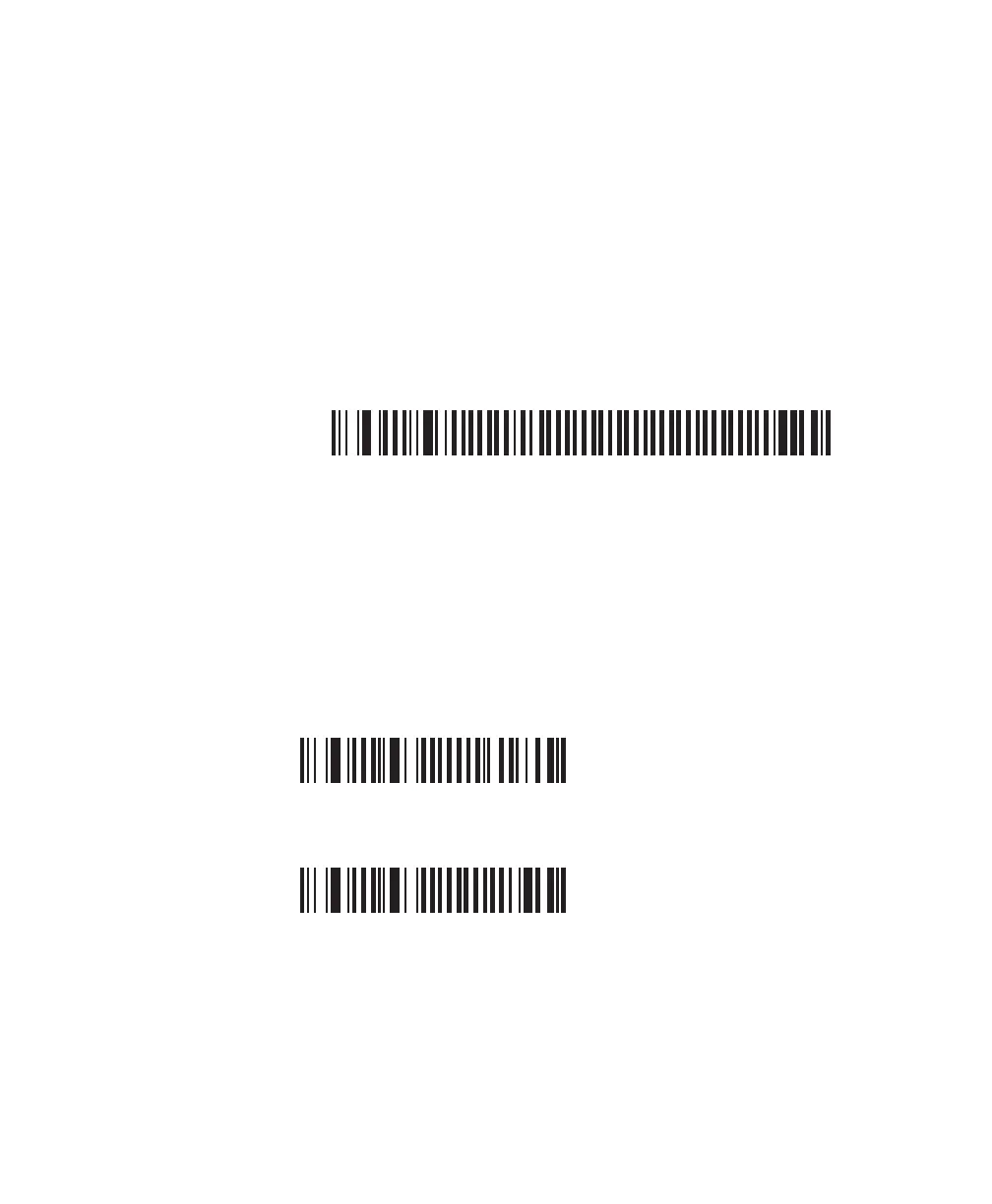Chapter 2 — Connecting the SF61B
32 SF61 Cordless Scanner User’s Guide
Pairing with an HID or SPP Bluetooth Connection
This section describes how to use either an HID or an SPP Bluetooth
profile to pair your scanner with a host PC.
To pair as an HID or SPP Bluetooth device (example for a Windows
PC)
1 Before trying to pair and connect your scanner, make sure that:
• it is not already trying to establish a Bluetooth connection
(blinking blue Intermec Ready-to-Work indicator), in this case
read the Bluetooth Device Disconnect bar code:
Bluetooth Device Disconnect
• it is not already paired with your Bluetooth device using
another profile (HID or SPP), in this case remove it from your
host’s list of Bluetooth devices
• your host is equipped for Bluetooth communication
2 Use your scanner to scan the appropriate Bluetooth device
profile configuration code (HID or SPP depending on your
chosen connection type):
Bluetooth device profile - HID
Bluetooth device profile - SPP (*)
3 Double-click the Bluetooth icon in the Windows system tray (or
equivalent). The Bluetooth Devices window showing the current
list of paired devices is displayed.
4 Click Add a device or the equivalent command depending on
your operating system.
