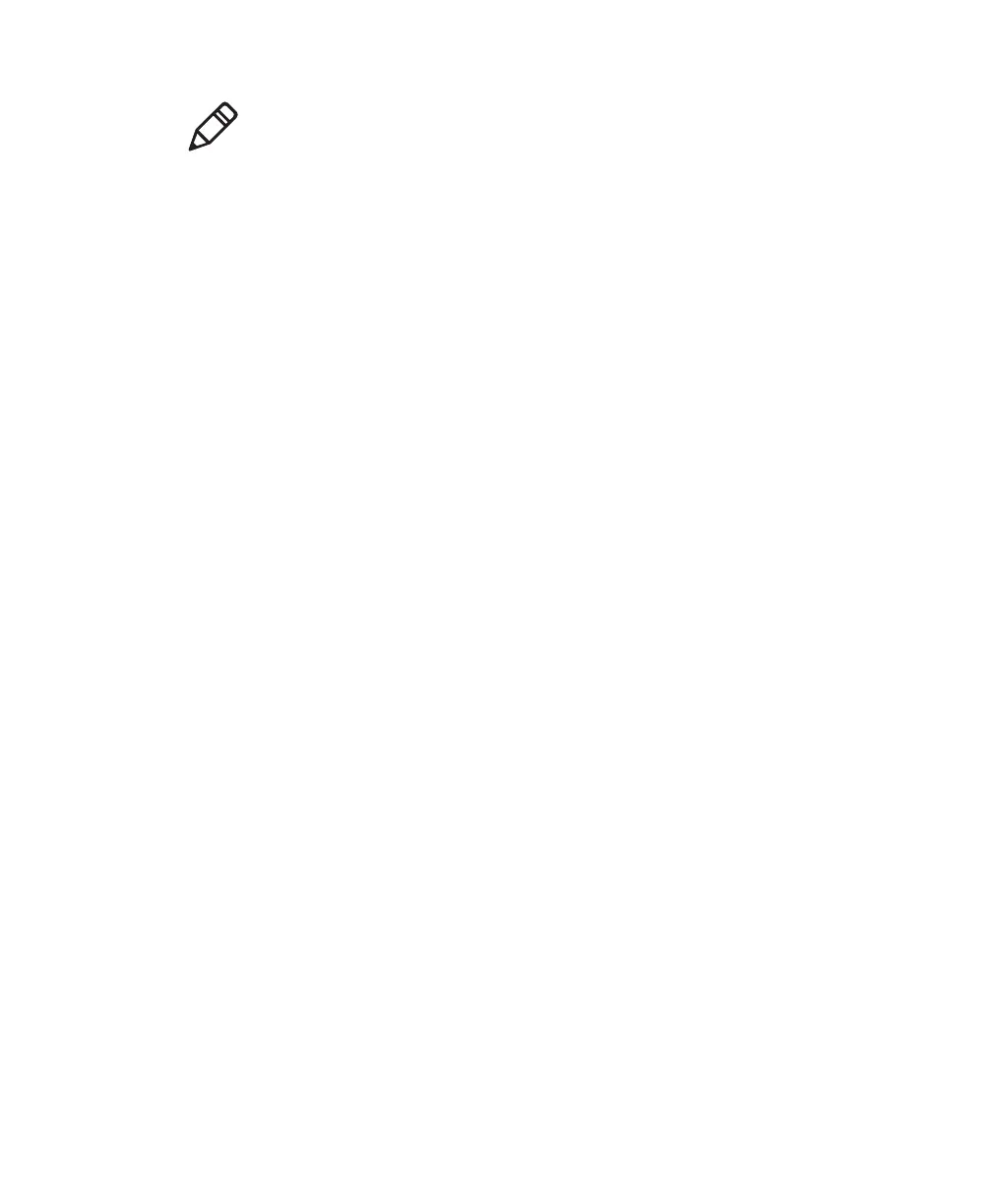Chapter 4 — Troubleshooting and Maintaining the SF61B
SF61 Cordless Scanner User’s Guide 77
Note: If the firmware upgrade procedure is interrupted, with a “Can’t
open communication port” message for example, close WinFlash and
close EasySet and repeat the entire procedure including removing
your SF61B from the host’s list of Bluetooth devices and re-pairing
with the host system.
When the firmware upgrade is completed you will need to pair again
with your host device and re-establish your Bluetooth connection.