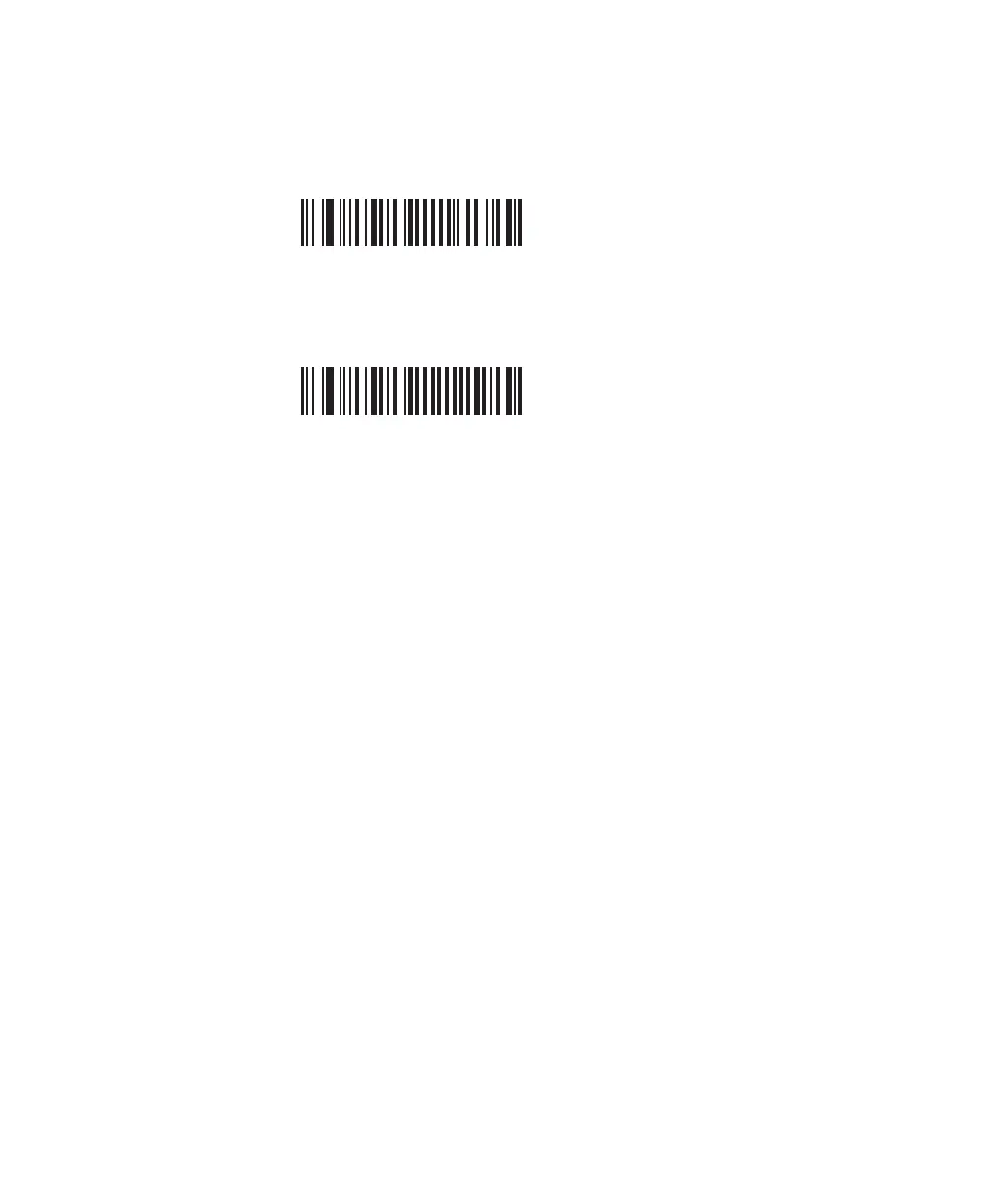Chapter 1 — Introducing the SF61B Cordless Scanner
SF61 Cordless Scanner User’s Guide 13
To turn on vibrate alert for a good read
• Scan this bar code:
Vibrate alert - On good read - Enable (*)
mp
To turn off vibrate alert for a good read
• Scan this bar code:
Vibrate alert - On good read - Disable